Restricted operating modes, Limiting operating modes - examples – Super Systems SD Recorder II User Manual
Page 37
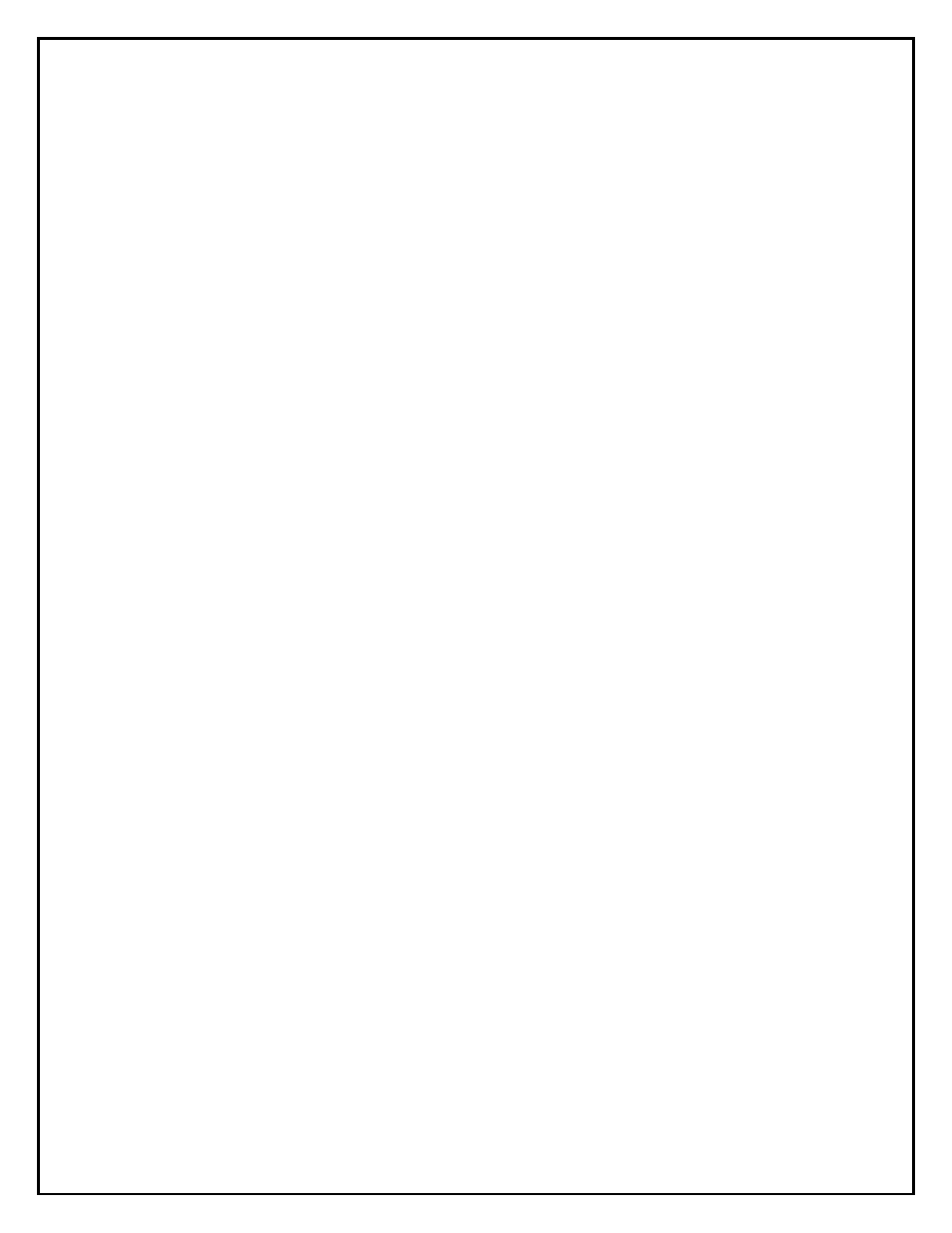
Super Systems Inc.
Page 37 of 50
SD Recorder II Operations Manual
Restricted Operating Modes
Normally, SDRecorderII will be started from the local computer and will have operating
mode files specific to that computer. SDRecorderII can be installed from a network
drive or mapped drive. The operating mode files on the remote location may not be
appropriate for use on the local computer.
These restricted modes are primarily intended for use with legacy SuperDATA
applications. In the SuperDATA RealTime/RealEdit HMI, applications normally reside
only on the server and, when used at a workstation, are started from a drive mapped to
the server. Any time SDRecorderII is started from a network drive or a mapped drive,
it will use a restricted operating mode.
There are only two restricted Operating Modes: RealTimeSDIO and RealTimeDC. These
operating mode files will always reside in the application directory on the server.
When used on a workstation, RealTimeSDIO is modified based on the workstation's
SDIO.ini file.
When used on a workstation, RealTimeDC is modified based on the Server Name.
When operating in a restricted mode, the Options menu will be hidden, and you will not
be able to change Operating modes.
Limiting Operating Modes - Examples
SDRecorderII may be set to limit operation to SDIO mode or DC mode. When installed
as SDRecII for SDIO, SDRecII will default to use only SDIO Operating modes. When
installed as DataCenter or DataCenter Client, SDRecII will default to using both SDIO
and DC modes. These limitations can be changed at any time by running SDRecII from
the command line with the MA: option as follows:
•
To limit SDRecII to SDIO run: SDRecorderII MA:SDIO
•
To limit SDRecII to DC run: SDRecorderII MA:DC
•
To remove limits run: SDRecorderII MA:BOTH