Airlink RTW026 User Manual
Page 24
Advertising
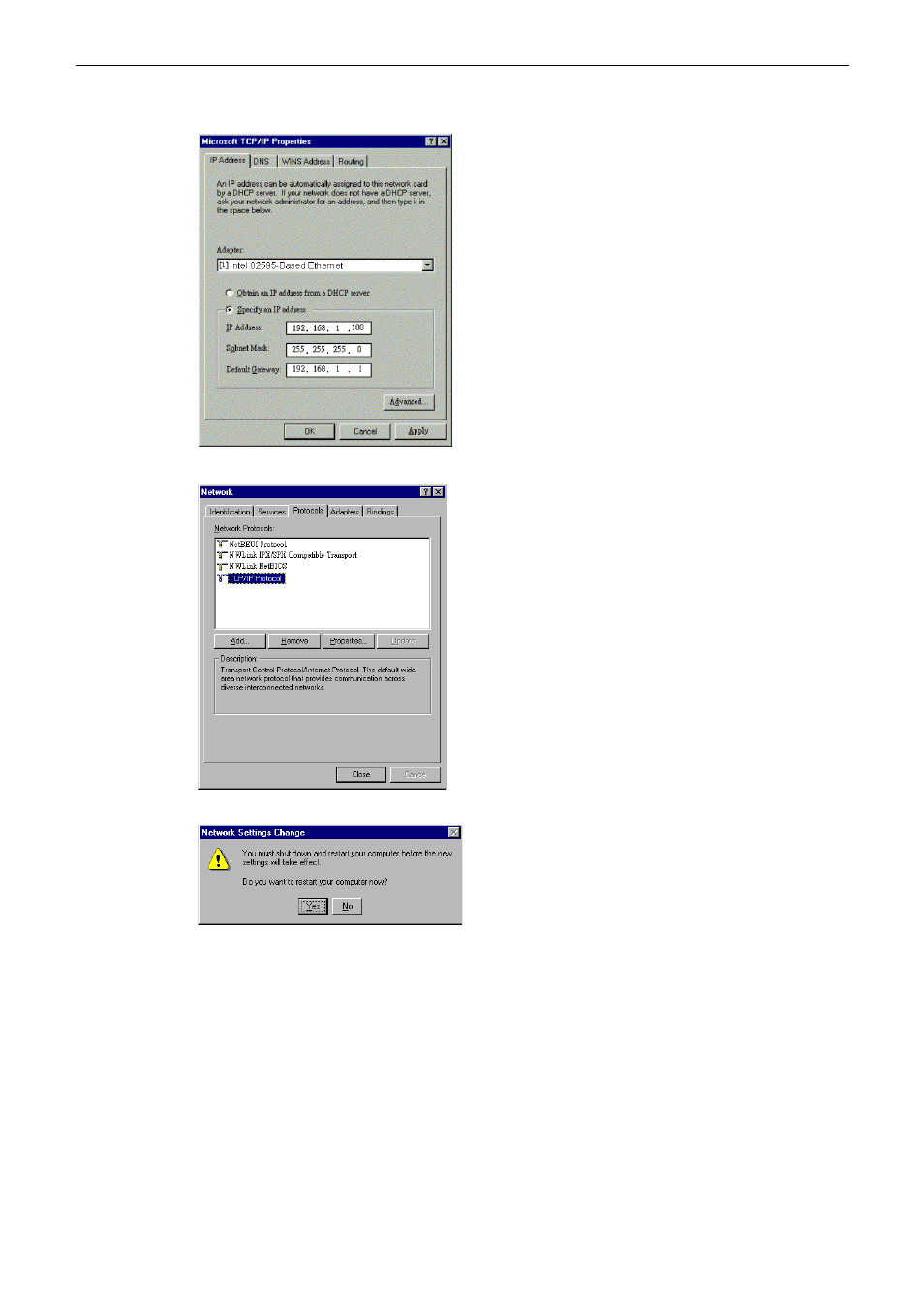
Wireless Broadband Router User’s Manual
14
8. Enable
Specify an IP address option. Enter the IP Address: 192.168.1.x (x is between 2 and 254) and Subnet
Mask: 255.255.255.0 and Default Gateway: 192.168.1.1 as in figure below.
9.
When returning to Network window, click Close.
10. When
prompted
with
Network Settings Change dialog box, click Yes to restart your computer.
Advertising