Airlink RTW026 User Manual
Page 38
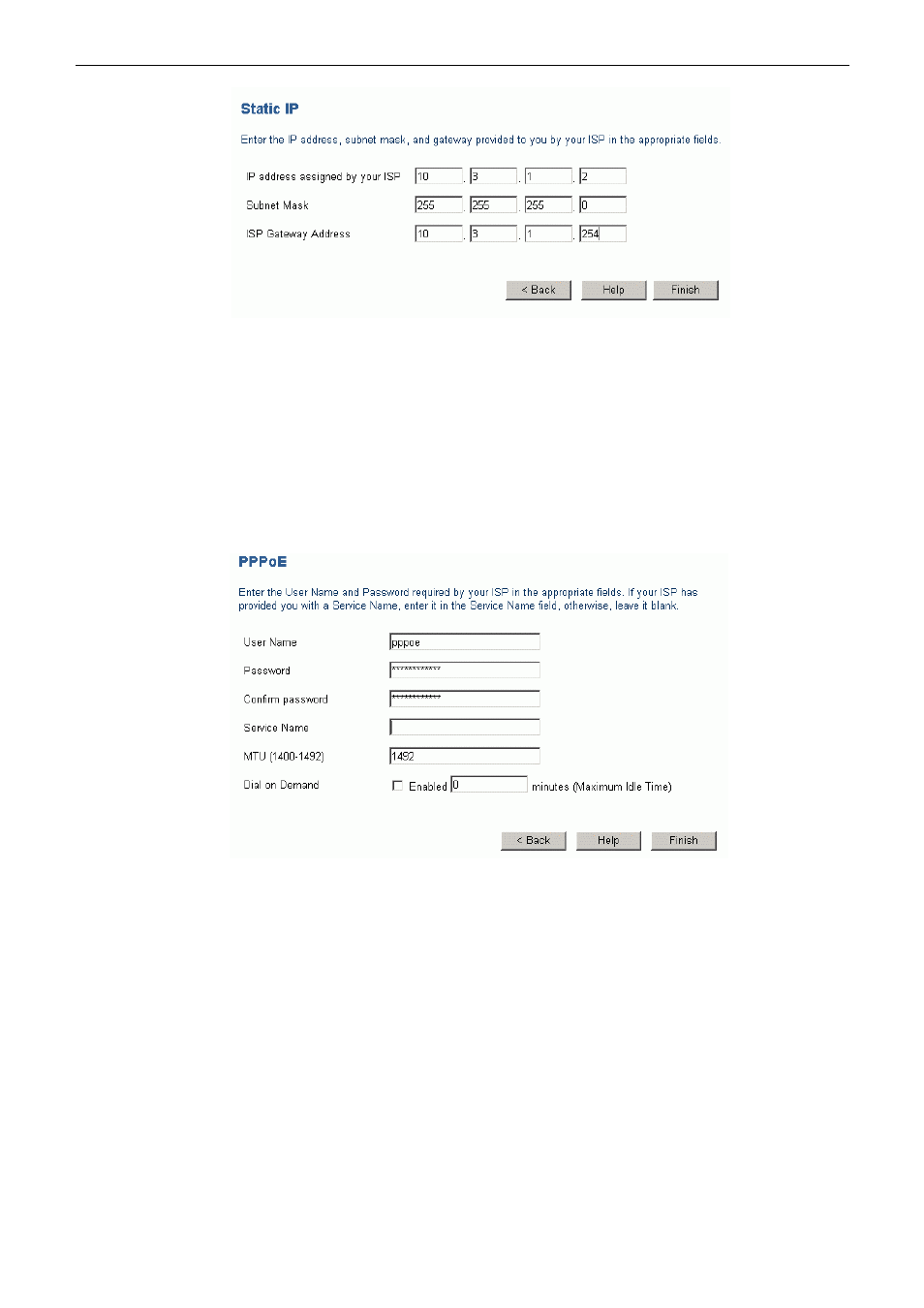
Wireless Broadband Router User’s Manual
28
IP address assigned by your ISP:
Type in the fixed IP address if your service provider has assigned a fixed
permanent IP address.
Subnet Mask:
Type in the Subnet Mask address that your service provider assigned for
you.
ISP Gateway Address:
Type in the gateway address that your service provider assigned for you.
Back:
If you don’t want to adapt this setting, please press the Back button to
return to WAN type screen for choosing another setting.
Finish:
Click this button to finish the wizard.
For PPPoE, the settings will be:
User Name:
Type in the user name to access the remote server or your service
provider.
Password:
Type in the password to access the remote server or your service provider.
Please retype your password:
Type your password again for confirmation.
Service Name:
Enter the name of your PPPoE service.
MTU (1400-1492):
Enter the maximum transmission rate for the data transferring. The
default setting is 1492.
Dial on Demand:
Check on this item to make the system reconnect automatically after
disconnected by unknown reason.
Maximum Idle Time:
This value specifies the idle minutes that elapse before the Home Route
automatically disconnects the PPP session. If no traffic is passing through
during the span of time your specified, the PPP session is terminated.
Back:
If you don’t want to adapt this setting, please press the Back button to
return to WAN type screen for choosing another setting.
Finish:
Click this button to finish the wizard.