Airlink RTW026 User Manual
Page 33
Advertising
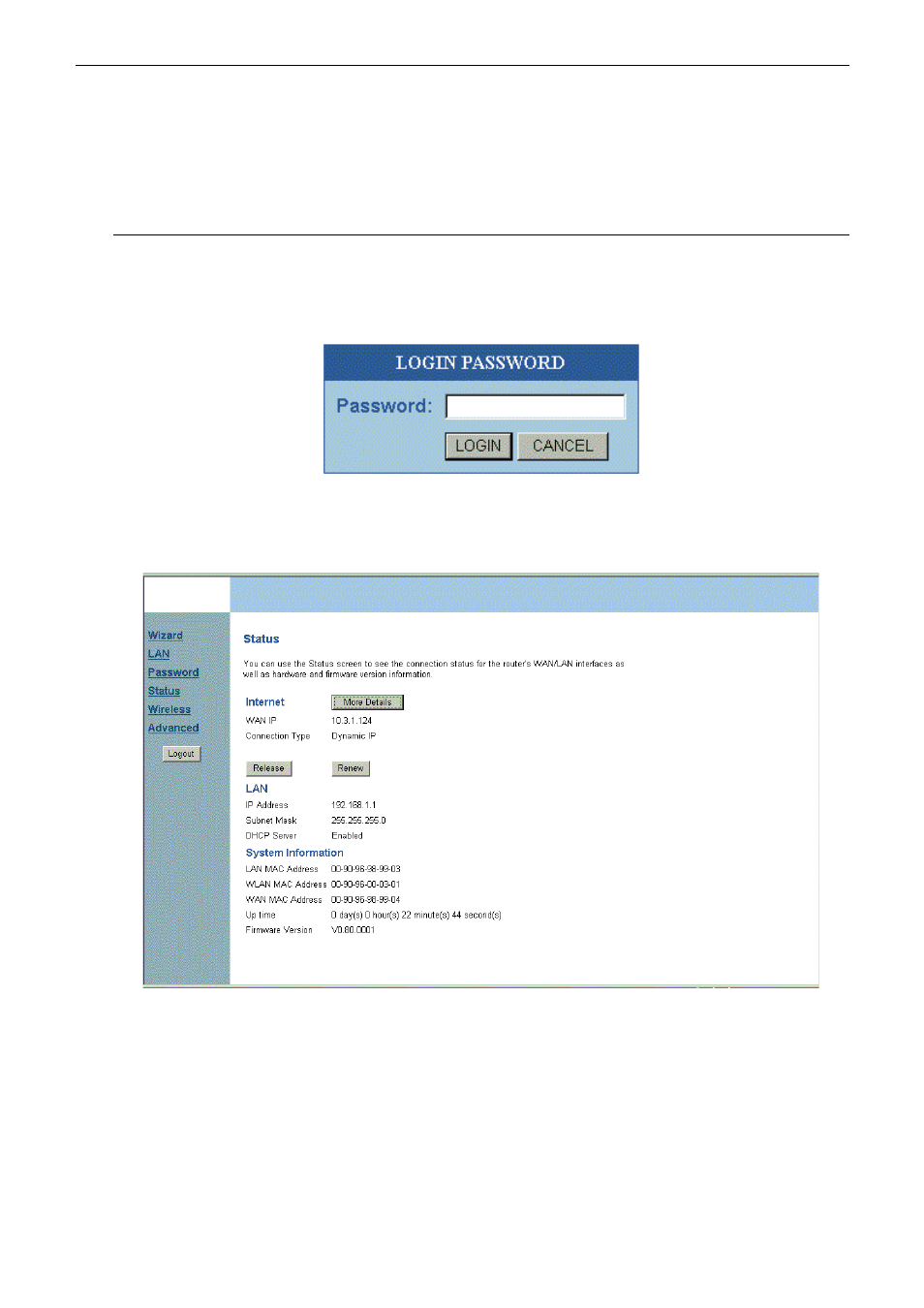
Chapter 4: Web Configuration
23
C
C
h
h
a
a
p
p
t
t
e
e
r
r
4
4
:
:
W
W
e
e
b
b
C
C
o
o
n
n
f
f
i
i
g
g
u
u
r
r
a
a
t
t
i
i
o
o
n
n
Using the Web-Based Manager
Once your host PC is properly configured as described in previous chapters, please proceed as follows:
1.
Start your web browser and type the private IP address of the Wireless Broadband Router in the URL field:
192.168.1.1.
2.
After connecting to the device, you will be prompted to enter password. By default, it is admin.
If the login is successfully, the home screen appears. From now on the Router acts as a web server sending HTML
pages/forms on your request. Enter the information requested on these pages to configure the Router for Internet
access.
Advertising