Airlink RTW026 User Manual
Page 60
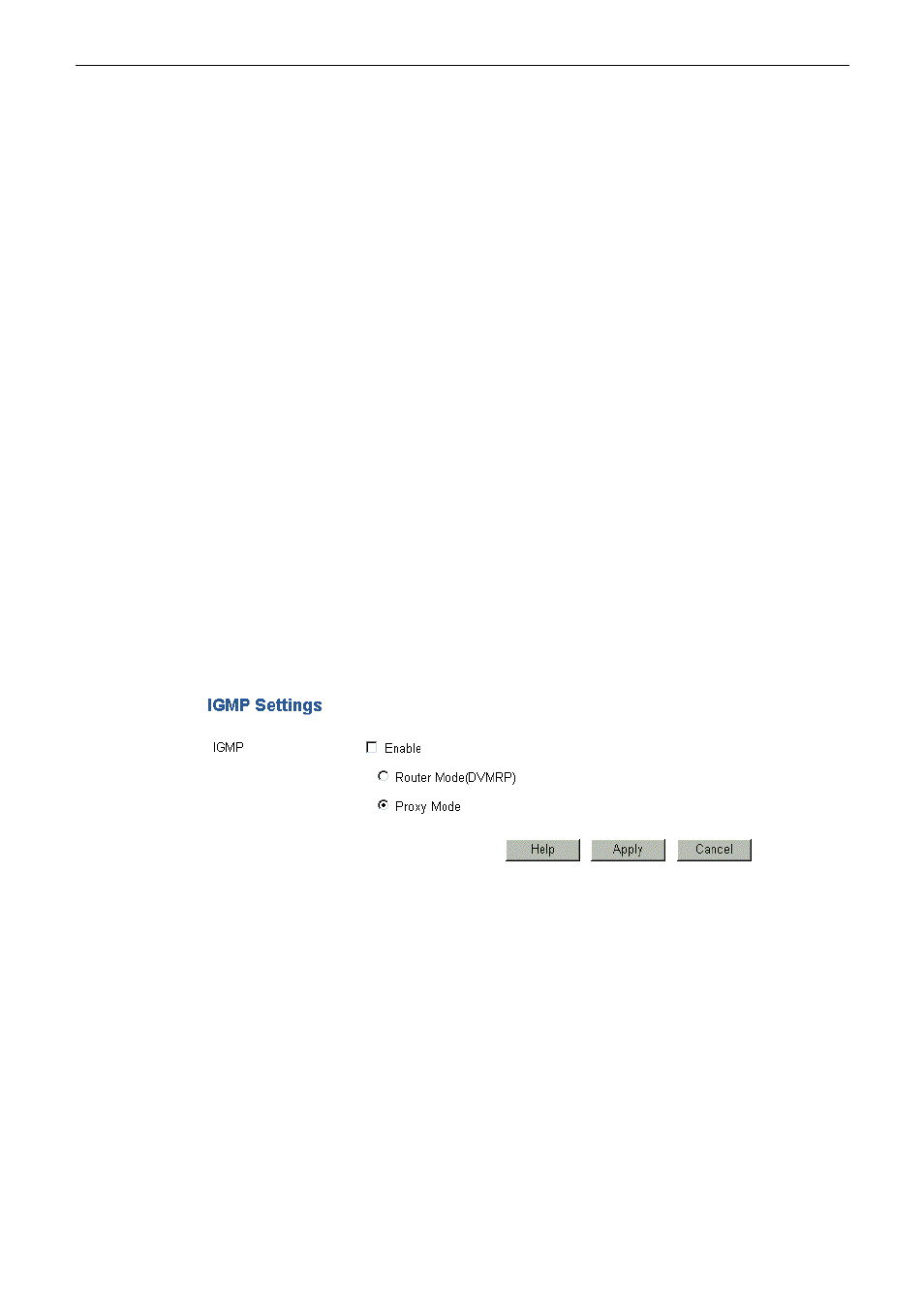
Wireless Broadband Router User’s Manual
50
For the LAN shown above, with 2 routers and 3 LAN segments, the Router requires to add 2 static route as follows:
For segment 1
Destination
192.168.1.0
Subnet Mask
255.255.255.0 (Standard Class C)
Gateway
192.168.1.1 (Router’s local router)
For segment 2
Destination
192.168.2.0
Subnet Mask
255.255.255.0 (Standard Class C)
Gateway
192.168.1.1 (Router’s local router)
Default Route for Router A
Destination
0.0.0.0
Subnet Mask
0.0.0.0
Gateway
192.168.1.254 (Router’s IP Address)
Default Route for Router B
Destination
0.0.0.0
Subnet Mask
0.0.0.0
Gateway
192.168.1.1 (Router’s local router)
I
I
G
G
M
M
P
P
The Internet Group Management Protocol (IGMP) is an Internet protocol that provides a way for an Internet
computer to report its multicast group membership to adjacent routers.
Enable:
Check Enable to invoke the IGMP settings.
Choose Router Mode or Proxy Mode as the routing method.
Apply:
Save the data on the screen and apply the data after restarting the router.
Cancel:
The “Cancel” button will discard any data you have entered and reload the file from the
Router.