Status – Airlink RTW026 User Manual
Page 68
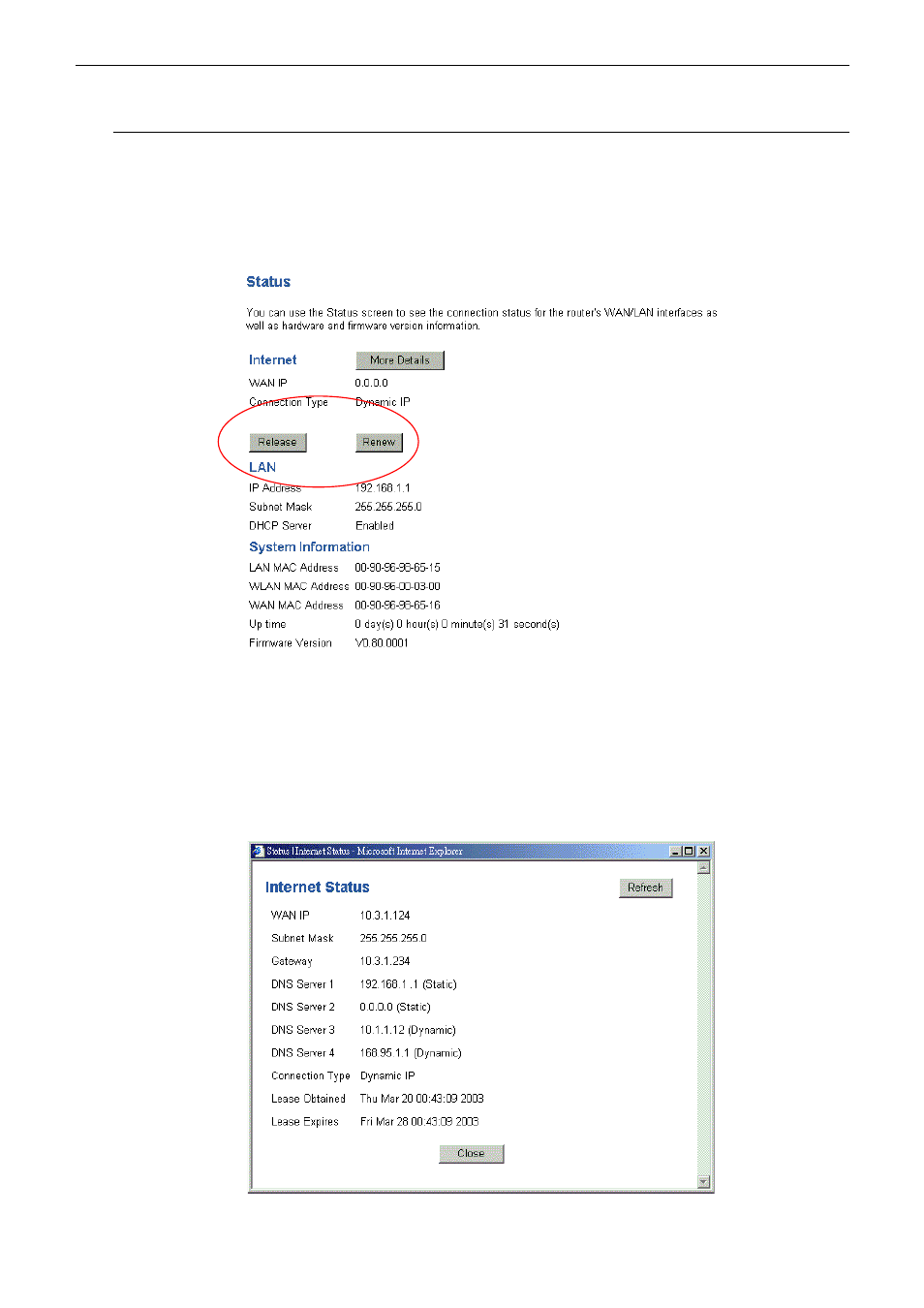
Wireless Broadband Router User’s Manual
58
Status
This page shows the basic information of your Router including the software version, WAN MAC address, LAN
MAC address, etc. It provides a general overview of your Router. According to the WAN type that you choose, the
status will differ slightly.
Dynamic IP (Cable Modem)
If your access method is Dynamic IP, the Status page will be shown as follows:
More Details
Click this button to see more detailed information.
Release
If an IP address has been allocated to the Router (by ISP’s DHCP Server), click on this
button. It will break the connection and release the IP address.
Renew
This button is only useful if the IP address shown above is allocated automatically on
connection. Otherwise, it has no effect.
If ISP’s DHCP Server has not allocated an IP Address for the Router, click on this button. It will attempt to
re-establish the connection and obtain an IP Address from the ISP’s DHCP Server.