Airlink RTW026 User Manual
Page 54
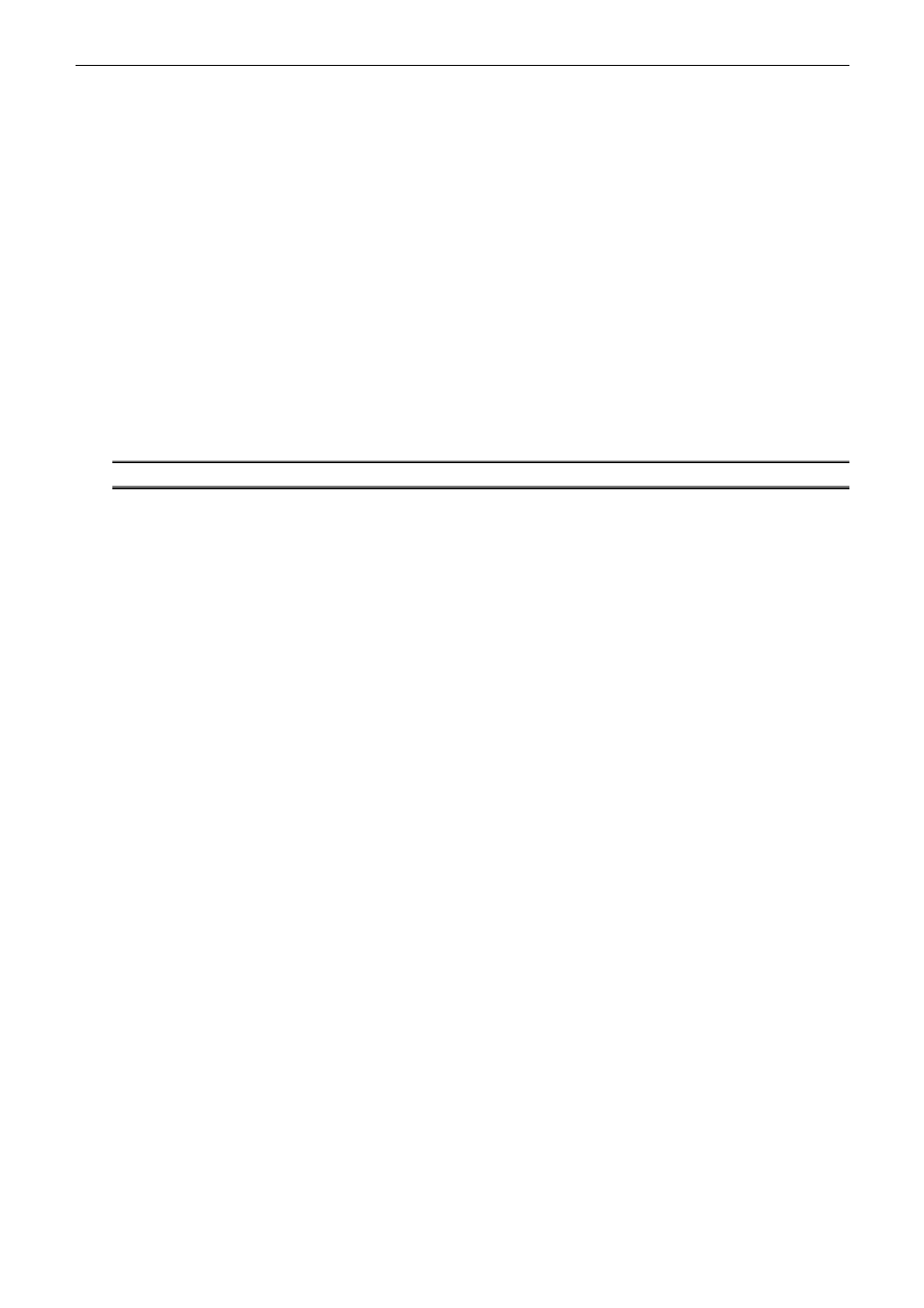
Wireless Broadband Router User’s Manual
44
Name:
Type the description for the application.
Trigger Port:
It defines the channel that is used to input data from applications. Enter the port number
that is used by the application server for the data that you receive from.
Public Port:
It defines the channel that is used to output data to the applications. Enter the port number
that is used by the application server for the data that you want to send to it.
Enabled:
Use this check box to enable or disable this Special Application as required.
Apply:
Save the data on the screen and apply the data after restarting the router.
Cancel:
The “Cancel” button will discard any data you have entered and reload the file from the
Router.
Using A Special Application
Please configure the Special Application screen as required.
On your PC, use the application normally. Remember that only one PC can use each Special Application at any time.
Also, when one PC is finished using a particular Special Application, it might be need a “Time-Out” before another
PC can use the same Special Application. The “Time Out” period may be up to 3 minutes.
Note:If any application still cannot function correctly, try to use the DMZ feature.