Airlink RTW026 User Manual
Page 44
Advertising
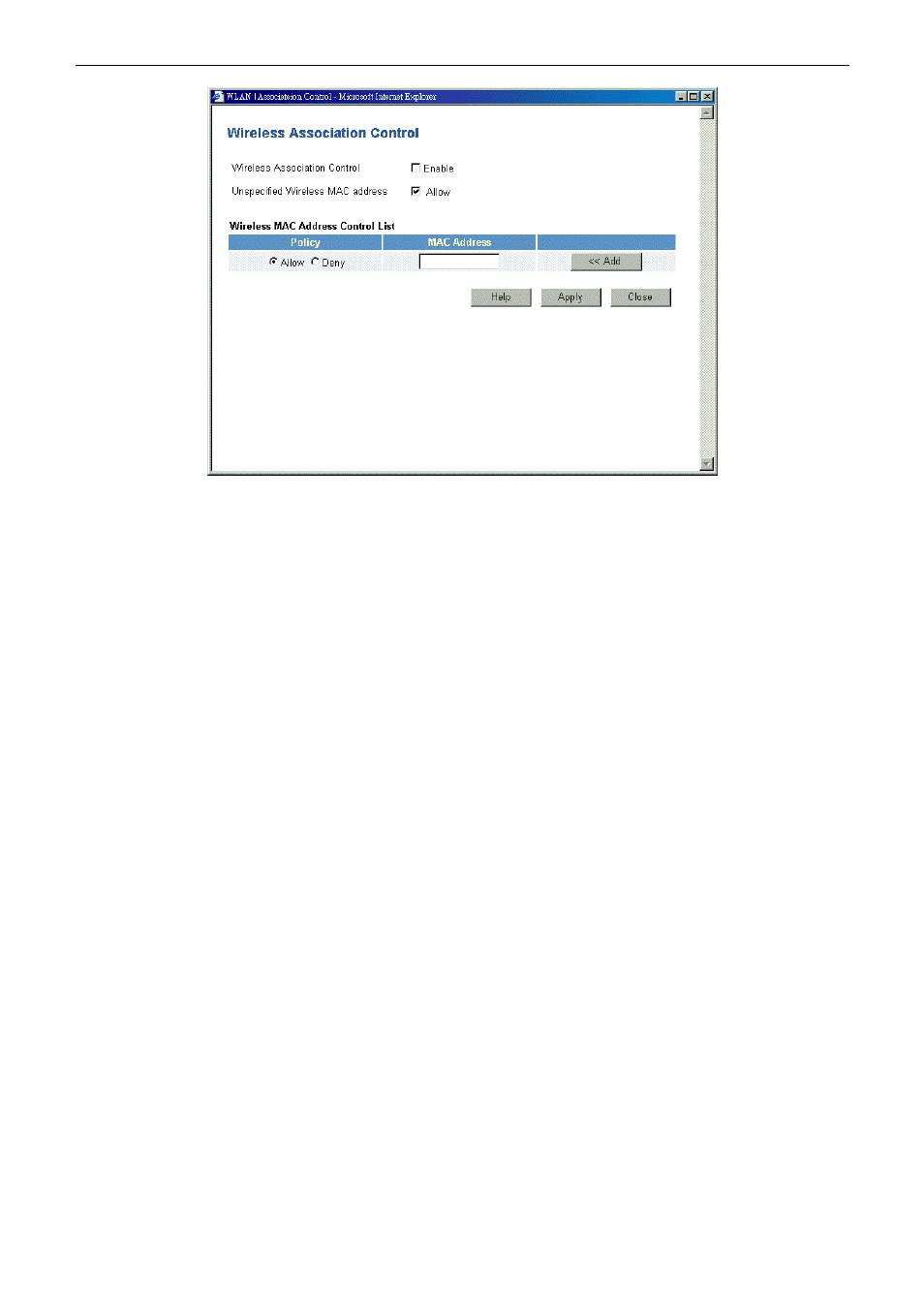
Wireless Broadband Router User’s Manual
34
Wireless Association Control: Click Enable to invoke the wireless association control.
Unspecified Wireless MAC address: Click Allow to make any wireless MAC address can be linked to.
Add:
It allows you to add in a new MAC address for your router.
Apply:
Save the data on the screen and apply the data after restarting the router.
Close:
The “Close” button will discard any data you have entered and reload the file from the
Router.
Advertising