Airlink RTW026 User Manual
Page 58
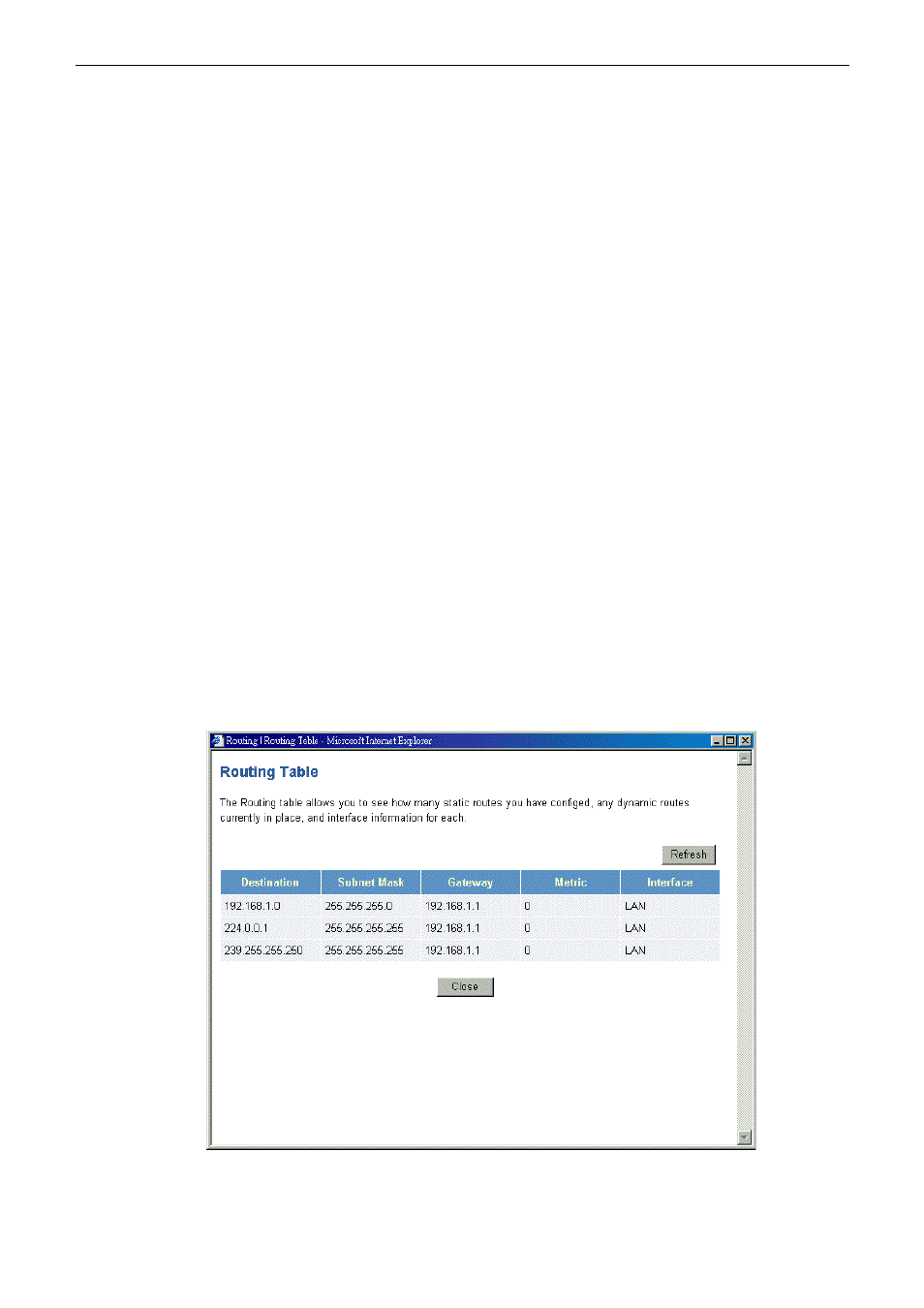
Wireless Broadband Router User’s Manual
48
RIP2 supports broadcasting and multi-cast function.
Transmit Mode:
It broadcasts the routing table. From the drop-down list select which RIP version should
be broadcasted, Disabled, RIP1, RIP2 and both.
RIP2 supports broadcasting and multi-cast function.
Default Gateway:
Gateway:
Type in the value as a default gateway.
Keep it in blank as a default gateway if you don’t want to change it.
Static Route:
Destination:
The destination address of the remote LAN segment. For standard class C LANs, the
destination address is the first 3 fields. The 4
th
field can be left at 0.
Subnet Mask:
The subnet mask for the remote LAN segment. For class C networks, the default mask is
255.255.255.0.
Gateway:
The IP address of the Gateway or Router which the Router must use to communicate with
the destination above (NOT the router attached to the remote segment).
Add:
Click this button to add in a new static route to your router. The information you created
here will be shown on the Routing Table.
View Routing Table:
Click this button to view the routing table.
Apply:
Save the data on the screen and apply the data after restarting the router.
Cancel:
The “Cancel” button will discard any data you have entered and reload the file from the
Router.
Viewing Routing Table
This screen shows a table about routing information, such as Destination LAN IP, Subnet Mask, Gateway, Metric,
Interface and so on. The router provides several default routing information. And the one that you added will be
added in a proper place.
Destination:
Display the IP address of the destination that you set on Routing screen.
Subnet Mask:
Display the Subnet Mask.