Airlink RTW026 User Manual
Page 53
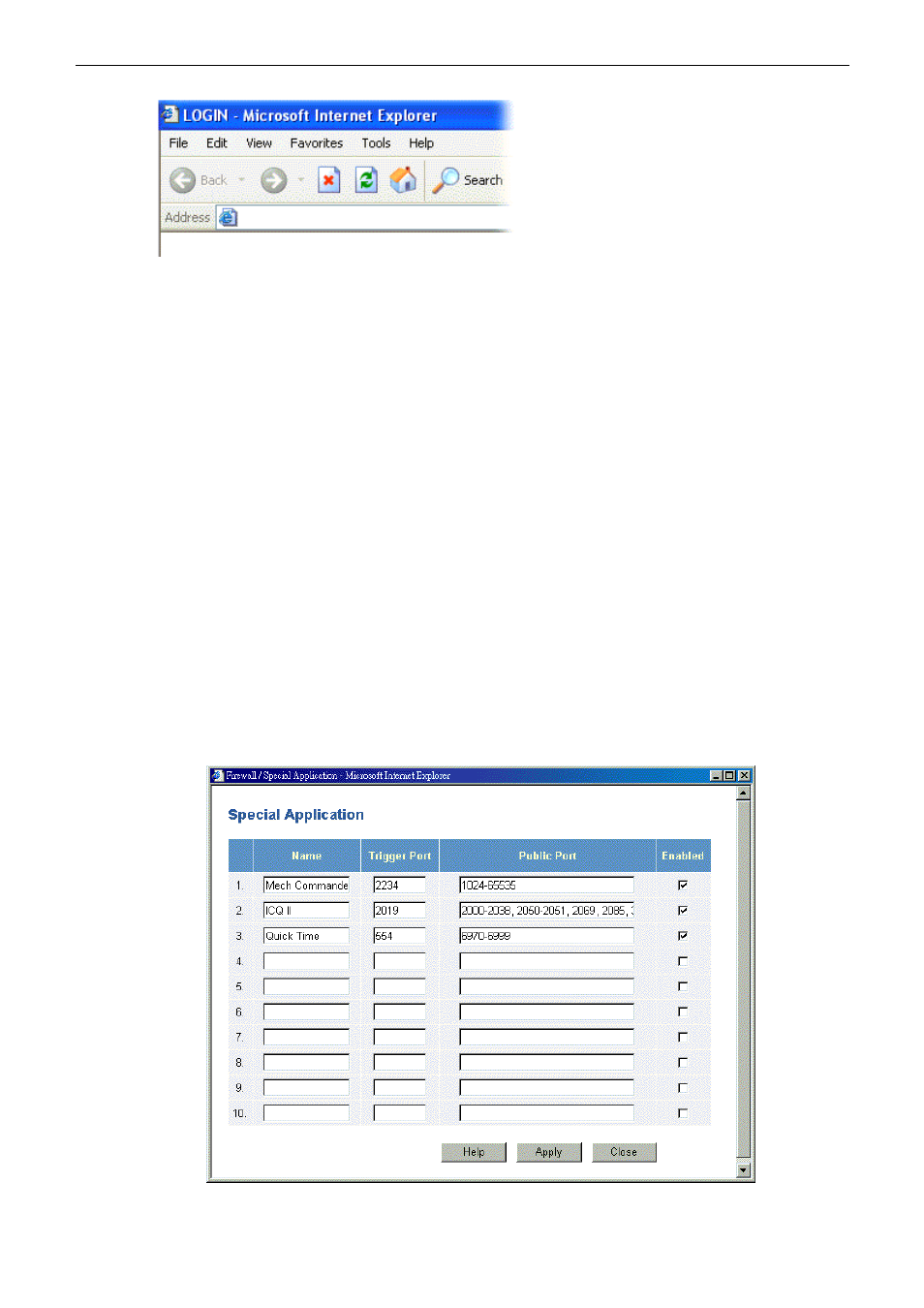
Chapter 4: Web Configuration
43
http://192.168.1.1/login.htm
7. Now, the NAT traversal function will be provided. The ADSL router will create virtual server automatically for
mapping while the router detecting the computer running some Internet applications.
DMZ
This feature, if enabled, allow one computer on your LAN to be exposed to all users on the Internet, allowing
unrestricted 2-way communication between the specified IP address and other Internet users or Servers.
!"
This allows almost any application to be used on the specified IP address.
!"
The specified IP address will receive all “Unknown” connections and data.
!"
If the DMZ feature is enabled, you must type in numbers to specify an IP address.
!"
The DMZ feature can be Enabled and Disabled on the NAT setting screen.
Special Application Configuration
If you use Internet applications which use non-standard connections or port numbers, you may find that they do not
function correctly because they are blocked by router’s firewall. In this case, you can define the application as a
“Special Application”.
This screen can be reached by clicking the Configuration button on the Special Application item from NAT web
page.
You can define your special applications. Before doing this, you will need some information about the application;
this is normally available from the supplier of the application.
Also, please note that the terms “Trigger Port” and “Public Port” on this screen by referring to the traffic from client
viewpoint.