Enabling l2vpn, Configuring an ac – H3C Technologies H3C S12500-X Series Switches User Manual
Page 257
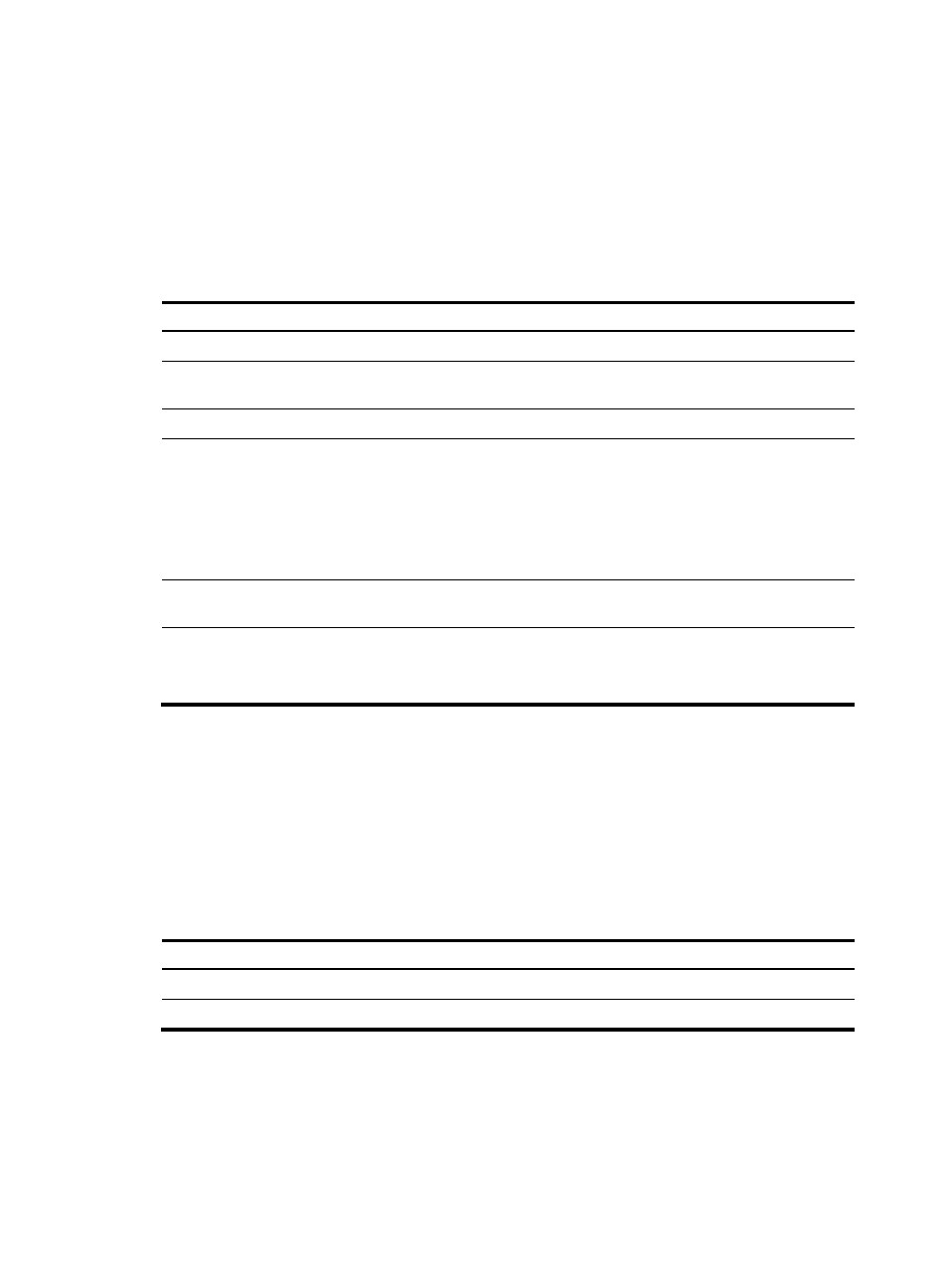
246
MPLS L2VPN configurations vary with the following scenarios:
•
MPLS L2VPN connection—To create an MPLS L2VPN connection, configure an AC, configure a PW
in cross-connect view or auto-discovery cross-connect view, and bind the AC with the PW in
cross-connect view or auto-discovery cross-connect view.
•
Multi-segment PW—To create a multi-segment PW, configure two PWs and bind the two PWs in
cross-connect view.
To configure MPLS L2VPN on a PE:
Tasks at a glance
Remarks
N/A
For multi-segment PWs, skip this
task.
N/A
•
(Optional.)
•
(Required.) Choose either of the following tasks to configure a PW:
{
{
{
Choose a PW configuration
method depending on the MPLS
L2VPN implementation.
Binding an AC to a cross-connect
For multi-segment PWs, skip this
task.
(Optional.)
:
•
Configure static PW redundancy
•
Choose either task to configure
PW redundancy.
Enabling L2VPN
Perform this task to enable L2VPN so the PE can support MPLS L2VPN.
Before you perform this task, configure an LSR ID for the PE with the mpls lsr-id command, and enable
MPLS with the mpls enable command on the backbone interface of the PE. For more information about
these commands, see MPLS Command Reference.
To enable L2VPN:
Step Command
Remarks
1.
Enter system view.
system-view
N/A
2.
Enable L2VPN.
l2vpn enable
By default, L2VPN is disabled.
Configuring an AC
The PE connects to a CE through a Layer 2 Ethernet interface. Configure a service instance on the Layer
2 Ethernet interface to match specific packets from the AC.