Configuring pw redundancy, Configure static pw redundancy – H3C Technologies H3C S12500-X Series Switches User Manual
Page 263
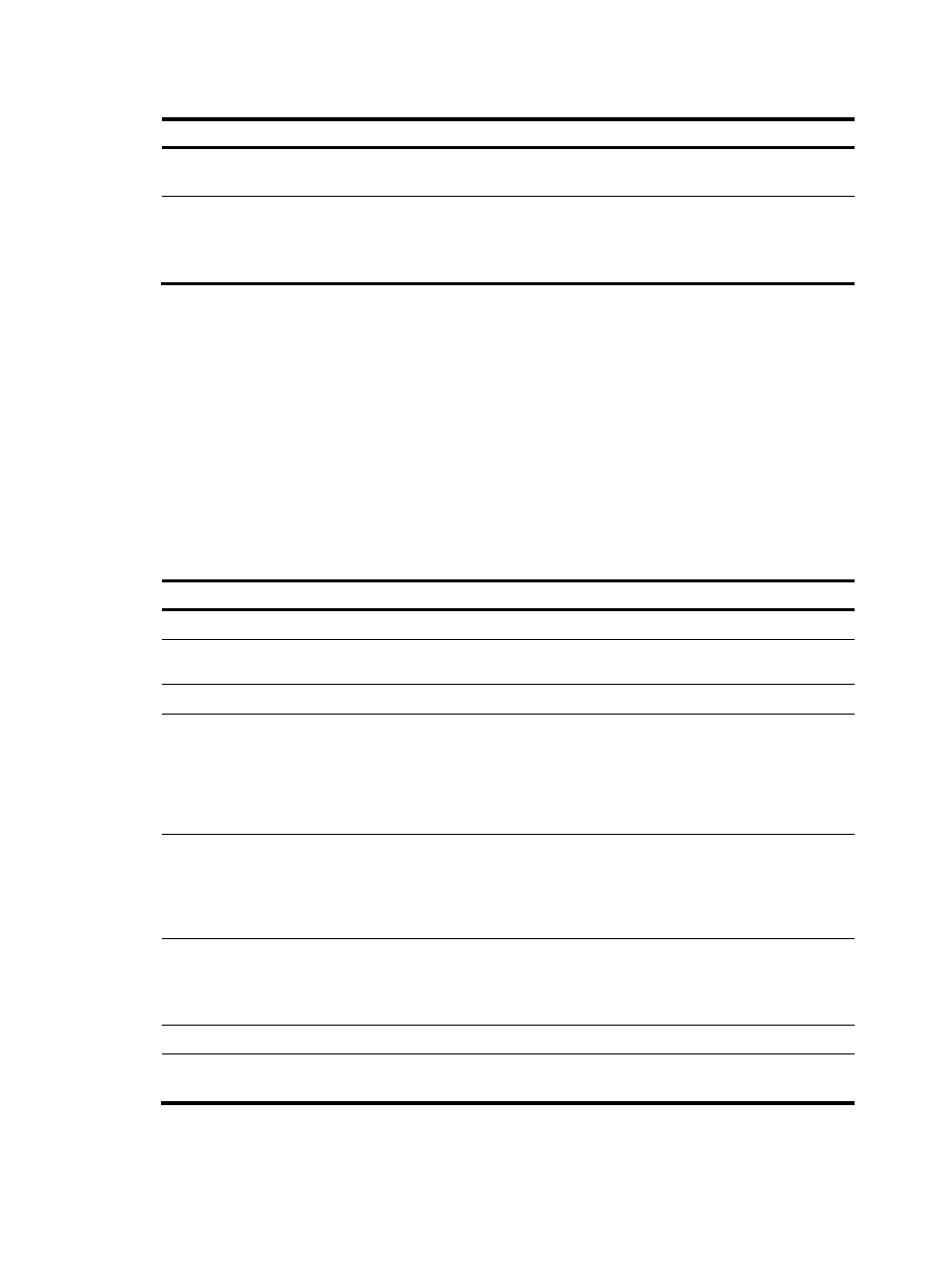
252
Step Command
Remarks
5.
Enter auto-discovery
cross-connect view.
connection remote-site-id
remote-site-id
N/A
6.
Bind the service instance on
the Layer 2 Ethernet interface
to the BGP cross-connect.
ac interface interface-type
interface-number service-instance
instance-id [ access-mode
{ ethernet | vlan } ]
By default, no service instance is
bound to the BGP cross-connect.
Configuring PW redundancy
This task includes the following configurations:
•
Create a backup PW for the primary PW.
•
Specify whether to switch traffic from the backup PW to the primary PW when the primary PW
recovers, and specify the wait time for the switchover.
•
Manually perform a PW switchover.
Configure static PW redundancy
Step Command
Remarks
1.
Enter system view.
system-view
N/A
2.
Enter cross-connect group
view.
xconnect-group group-name
N/A
3.
Enter cross-connect view.
connection connection-name N/A
4.
(Optional.) Specify whether
to switch traffic from the
backup PW to the primary
PW when the primary PW
recovers, and specify the wait
time for the switchover.
revertive { wtr wtr-time | never }
By default, traffic is immediately
switched back from the backup
PW to the primary PW when the
primary PW recovers.
5.
Enter cross-connect PW view.
peer ip-address pw-id pw-id
[ in-label label-value out-label
label-value ] [ pw-class class-name
| tunnel-policy tunnel-policy-name ]
*
N/A
6.
Configure a backup
cross-connect PW and enter
backup cross-connect PW
view.
backup-peer ip-address pw-id
pw-id in-label label-value out-label
label-value [ pw-class class-name |
tunnel-policy tunnel-policy-name ] *
By default, no backup PW is
configured.
7.
Return to user view.
return
N/A
8.
Manually perform a PW
switchover.
l2vpn switchover peer ip-address
pw-id pw-id
Support for this command depends
on the device model.