Configuring a bgp pw – H3C Technologies H3C S12500-X Series Switches User Manual
Page 299
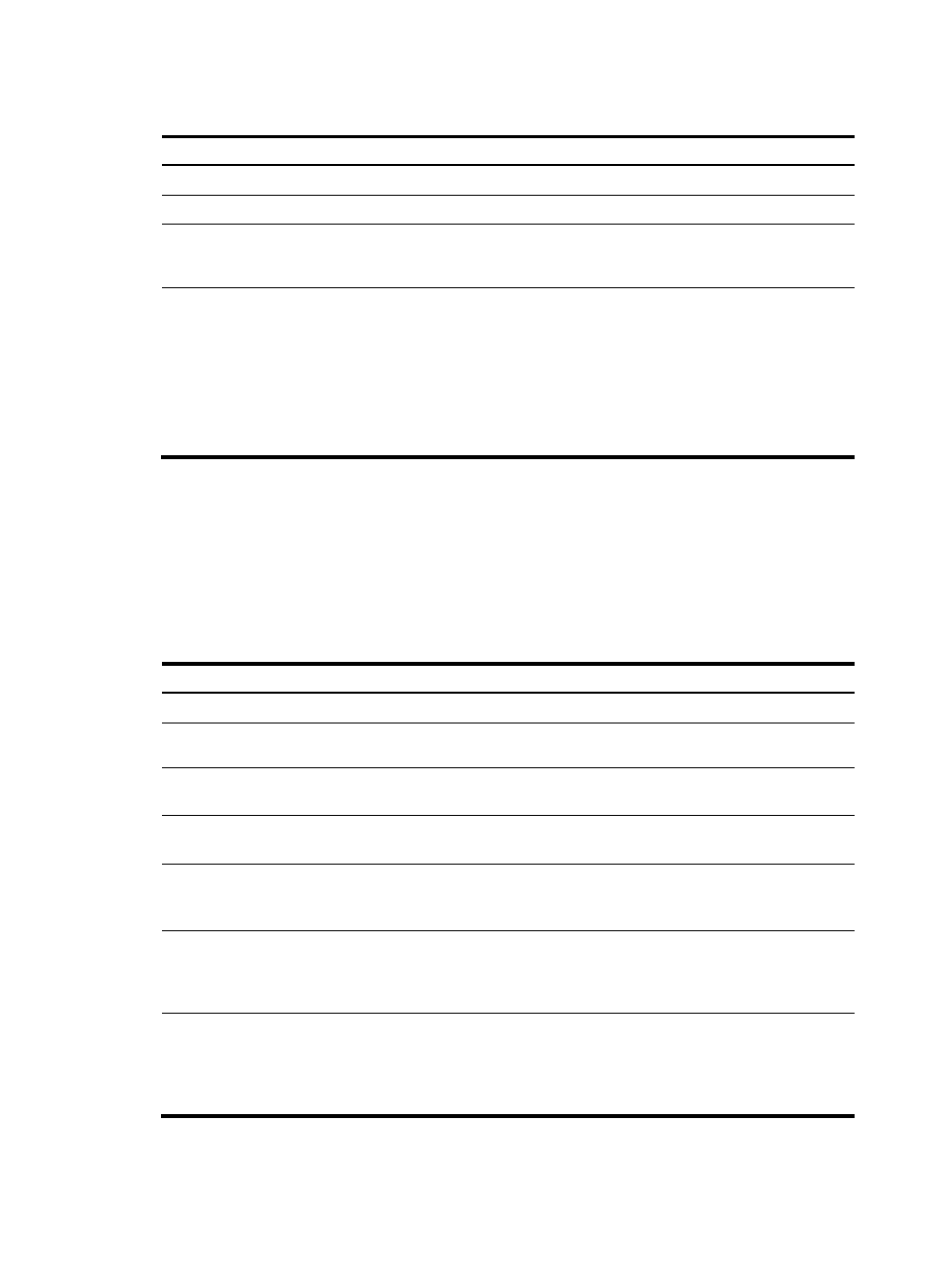
288
To configure an LDP PW:
Step Command
Remarks
1.
Enter system view.
system-view
N/A
2.
Enter VSI view.
vsi vsi-name
N/A
3.
Specify LDP signaling
for PWs, and enter VSI
LDP signaling view.
pwsignaling ldp
By default, no PW signaling protocol is
specified.
4.
Configure an LDP PW,
and enter VSI LDP PW
view.
peer ip-address [ pw-id pw-id ]
[ no-split-horizon | pw-class
class-name | tunnel-policy
tunnel-policy-name ] *
By default, no LDP PW is configured.
If you have configured a default PW ID
for the VSI with the default-pw-id
command, you can use the default PW
ID without providing a PW ID in the peer
command. If no default PW ID is
configured, you must provide a PW ID
in the peer command.
Configuring a BGP PW
To configure a BGP PW, perform the following configurations on PEs:
•
Configure BGP to advertise VPLS label block information.
•
Create a BGP PW.
Configuring BGP to advertise VPLS label block information
Step Command
Remarks
1.
Enter system view.
system-view
N/A
2.
Enable BGP and enter BGP
view.
bgp as-number
By default, BGP is not enabled.
3.
Configure the remote PE as a
BGP peer.
peer { group-name | ip-address }
as-number as-number
By default, no BGP peer is
configured.
4.
Create and enter BGP L2VPN
address family view.
address-family l2vpn
By default, BGP L2VPN address
family view is not created.
5.
Enable BGP to exchange
L2VPN information with the
specified peer or peer group.
peer { group-name | ip-address }
enable
By default, BGP cannot exchange
L2VPN information with any peer
or peer group.
6.
Enable BGP to exchange
label block information with
the specified peer or peer
group.
peer { group-name | ip-address }
signaling
By default, BGP can exchange
label block information with a BGP
L2VPN peer or peer group.
7.
(Optional.) Permit the local AS
number to appear in routes
from the specified peer or
peer group and specify the
appearance times.
peer { group-name | ip-address }
allow-as-loop [ number ]
By default, the local AS number is
not allowed in routes from a peer
or peer group.