Configuration procedure – H3C Technologies H3C S10500 Series Switches User Manual
Page 122
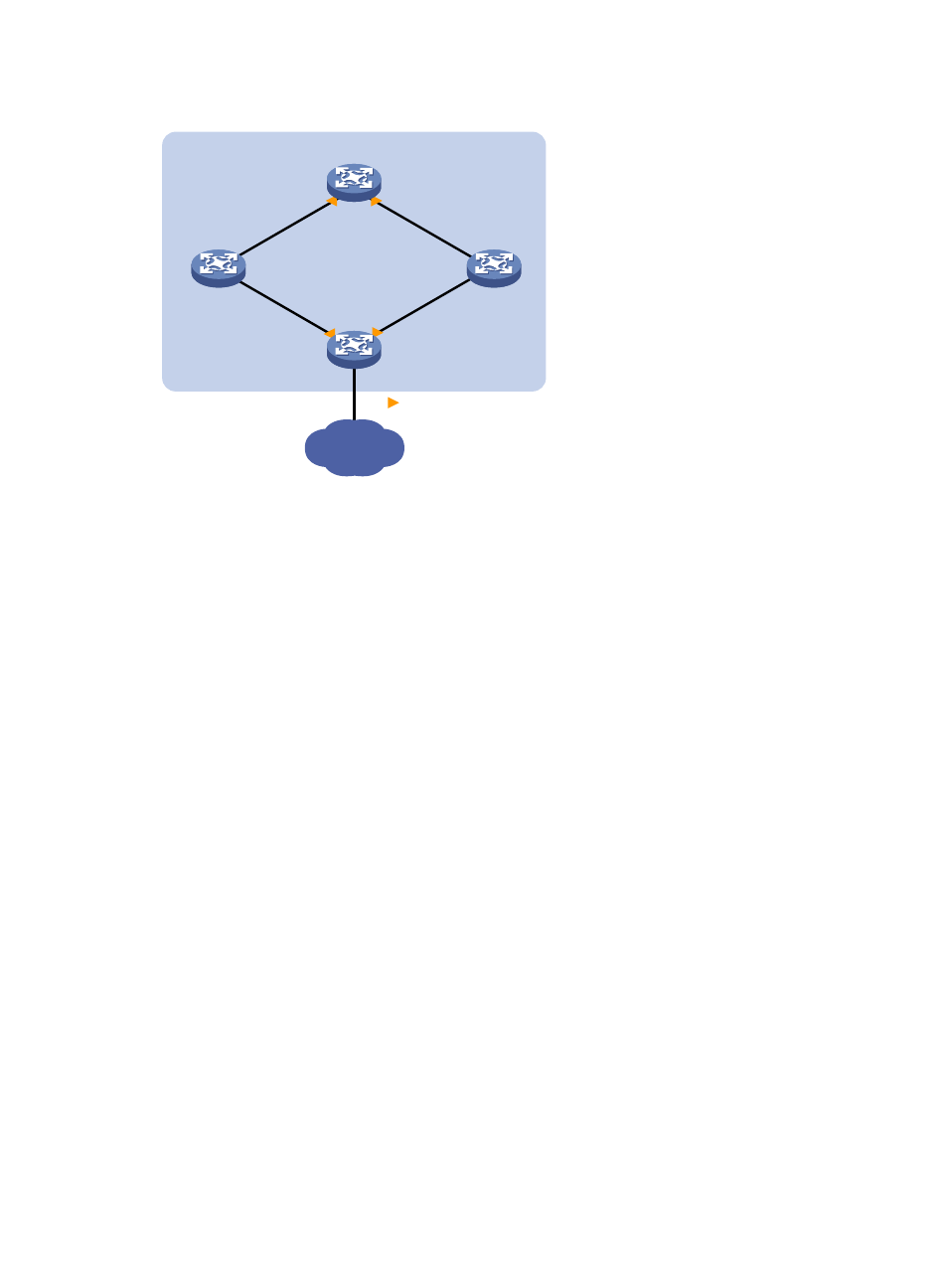
113
Figure 28 Network diagram for smart Link and CFD collaboration configuration
Device A
Device D
Device B
GE
1/0
/1
GE
1/0
/2
GE
1/0
/1
GE
1/0
/1
GE
1/0
/2
GE
1/0
/2
Device C
GE
1/0
/1
GE
1/0
/2
MD
Outward-facing MEP
User network
Configuration procedure
1.
Configure Device A.
# Create VLAN 1 through VLAN 200.
<DeviceA> system-view
[DeviceA] vlan 1 to 200
# Configure GigabitEthernet 1/0/1 and GigabitEthernet 1/0/2 as trunk ports and assign them to
VLANs 1 through 200. Enable flush message receiving and configure VLAN 10 and VLAN 110 as the
receive control VLANs on GigabitEthernet 1/0/1 and GigabitEthernet 1/0/2.
[DeviceA] interface gigabitethernet 1/0/1
[DeviceA-GigabitEthernet1/0/1] port link-type trunk
[DeviceA-GigabitEthernet1/0/1] port trunk permit vlan 1 to 200
[DeviceA-GigabitEthernet1/0/1] smart-link flush enable control-vlan 10 110
[DeviceA-GigabitEthernet1/0/1] quit
[DeviceA] interface gigabitethernet 1/0/2
[DeviceA-GigabitEthernet1/0/2] port link-type trunk
[DeviceA-GigabitEthernet1/0/2] port trunk permit vlan 1 to 200
[DeviceA-GigabitEthernet1/0/2] smart-link flush enable control-vlan 10 110
[DeviceA-GigabitEthernet1/0/2] quit
# Enable CFD and create an MD of level 5.
[DeviceA] cfd enable
[DeviceA] cfd md MD level 5
# Create MA MA_A for the MD and configure the MA to serve VLAN 10, and create service instance 1
for the MD and MA.
[DeviceA] cfd ma MA_A md MD vlan 10
[DeviceA] cfd service-instance 1 md MD ma MA_A
# Create a MEP list in service instance 1, create and enable outward-facing MEP 1002, and enable
CCM sending in service instance 1 on GigabitEthernet 1/0/1.
[DeviceA] cfd meplist 1001 1002 service-instance 1