Enabling dldp, Setting dldp mode, Setting the interval to send advertisement packets – H3C Technologies H3C S10500 Series Switches User Manual
Page 48
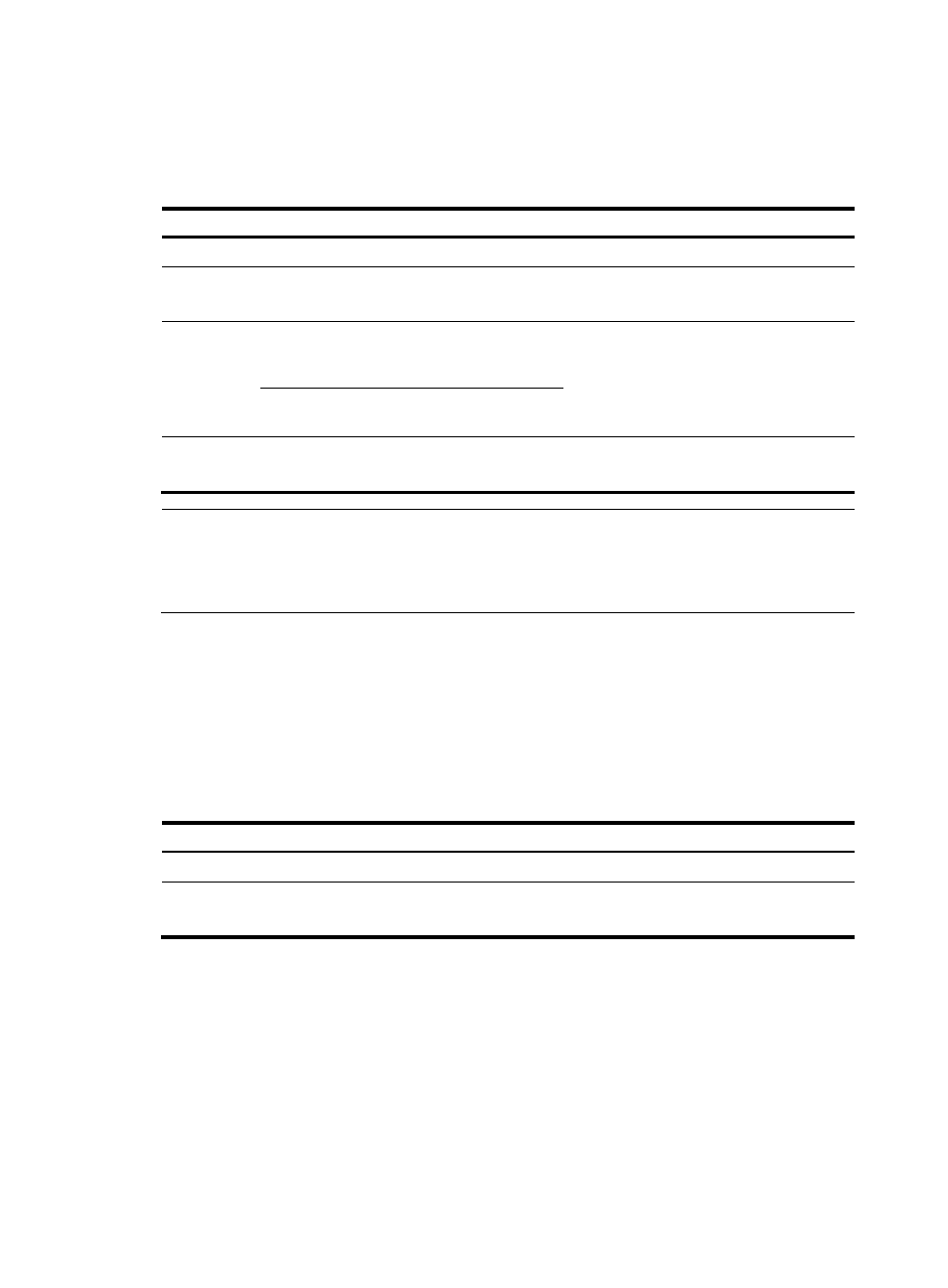
39
Enabling DLDP
To properly configure DLDP on the device, first enable DLDP globally, and then enable it on each port.
Follow these steps to enable DLDP:
To do…
Use the command…
Remarks
Enter system view
system-view
—
Enable DLDP globally
dldp enable
Required
Globally disabled by default
Enter Layer 2
Ethernet
interface view
interface interface-type
interface-number
Enter Layer 2
Ethernet
interface
view or port
group view
Enter port group
view
port-group manual
port-group-name
Either of the two is required.
Configurations made in Layer 2 Ethernet
interface view apply to the current port only.
Configurations made in port group view
apply to all ports in the port group.
Enable DLDP
dldp enable
Required
Disabled on a port by default
NOTE:
•
DLDP takes effect only on Ethernet interfaces (optical or copper).
•
DLDP can detect unidirectional links only after all physical links are connected. Therefore, before
enabling DLDP, make sure that optical fibers or copper twisted pairs are connected.
Setting DLDP mode
DLDP works in normal or enhanced mode.
In normal mode, DLDP does not actively detect neighbors when the corresponding neighbor entries age
out.
In enhanced mode, DLDP actively detects neighbors when the corresponding neighbor entries age out.
Follow these steps to set DLDP mode:
To do…
Use the command…
Remarks
Enter system view
system-view
—
Set DLDP mode
dldp work-mode { enhance | normal }
Optional
Normal by default
Setting the interval to send advertisement packets
DLDP detects unidirectional links by sending Advertisement packets. To ensure that DLDP can detect
unidirectional links promptly without affecting network performance, set the advertisement interval
appropriately depending on your network environment. The interval should be set shorter than one third
of the STP convergence time. If the interval is too long, STP loops may occur before unidirectional links
are detected and shut down. If the interval is too short, the number of advertisement packets will increase.
H3C recommends that you use the default interval in most cases.
Follow these steps to set the interval to send Advertisement packets: