Configuring basic ethernet oam functions – H3C Technologies H3C S10500 Series Switches User Manual
Page 21
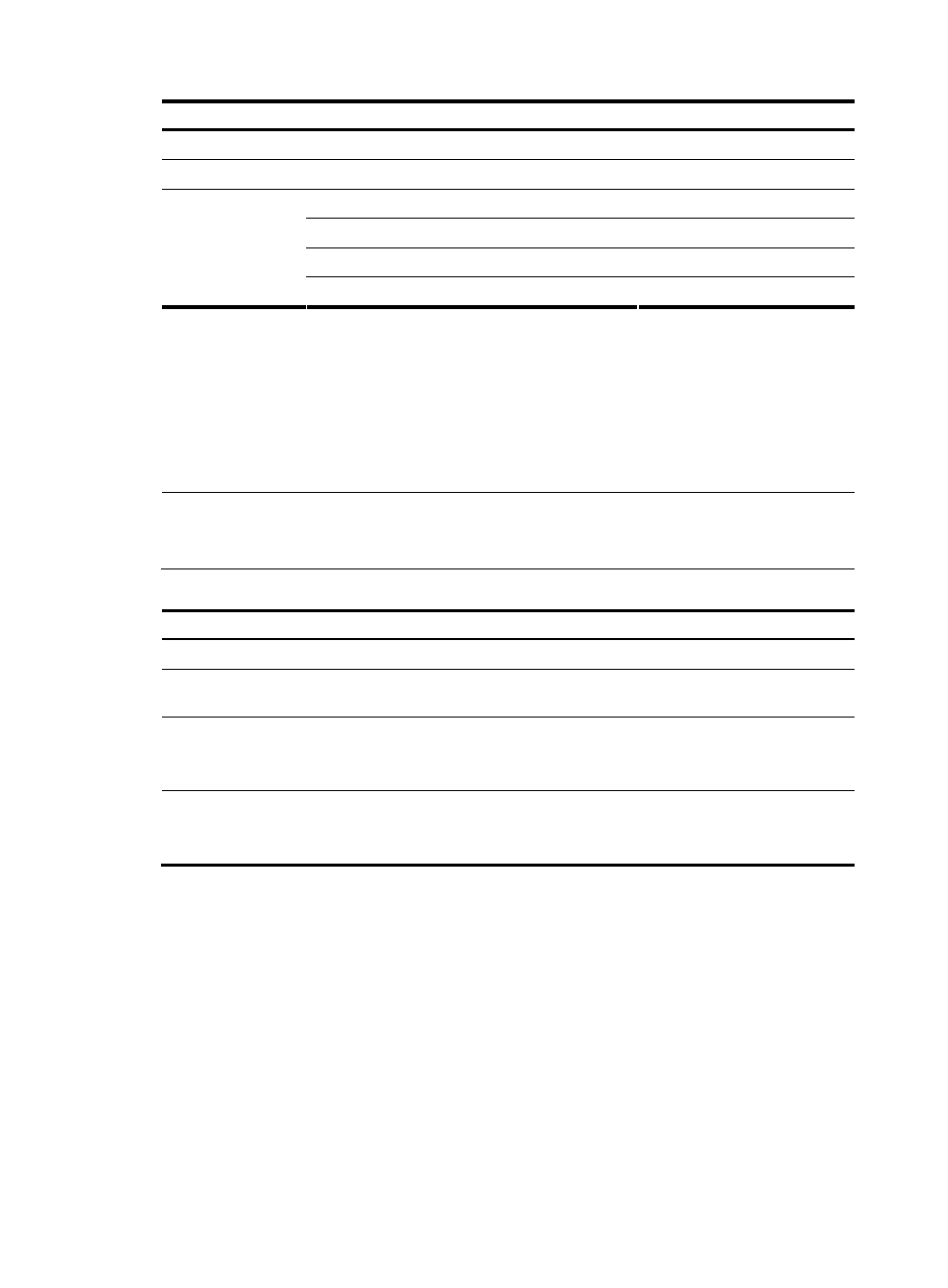
12
Task Remarks
Configuring basic Ethernet OAM functions
Required
Configuring the Ethernet OAM connection detection timers
Optional
Configuring errored symbol event detection
Optional
Configuring errored frame event detection
Optional
Configuring errored frame period event detection
Optional
Configuring errored frame seconds event detection
Optional
Configuring basic Ethernet OAM functions
For Ethernet OAM connection establishment, an Ethernet OAM entity operates in active mode or passive
mode. Only an Ethernet OAM entity in active mode can initiate connection establishment. After Ethernet
OAM is enabled on an Ethernet port, according to its Ethernet OAM mode, the Ethernet port establishes
an Ethernet OAM connection with its peer port.
NOTE:
To change the Ethernet OAM mode on an Ethernet OAM-enabled port, you must first disable Ethernet
OAM on the port.
Follow these steps to configure basic Ethernet OAM functions:
To do…
Use the command…
Remarks
Enter system view
system-view
—
Enter Layer 2 Ethernet interface
view
interface interface-type
interface-number
—
Set the Ethernet OAM mode
oam mode { active | passive }
Optional
The default is active Ethernet OAM
mode.
Enable Ethernet OAM on the
current port
oam enable
Required
Ethernet OAM is disabled by
default.
Configuring the Ethernet OAM connection
detection timers
After an Ethernet OAM connection is established, the Ethernet OAM entities on both sides exchange
Information OAMPDUs at a specified interval—handshake packet transmission interval—to check
whether the Ethernet OAM connection is normal. If an Ethernet OAM entity receives no Information
OAMPDU within the Ethernet OAM connection timeout time, the Ethernet OAM connection is considered
disconnected.
By adjusting the handshake packet transmission interval and the connection timeout timer, you can
change the detection time resolution for Ethernet OAM connections.
Follow these steps to configure the Ethernet OAM connection detection timers: