1 operation, Adjusting for change of part size, 1 oper ation 1.1 operation – HEIDENHAIN IK 5000 Addendum User Manual
Page 10
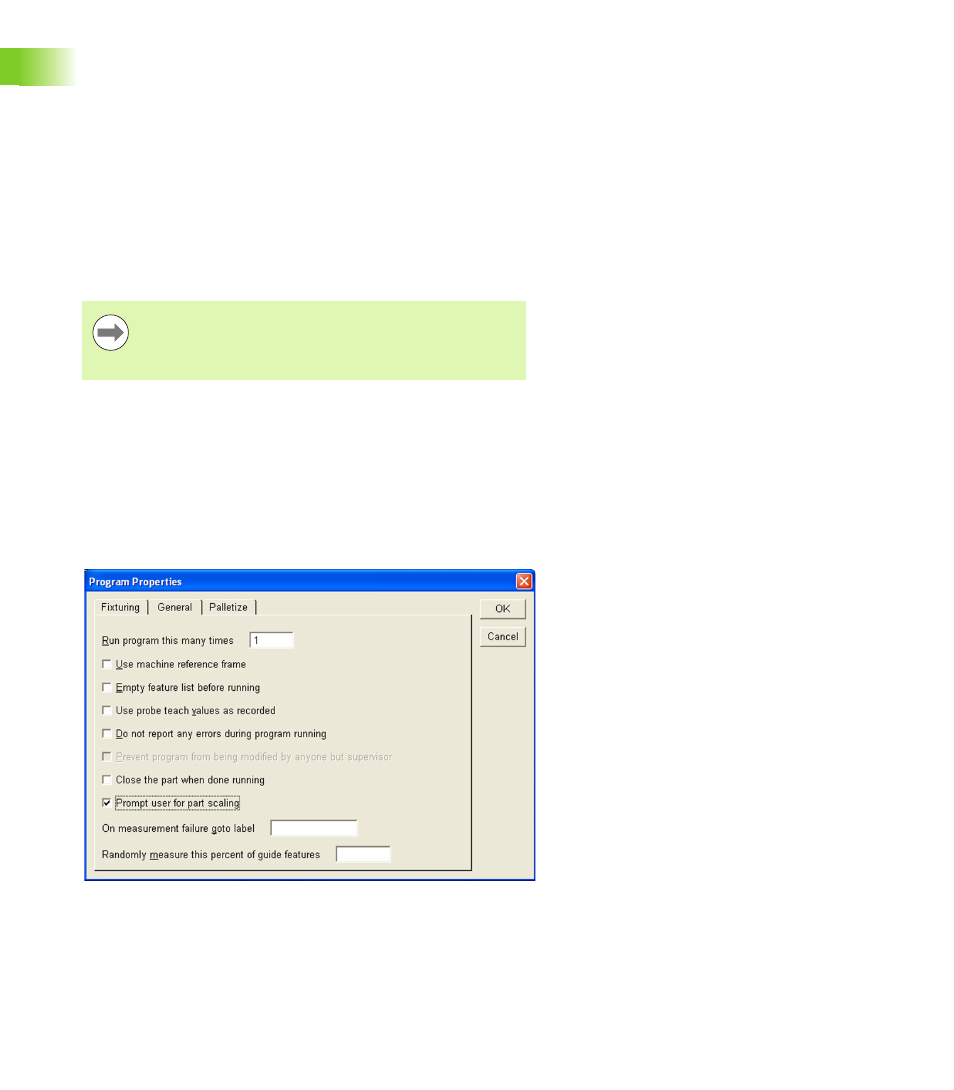
10
1 Operation
1
.1 Oper
ation
1.1 Operation
Adjusting for change of part size
The location of features in a part under measure can change due to
change in size of the part. A program can adjust to measure the
features at the new locations by using the Prompt user for part scaling
function. This function prompts the user for a scaling factor that
repositions all features in a program. The new feature position is
calculated using the recorded feature position multiplied by the scaling
factor. The scaling factor is prompted for each time the program is run.
The Prompt user for part scaling function is located in the General tab
of the Program Properties dialog.
To prompt a user for part scaling:
Start recording a program
Double click Program Properties in the Program template window
Click the General tab
Check the check box next to Prompt user for part scaling and
then click OK
The operator will now be prompted to enter a scaling factor when the
program is run.
The size of the features under measure in the program are
not altered by the part scaling function, hence the system
will probe the features at the recorded size but new scaled
position.
Selecting Prompt User for Part Scaling