1 oper ation – HEIDENHAIN IK 5000 Addendum User Manual
Page 52
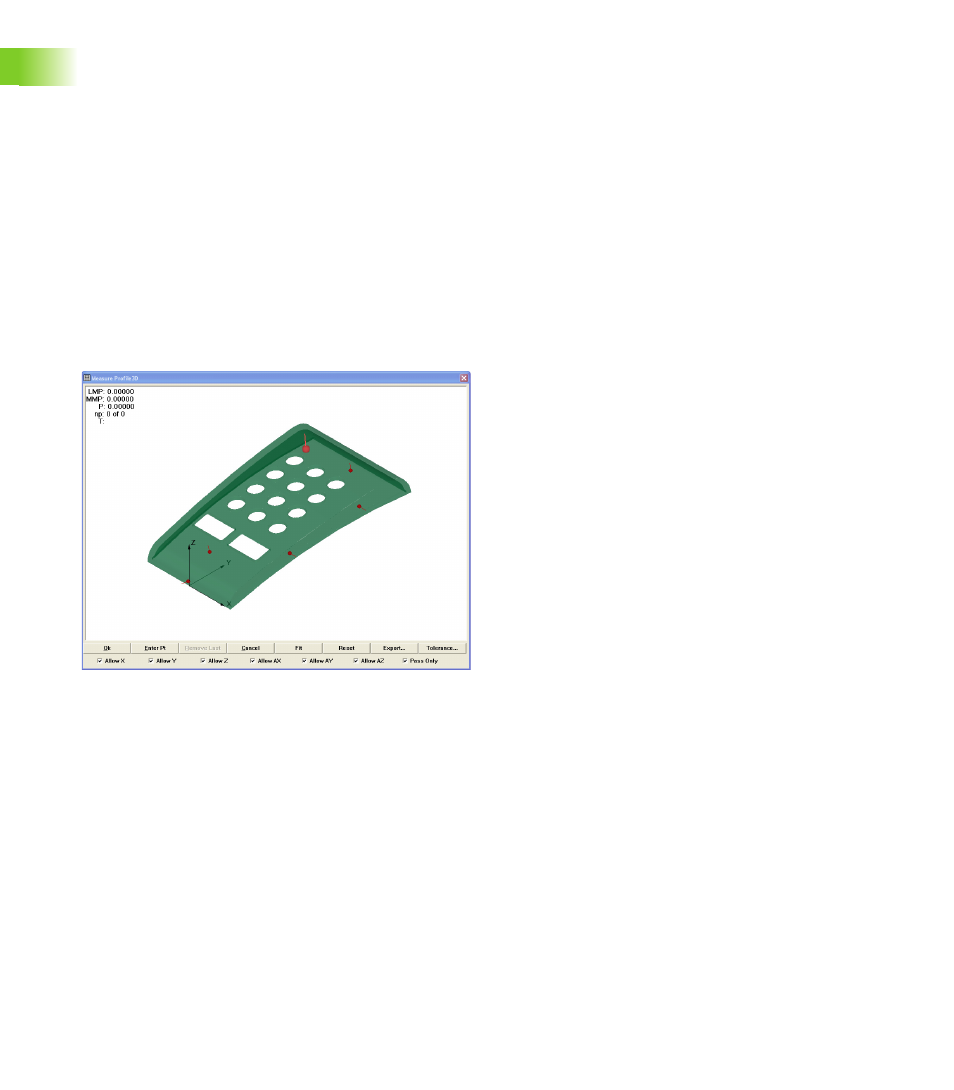
52
1 Operation
1
.1 Oper
ation
Six point alignment
A six point alignment allows the operator to align the model with the
orientation of the part on the stage.
To perform a six point alignment:
Right click in the Measure Profile3D window
Select Alignment>Six Point. A prompt appears with directions for
marking points on the model.
Select OK in the prompt
Mark three points on the model surface to define a primary plane
Mark two points on the model on a surface that is close to
perpendicular to the first surface to define a secondary line
Mark one point on the model on a surface that is close to
perpendicular to both the first and second surfaces to define a zero
point
When six points are selected the first point is highlighted on the model
Probe the first point on the part. The next point is highlighted on the
model.
Repeat probing the remaining five points
Select Fit in the Measure Profile3D window. The six point
alignment is completed and the initial fit is done.
Six points selected and first point highlighted