Camera parameters, 1 set u p – HEIDENHAIN IK 5000 Addendum User Manual
Page 83
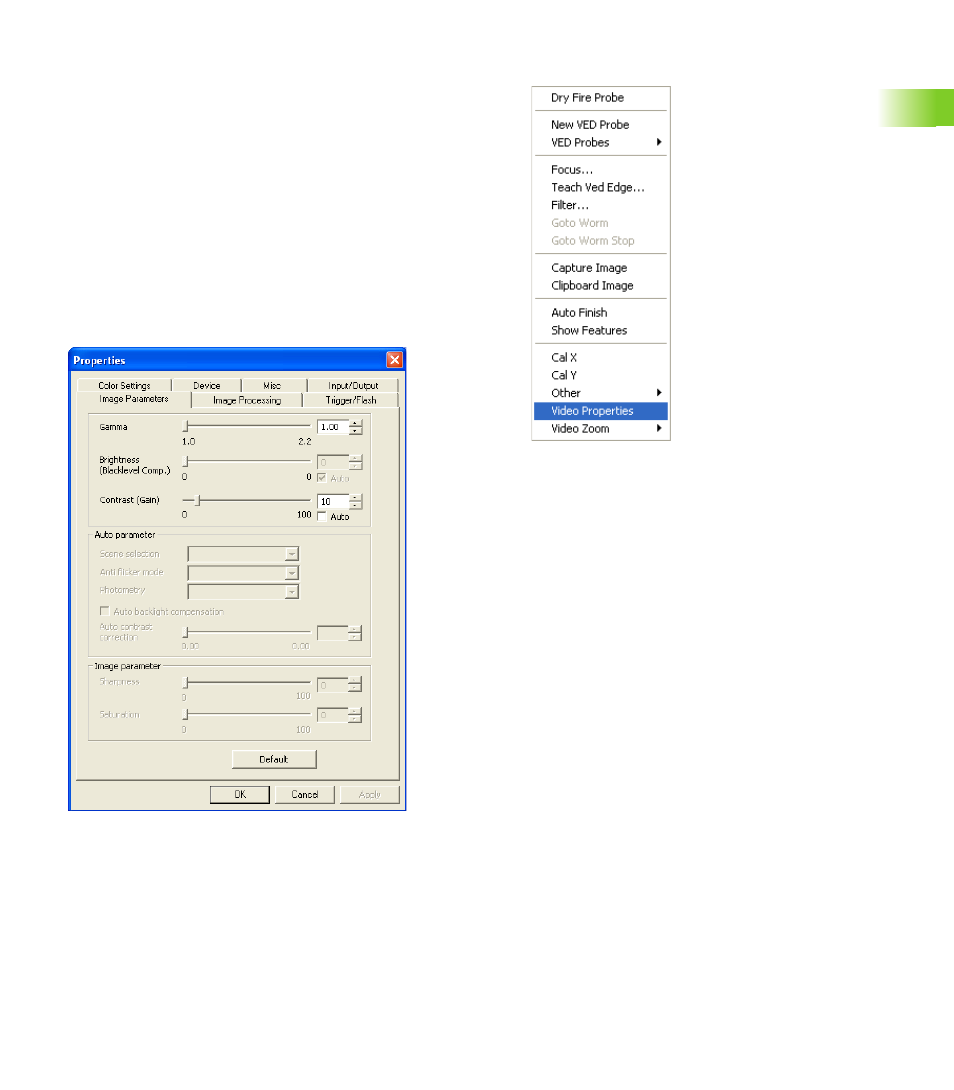
IK 5000 QUADRA-CHEK
83
2.1 Set
u
p
Camera parameters
The IK 5000 supports the configuration of camera and image quality
parameters through DirectShow interfaces. The configurable
parameters are limited to those provided by the camera driver support
for DirectShow. The IK 5000 cannot modify a parameter that the
camera driver does not allow to be modified.
Example configurable parameters are gamma, brightness, contrast
and color saturation. Brightness and contrast settings are saved when
the IK 5000 is shut down and restored on the next start up.
To access digital camera parameters:
Right-click in the Video window
Select Video Properties
A video properties window will open displaying the available camera
parameters that can be edited.
Right click in the Video window and select Video
Properties
Example video properties window