1 oper ation – HEIDENHAIN IK 5000 Addendum User Manual
Page 20
Advertising
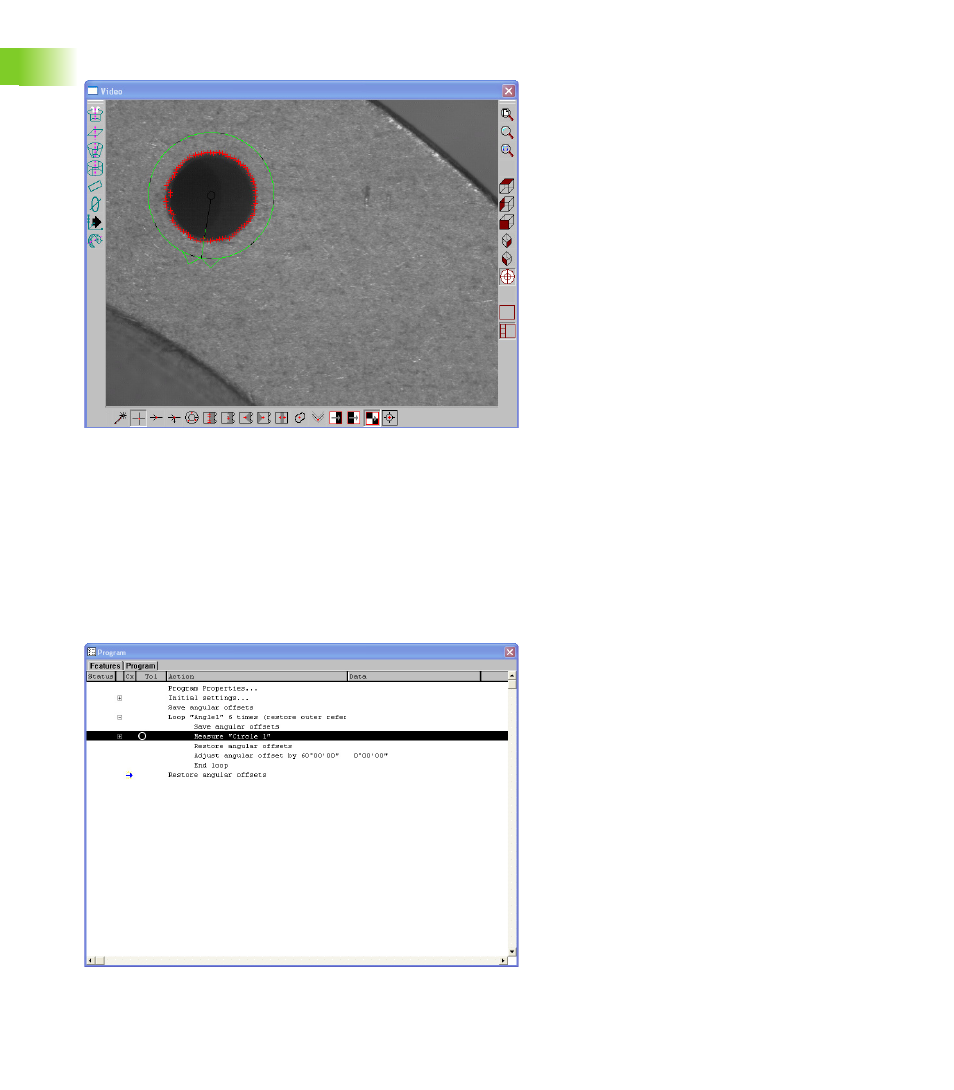
20
1 Operation
1
.1 Oper
ation
Select Measure>Circle
Click Enter Point in the Measure Circle dialog
Click OK
Select the measured Circle in the Program template
Select Tools>Programming>Programming Wizards>Create a Polar
Grid
Enter the number of times to loop in the Times to Repeat field
Enter the loop increment angle in the Angle Increment field
Click OK
The polar grid is created and the program is ready to run.
Advertising