Palletizing multiple parts, 1 oper ation – HEIDENHAIN IK 5000 Addendum User Manual
Page 35
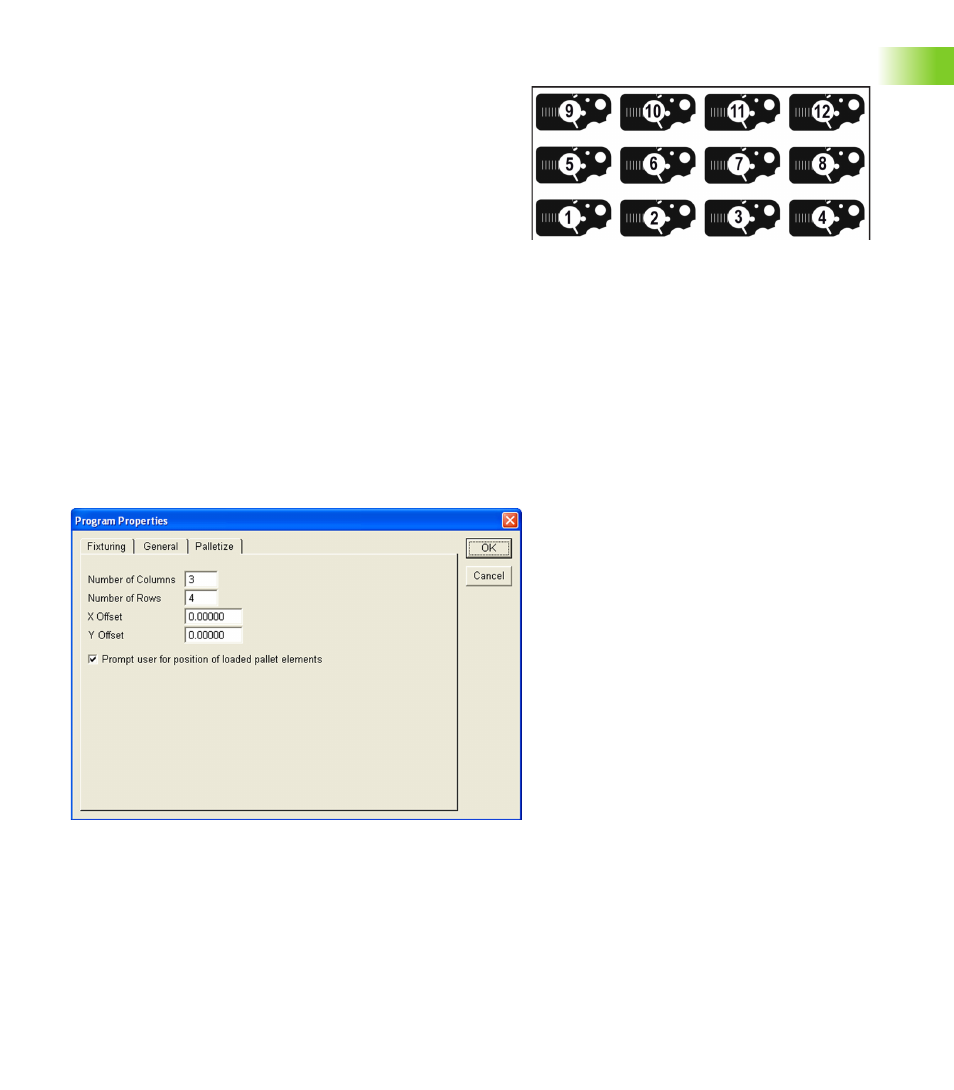
IK 5000 QUADRA-CHEK
35
1
.1 Oper
ation
Palletizing multiple parts
A pallet is a rectangular arrangement of identical parts organized into
a consistent matrix of columns and rows. The X and Y offsets between
parts in the matrix must be the same for all parts.
Once a part program is created and tested for a single part, it can be
run on each of the identical parts contained in a pallet. The IK 5000 will
begin measuring parts at the lower-left corner of the pallet, and will
proceed from left to right and from bottom to top.
To specify the fixturing mode:
Double click Program Properties in the Program template. The
Program Properties
dialog is displayed.
Click the Palletize tab. The pallet setup parameters will be
displayed.
Enter the Number of Columns and Number of Rows into the fields
provided
Enter the X Offset and Y Offset between parts into the fields
provided
When it is known that some pallets will not be full, the program can
prompt the operator at the beginning of each run to specify the
location of parts contained by the current pallet. Check the Prompt
user for position of loaded pallet elements
check box to
prompt the operator.
Click OK
Pallet of 12 identical parts
Enter pallet parameters