1 oper ation – HEIDENHAIN IK 5000 Addendum User Manual
Page 58
Advertising
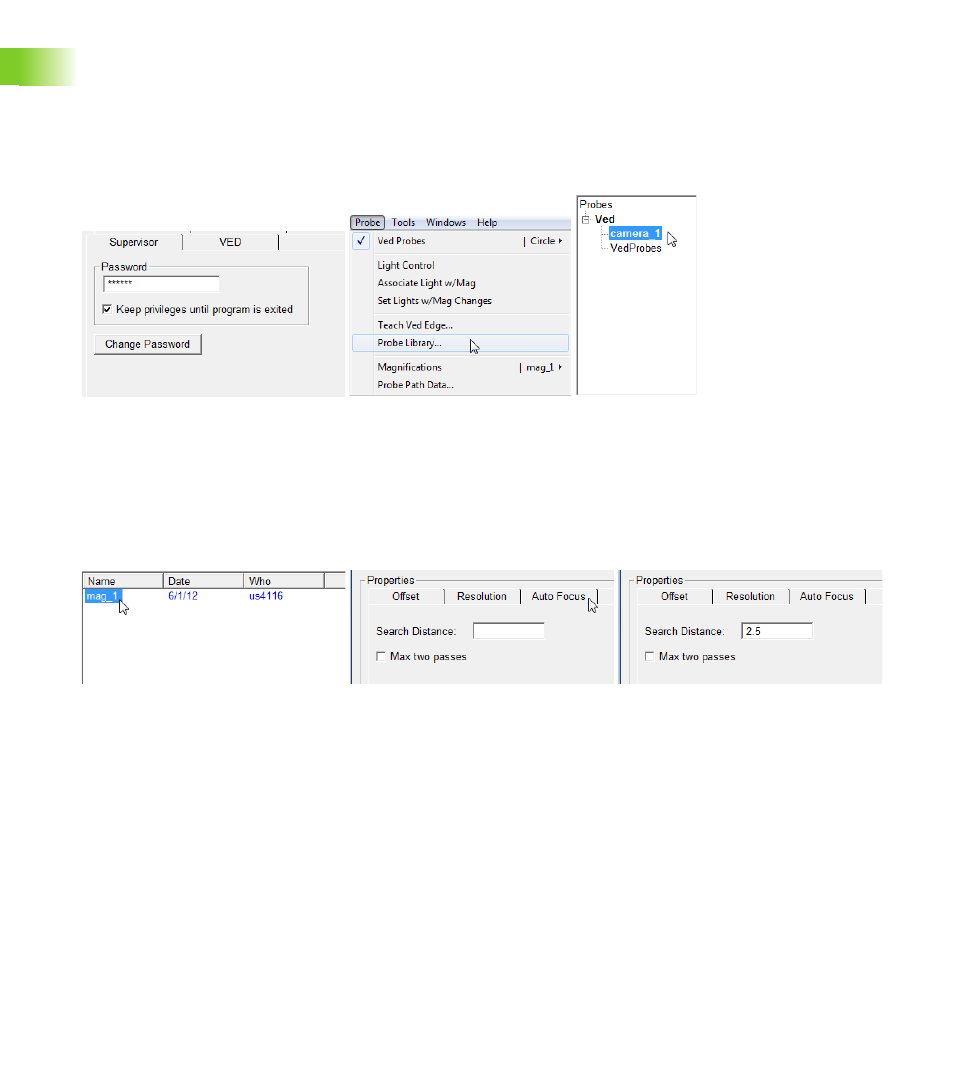
58
1 Operation
1
.1 Oper
ation
To set Auto Focus options:
Click Tools>Options
Verify the Supervisor Password is entered and the Keep privileges
until program is exited
option is checked
Click Probe>Probe Library
Click on the target camera
Click on the target magnification
Click the Auto Focus tab
Enter the desired search distance in the Search Distance field
Click OK to save the changes and exit the Probe Library
Verify the Password is entered and Keep
privileges until program is exited is
checked
Click Probe>Probe Library
Click on the target camera
Click on the target magnification
Click the Auto Focus tab
Enter the desired search distance and
click OK
Advertising