Touch probe requalification and starting point, 1 set u p – HEIDENHAIN IK 5000 Addendum User Manual
Page 91
Advertising
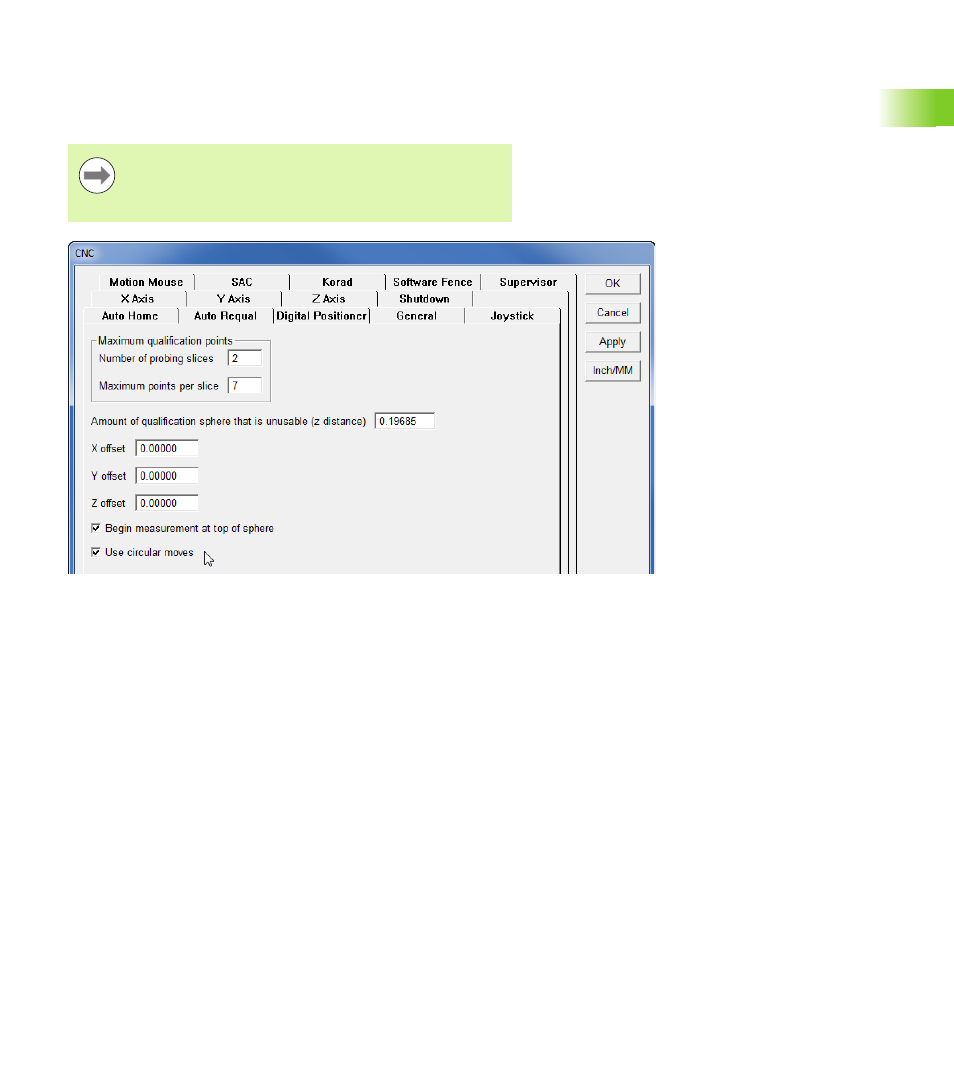
IK 5000 QUADRA-CHEK
91
2.1 Set
u
p
Touch probe requalification and starting point
Touch probe auto requalification can be set to Use circular moves and
to begin the requalification measurements at the top of the sphere and
not along the diameter.
To select 'Auto Requal' parameters:
Select Tools>CNC...
Enter the Supervisor password into the Password field
Select the Auto Requal tab
Select the Begin measurement at top of sphere and Use circular
moves
checkboxes
Click OK
Deselecting this option allows the automatic
requalification to be executed by linear movements,
minimizing stage vibrations for systems with large
measuring stages.
Auto Requal settings window
Advertising