1 oper ation – HEIDENHAIN IK 5000 Addendum User Manual
Page 67
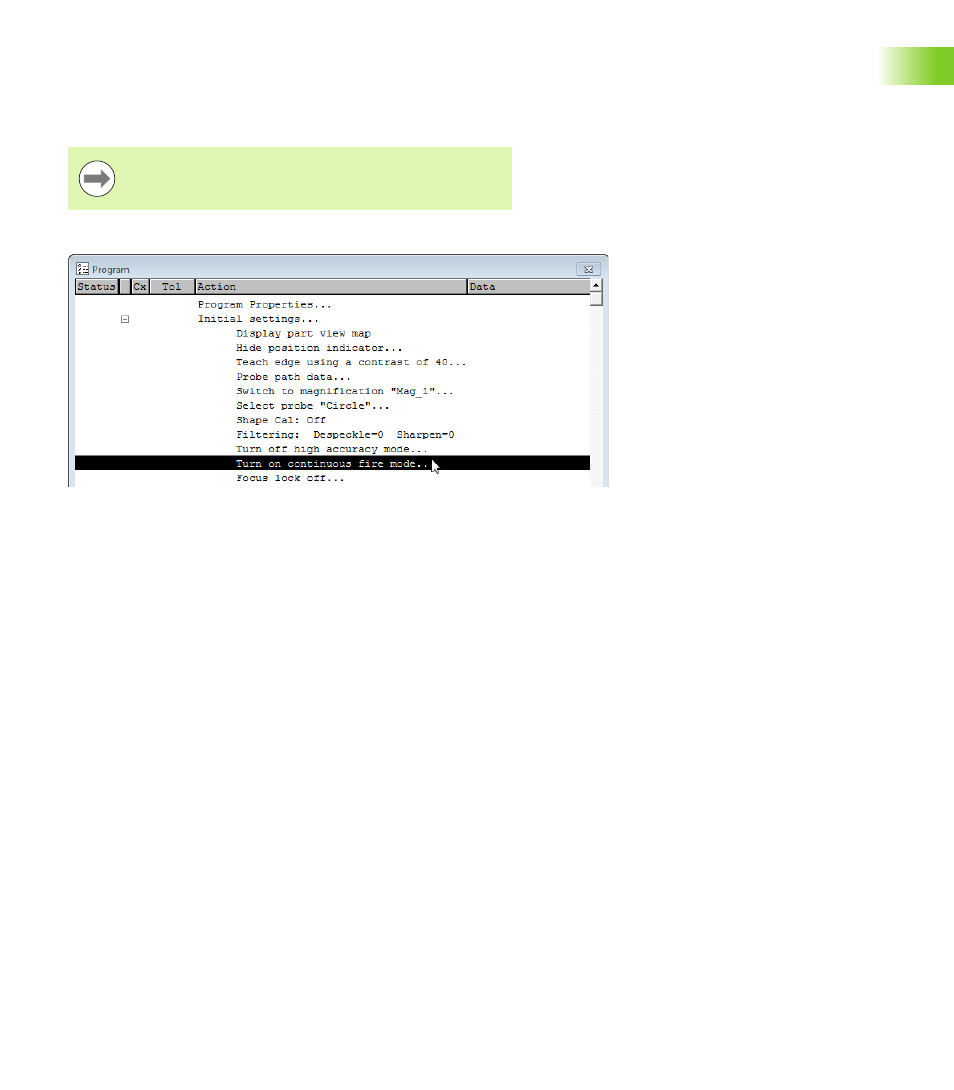
IK 5000 QUADRA-CHEK
67
1
.1 Oper
ation
Programming continuous probe firing
Continuous probe firing is programmable. A Continuous Fire mode
step is recorded in the Initial settings program step when a new
program is recorded. Continuous probe firing is turned off in the Initial
settings step by default.
Initial settings step
To turn Continuous Fire on in the Initial settings:
Click the + sign next to Initial settings... to expand the Initial
settings step in the program window
Double-click Turn off continuous fire mode...
The text changes to Turn on continuous fire mode.... Continuous
Fire mode will now be turned on when the program is run.
After a program is run the state of Continuous Fire returns
to the same state that was in place before the program
was executed.
Enable Continuous Fire from Initial settings... step