Use current reference frame, 1 set u p – HEIDENHAIN IK 5000 Addendum User Manual
Page 81
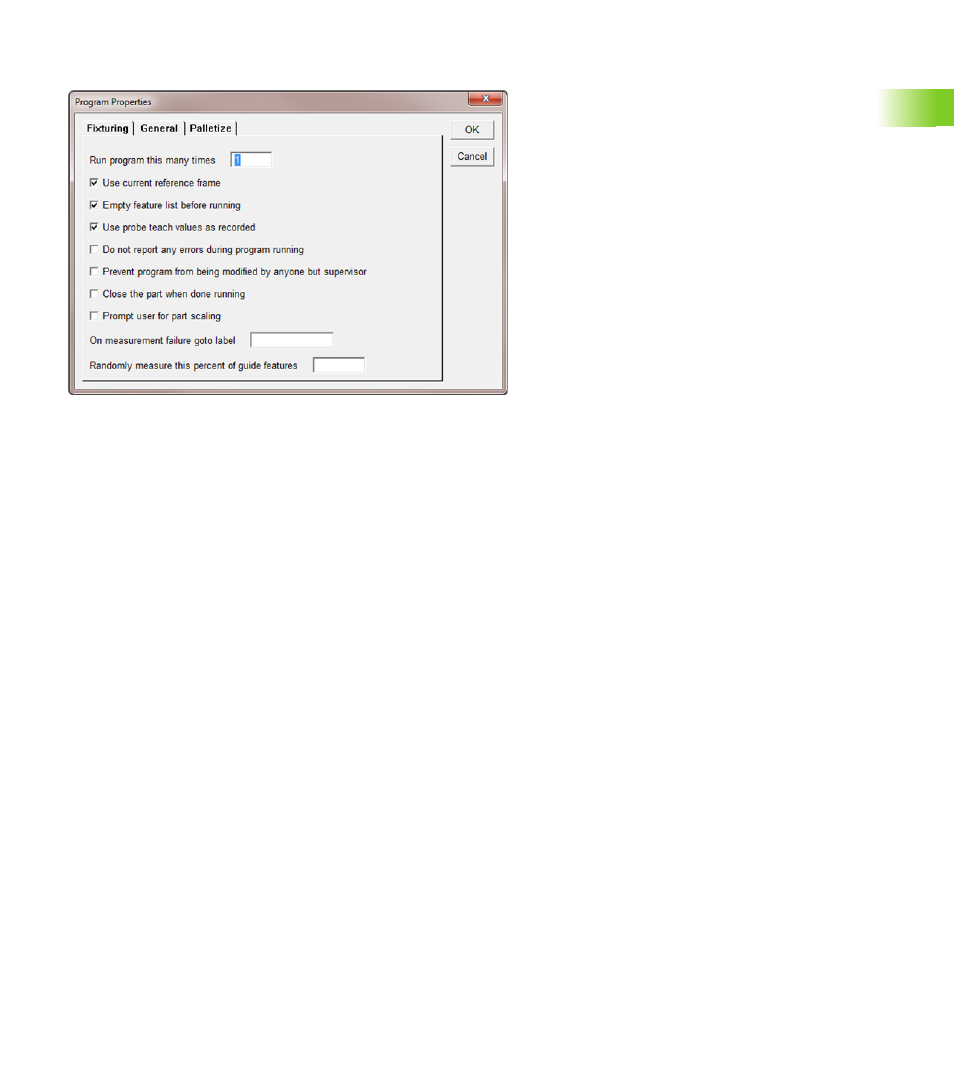
IK 5000 QUADRA-CHEK
81
2.1 Set
u
p
Use current reference frame
The Use machine reference option in the Program Properties dialog
has been renamed to Use current reference frame. When an
existing program is loaded into IK 5000 SW v3.0.0 or higher, the
Use current reference frame
option will take on the opposite state
of the Use machine reference option.
The reference frame that is in place when a program is first recorded
is now stored within the program. If Use current reference frame is
unchecked, the program will use this stored reference frame as its
initial reference frame when the program is executed.
If Use current reference frame is checked, the program will use the
current part reference frame when the program is executed.
To change the current part reference frame:
Select a different part reference frame from the status bar
Program Properties window