External amplifier open loop control (optional), 1 set u p – HEIDENHAIN IK 5000 Addendum User Manual
Page 94
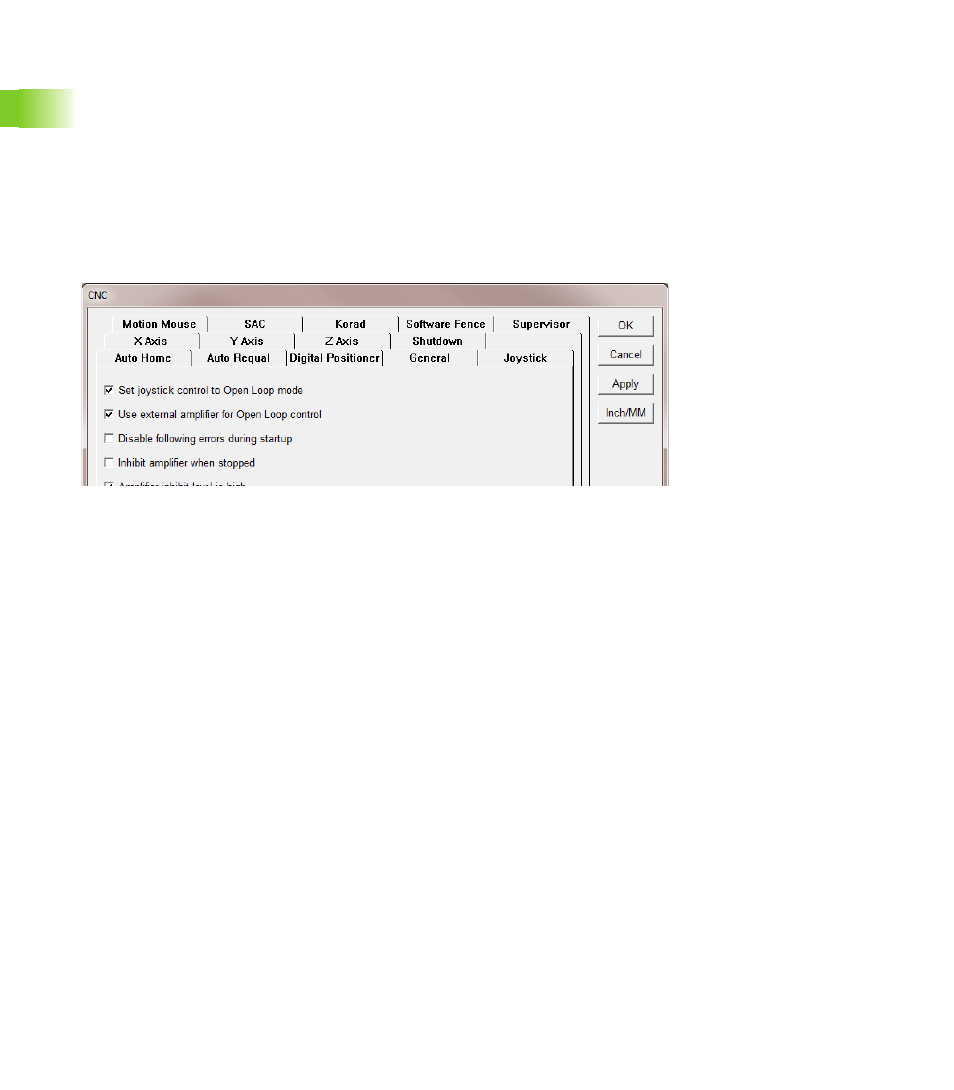
94
2 Setup
2.1 Set
u
p
External amplifier Open Loop control (Optional)
IK 5000 Open Loop joystick control provides the ability to toggle
between two joystick speeds when Speed Toggle is assigned to a
joystick button. External amplifier Open Loop joystick control provides
the ability to toggle between three speeds. The ability to toggle
between three speeds provides increased control over the velocity of
movements.
When Set joystick to Open Loop mode and Use external amplifier
for Open Loop control
are enabled, Open Loop functionality is
controlled by the HEIDENHAIN amplifier connected to the IK 5000
system. Use external amplifier for Open Loop control is disabled
by default.
To enable external amplifier Open Loop control:
Select Tools>CNC...
Select the General tab
Select the Set joystick to Open Loop mode and Use external
amplifier for Open Loop control
checkboxes
Click OK
CNC window General settings tab