1 oper ation – HEIDENHAIN IK 5000 Addendum User Manual
Page 40
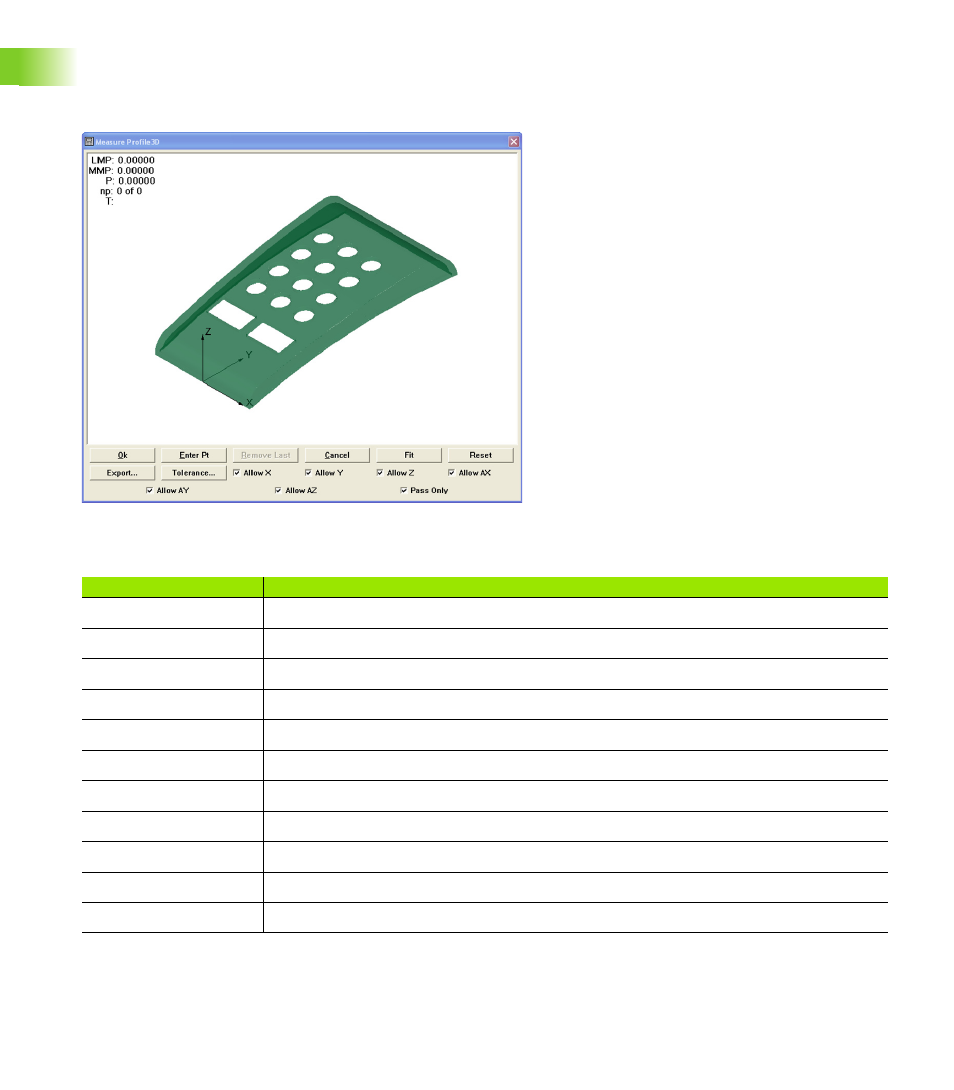
40
1 Operation
1
.1 Oper
ation
Profile3D measurement screen functions
Functions for conducting Profile3D measurements are located across
the bottom of the Measure Profile3D window. These functions are
discussed in detail later in the Profile3D measurement instructions.
The Measure Profile3D window functions are shown below:
Measure Profile3D window
Functions
Function descriptions
OK
Complete the Profile3D measurement
Enter Pt
Probe part surfaces
Remove Last
Remove the last probed points
Cancel
Cancel the Profile3D measurement
Fit
Fit probed data to the nominal Profile3D
Reset
Reset the fit operation
Export
Export the adjusted Profile3D model
Tolerance
Assign surface tolerances
Allow X, Y, Z
Allow (or prohibit) data shifts during Profile3D fit analyses
Allow AX, AY, AZ
Allow (or prohibit) data rotation during Profile3D fit analyses
Pass Only
Enable (or disable) Pass Only option