1 set u p – HEIDENHAIN IK 5000 Addendum User Manual
Page 95
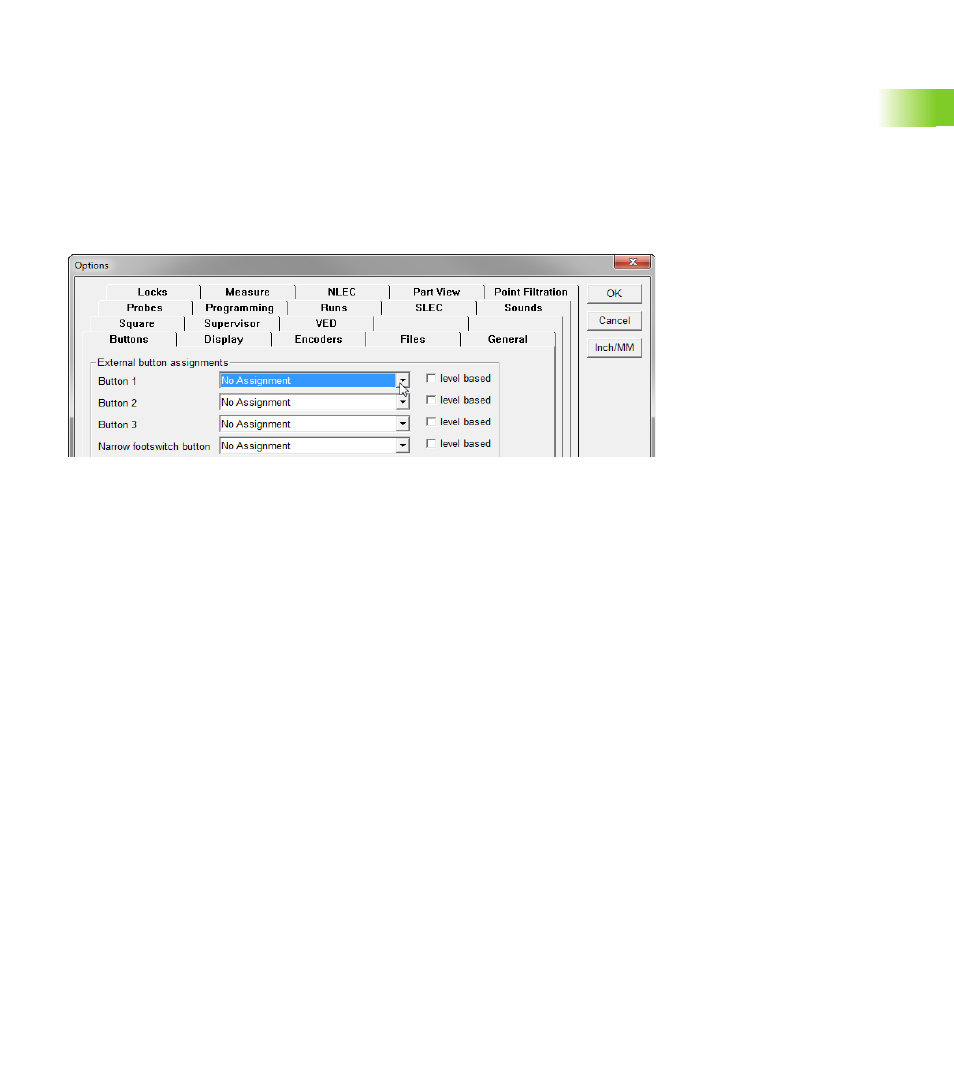
IK 5000 QUADRA-CHEK
95
2.1 Set
u
p
Joystick button assignment
Speed Toggle must be assigned to a joystick button in order use
joystick speed control. The HEIDENHAIN QUADRA-STEP setup
software is used to assign joystick button functions in the
HEIDENHAIN amplifier. QUADRA-STEP setup software and the
QUADRA-STEP setup guide can be downloaded from
www.heidenhain.de.
The IK 5000 and external amplifier both sense joystick button presses.
When Speed Toggle is assigned to a joystick button in the external
amplifier, the same button must be set to No Assignment in the
IK 5000 Options settings.
To set a IK 5000 joystick button assignment:
Click Tools>Options
Select the Buttons tab
Click the drop-down arrow for the joystick button Speed Toggle was
assigned to in the external amplifier
Select No Assignment
Click OK
Options window Buttons tab