1 oper ation – HEIDENHAIN IK 5000 Addendum User Manual
Page 48
Advertising
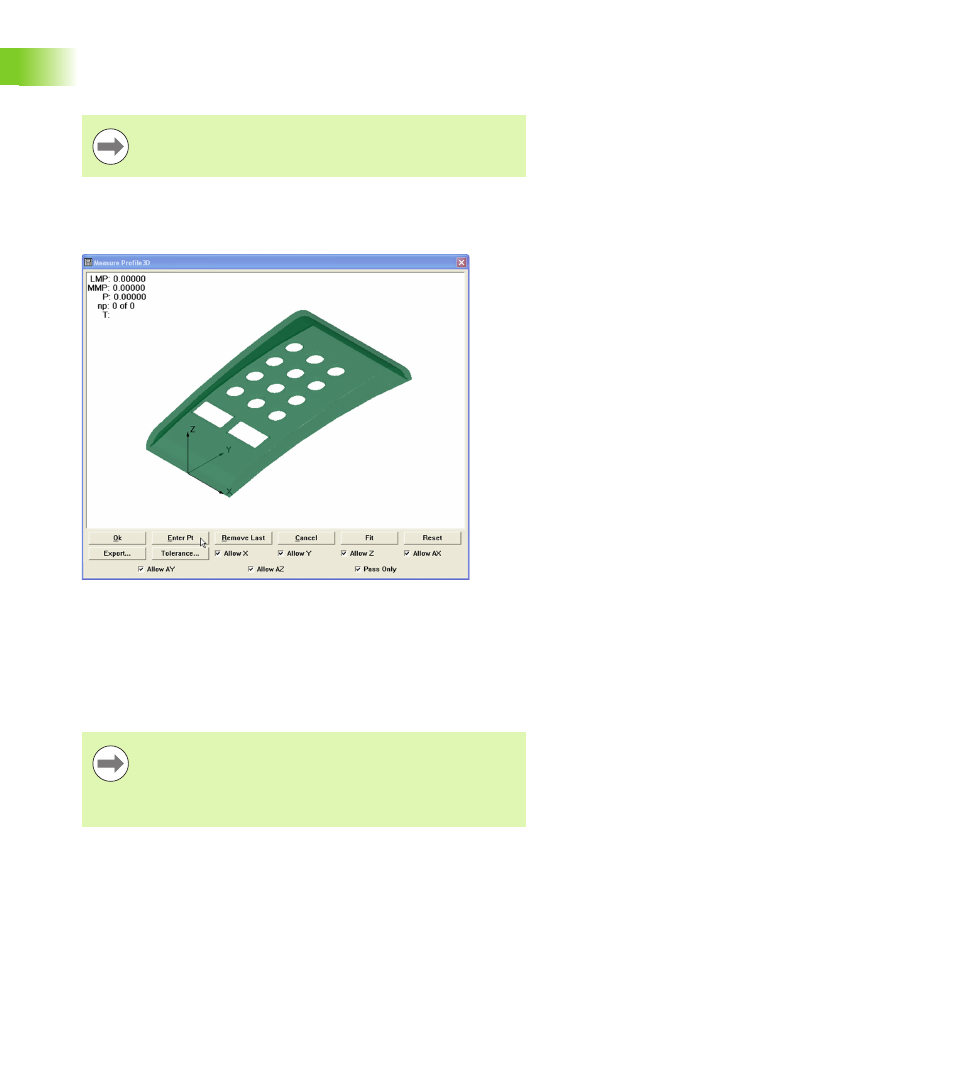
48
1 Operation
1
.1 Oper
ation
Probe part surfaces
As part surfaces are probed and points are collected, they appear in
green in the Measure Profile3D window.
To enter a probed point manually:
Click Enter Pt in the Measure Profile3D window
To remove the last point(s) collected:
Click Remove Last
To cancel the Profile3D measurement:
Click Cancel
When Auto Enter is enabled points will be entered
automatically as they are probed.
Enter points from the Measure Profile3D window
If a point was probed in a non-perpendicular direction to
the surface during program recording, the system will
probe that point orthogonal to the surface during program
playback as long as the fit analysis was done and
completed.
Advertising