Reference steps, 1 oper ation – HEIDENHAIN IK 5000 Addendum User Manual
Page 24
Advertising
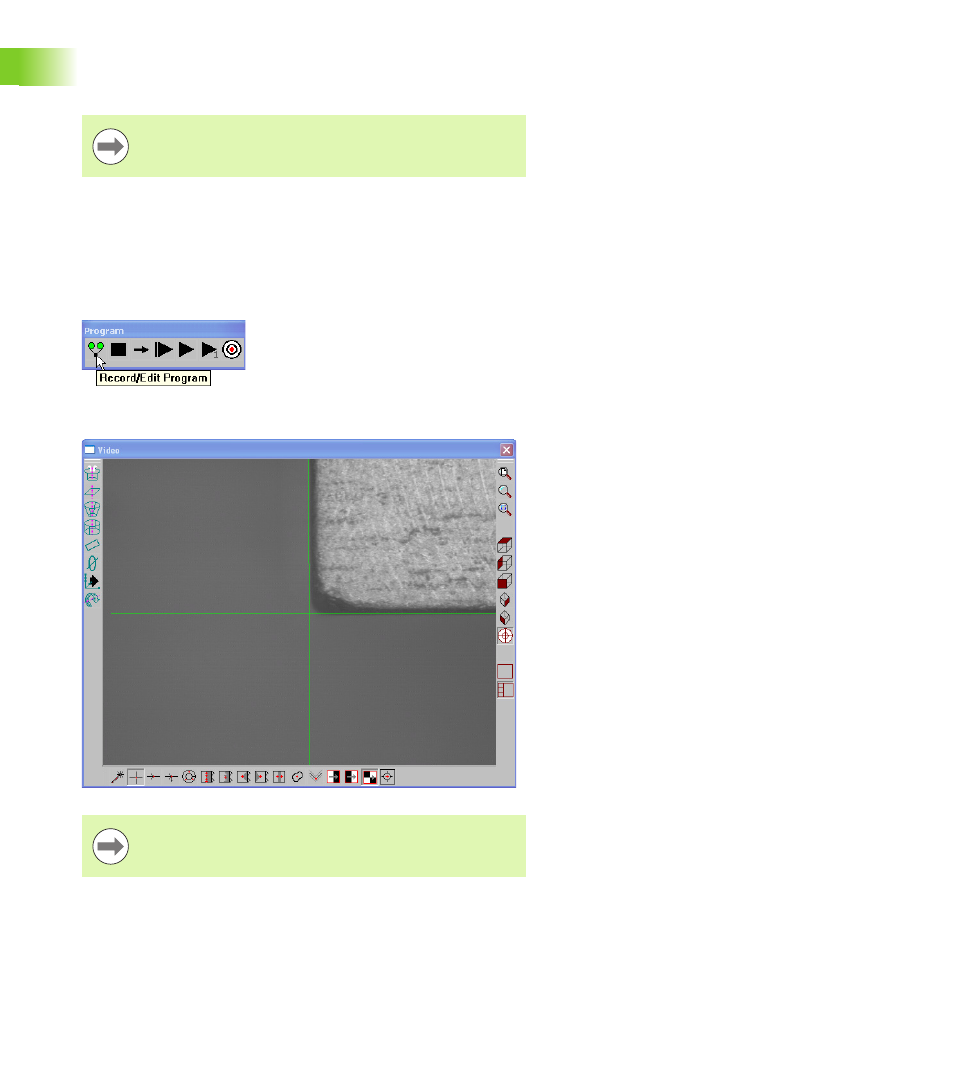
24
1 Operation
1
.1 Oper
ation
Random placement
Use the Random Placement wizard for multiple parts on a stage
without a fixture.
Before creating a random placement, create a new part program with
reference steps.
Reference steps
To insert reference steps in a part program:
Click the Record/Edit button on the Program toolbar
Position the desired reference feature as shown
All parts must have the same orientation on the stage and
be square to the axes of the machine.
The reference feature is a repeatable point to help the
IK 5000 locate the randomly placed parts.
Advertising