Auto focus (option), 1 oper ation – HEIDENHAIN IK 5000 Addendum User Manual
Page 57
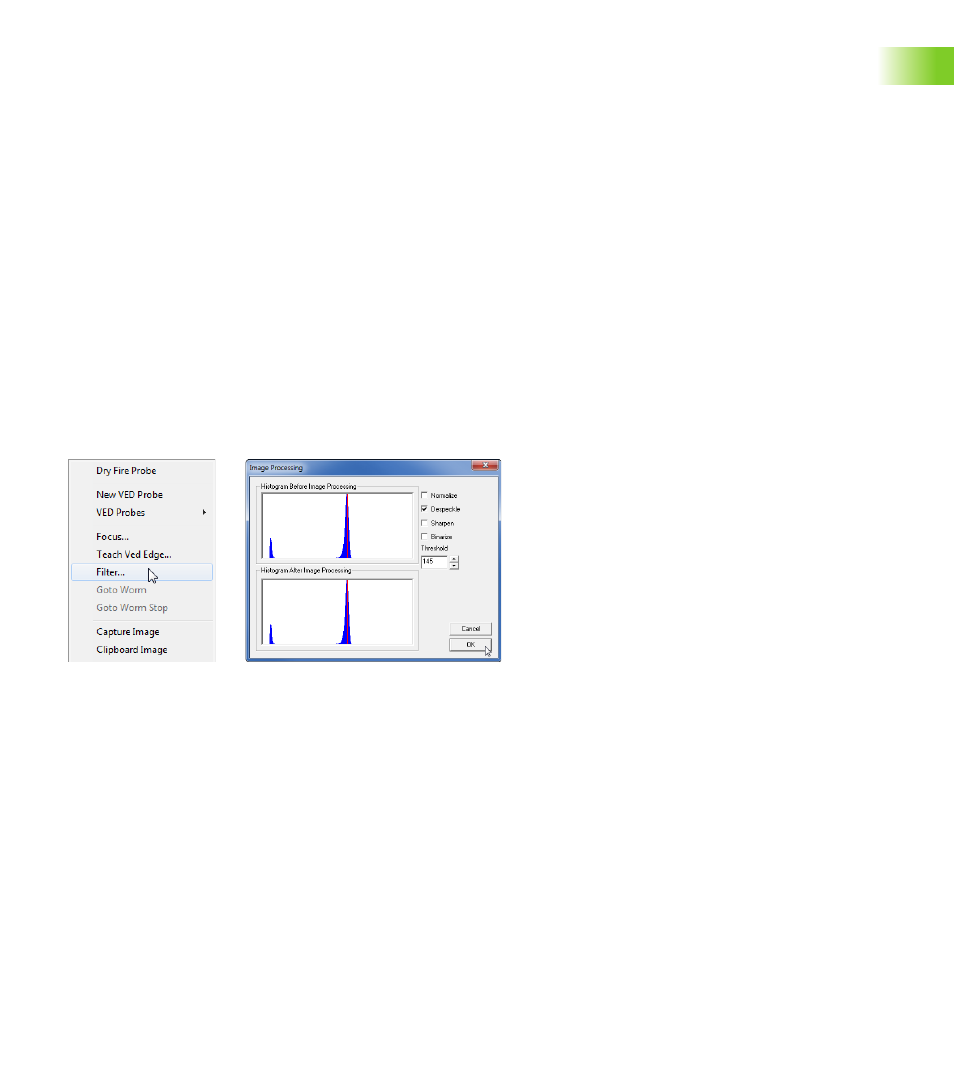
IK 5000 QUADRA-CHEK
57
1
.1 Oper
ation
Auto Focus (option)
The Auto Focus teach function has been removed from the IK 5000
software. The focus search distance is now entered directly into the
search distance field. The previous Auto Focus algorithm used the
teach function to teach the optimum search distance and Z axis
velocity, depending on the connected camera's frame rate. This could
cause an intermittent Auto Focus failure when used on a significantly
different surface from the surface used during the teach process. The
algorithm now automatically adjusts the Z axis velocity depending on
the camera frame rate and the user specified search distance.
High resolution cameras may produce less than optimal results which
can be improved by decreasing the search distance. Decreasing
search distance also speeds up the focal point acquisition time but
requires initial position to be closer to the targeted focal point. On
some cameras turning on the despeckle filter prior to performing auto
focus will improve results, despeckle filter can then be turned off after
focus.
To turn on the despeckle filter:
Right click on the Video window and select Filter...
Check the Despeckle checkbox
Click OK
Right click the Video
window and select Filter...
Check the Despeckle box and click OK