1 oper ation – HEIDENHAIN IK 5000 Addendum User Manual
Page 43
Advertising
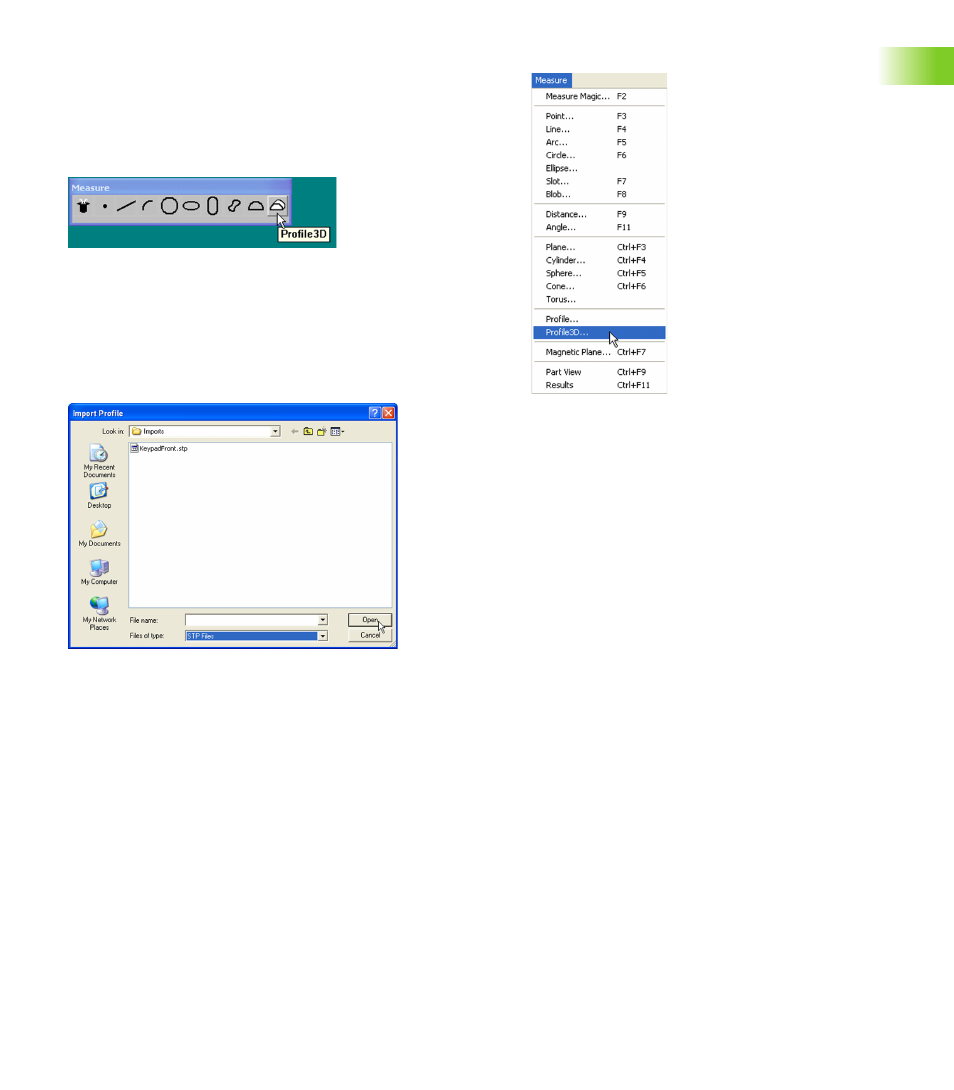
IK 5000 QUADRA-CHEK
43
1
.1 Oper
ation
Start Profile3D measurement
To begin a Profile3D measurement:
Click Measure>Profile3D
or
Click the Profile3D icon button on the Measure toolbar
The Import Profile dialog will be displayed. A nominal part profile can
be imported from a drawing file. Drawing files can be in the .IGS or
.STP format.
Import part profile
Select the desired .IGS or .STP file and then Click Open
Start a Profile3D measurement from the Measure
menu
Start a Profile3D measurement from the Measure toolbar
Select file
Advertising