1 oper ation, Ab c – HEIDENHAIN IK 5000 Addendum User Manual
Page 42
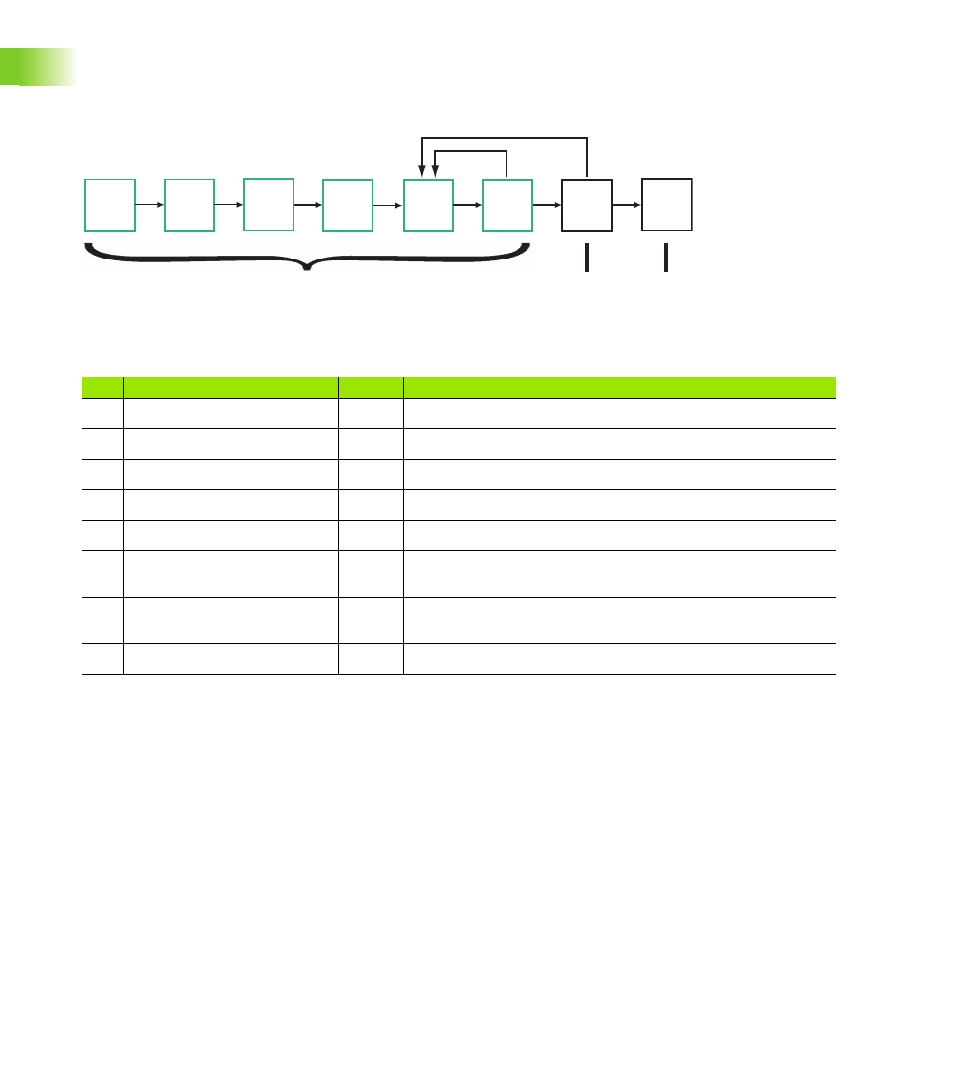
42
1 Operation
1
.1 Oper
ation
The Profile3D measurement process
Typical steps required to complete a Profile3D measurement are
shown below. Details regarding the use of measurement windows,
menus and toolbar tools are included in the instructions.
Profile3D measurement process steps are shown below:
Profile3D measurement process
1
2
3
8
4
5
6
7
A
B
C
Requirement
Step
System activity
A
Measure
1
Start Profile3D measurement
A
Measure
2
Import part profile
A
Measure
3
Enable data shifts for fit
A
Measure
4
Assign tolerances
A
Measure
5
Probe part surfaces
A
Measure
6
Perform Profile3D fit analysis. Go to step 5 and probe more points
if needed.
B
Review and adjust results
7
Adjust display magnification of error whiskers. Go to step 5 and
probe more points if needed.
C
Complete measurement
8
Add Profile3D feature to the Feature template