1 oper ation – HEIDENHAIN IK 5000 Addendum User Manual
Page 11
Advertising
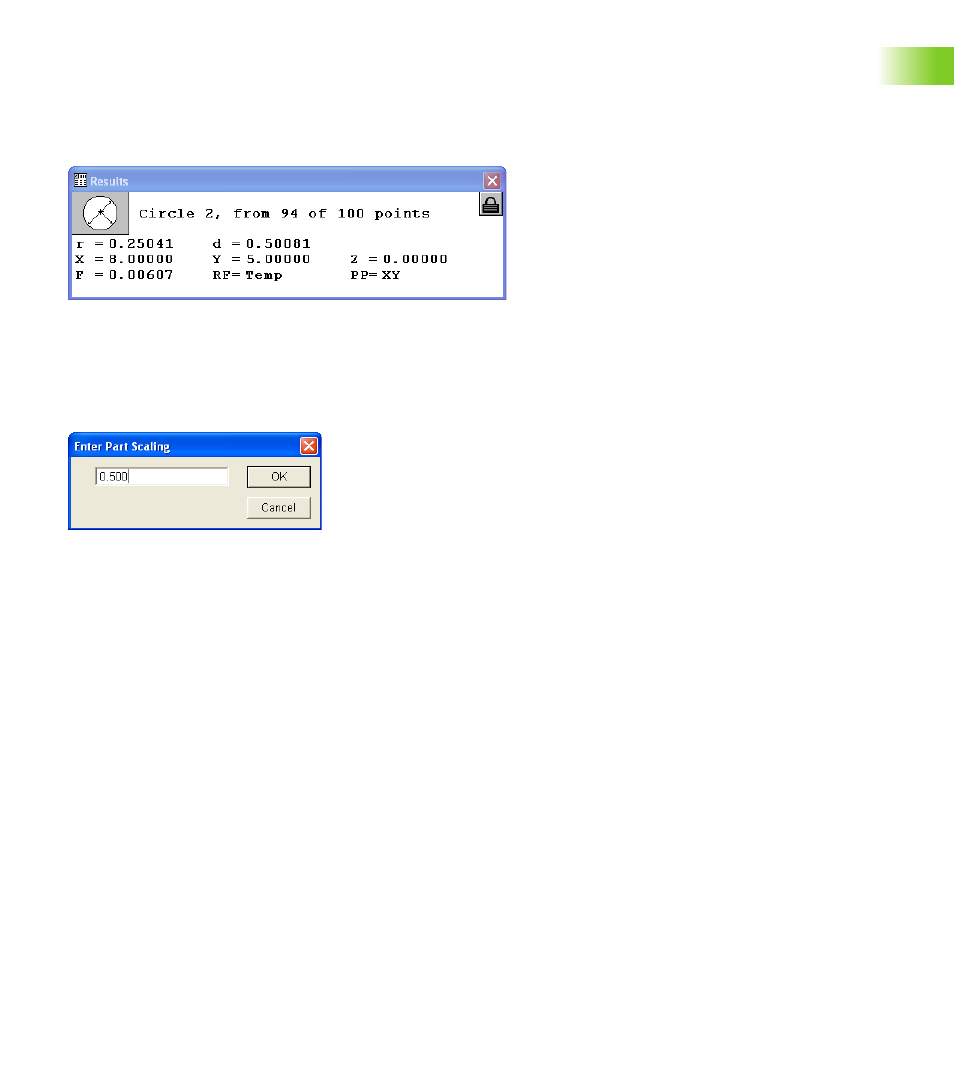
IK 5000 QUADRA-CHEK
11
1
.1 Oper
ation
Part scaling example
This example shows measurement results before and after part
scaling has been applied.
Start recording a program
Measure a feature and note the position of the feature
Stop recording the program
Activate Prompt user for part scaling as described on page 10.
Run the recorded program. A prompt will appear requiring the user
to enter a part scaling factor.
Re-measure the feature and complete program execution
Note that the program feature CIRCLE 2 will now be probed at a
position scaled by a factor of 0.500 (X=4.00000, Y=2.50000,
Z=0.00000)
Feature measurement results
Enter Part Scaling prompt
Advertising