Random placement, 1 oper ation – HEIDENHAIN IK 5000 Addendum User Manual
Page 26
Advertising
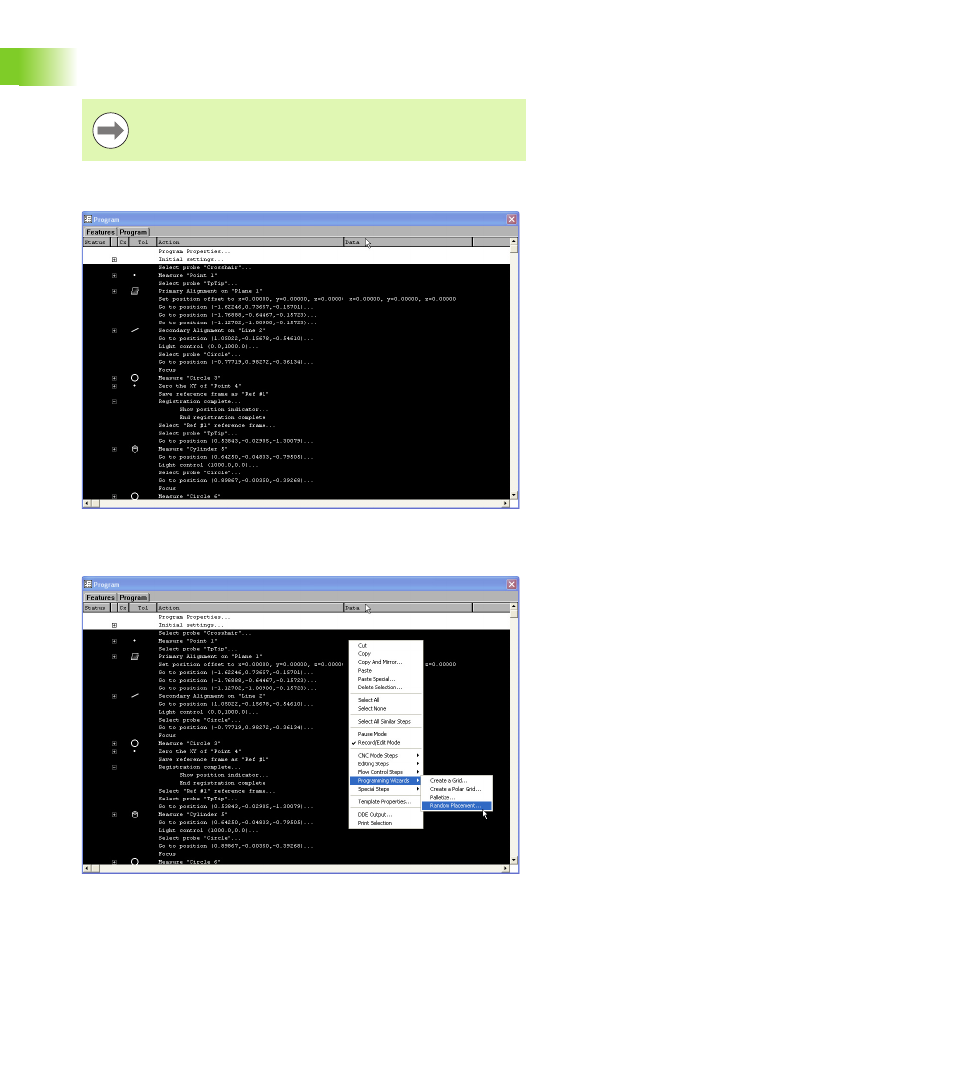
26
1 Operation
1
.1 Oper
ation
Random Placement
To create a random placement:
Highlight the desired features, and the reference point as shown
Right-click in the Program template and select Programming Wizards,
then select Random Placement
Make certain the program is recording before completing
the following steps.
Advertising