Caution – Yaskawa Varispeed-686SS5 CIMR-SSA User Manual
Page 47
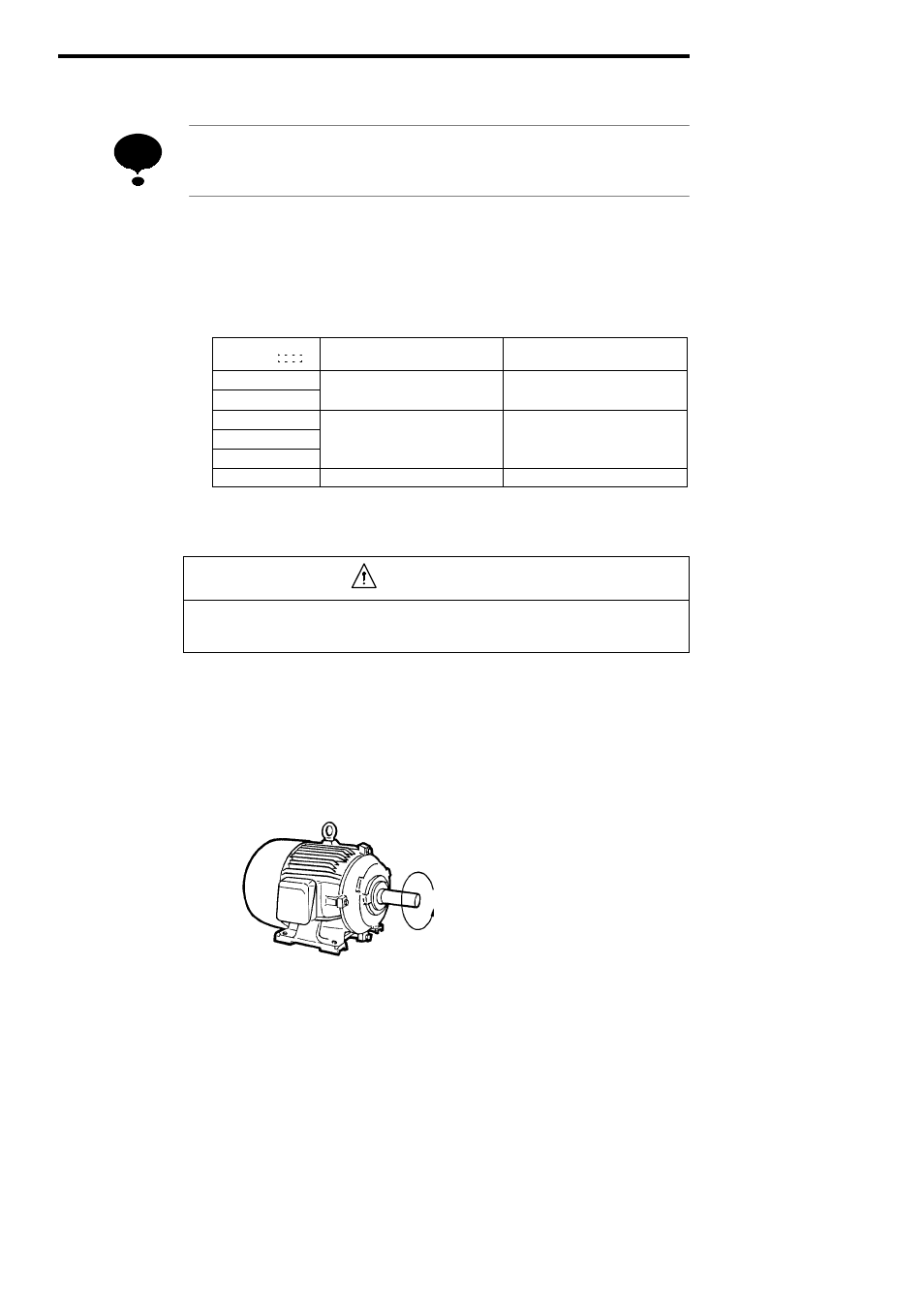
48
(c) Setting the Carrier Frequency
When changing the carrier frequency, contact your YASKAWA representative. To reduce
noise level by increasing the carrier frequency, it will be necessary to lower the rated current.
To reduce the motor noise during operation, change the setting of constant C6-02 (carrier
frequency selection). Note that this is not possible for all types of inverters. Table 14
shows whether or not noise reduction is possible by changing the setting of C6-02. Carri-
er frequency is set at 2 kHz at the factory.
The setting range of the carrier frequency is indicated in Table 14.
Table 14
Setting the Carrier Frequency
Inverter Model
CIMR-SSA
Setting Range of Carrier Frequency *
Remarks
20P4 to 2018
2, 4, 8, 12 kHz
40P4 to 4030
2, 4, 8, 12 kHz
High ← Magnetic noise → Low
2022 to 2075
2 4 8 kH
4037 to 4075
2, 4, 8 kHz
High ← Magnetic noise → Low
12 kHz cannot be set.
4110 to 4160
High ← Magnetic noise → Low
4185 to 4300
Only 2 kHz can be set.
*Carrier frequency lower limit is 2.0 kHz.
(d) Checking the Motor Speed Detection (For Flux Vector Control)
CAUTION
S
Verify that digital operator STOP LED is ON before checking motor speed detection.
S
Verify that nothing is caught on the shaft or coupling.
When the control method is flux vector, select motor speed display on the digital operator
display and check the followings as shown in Table 15.
S
Turn the motor shaft manually and verify that display of motor rotation direction
and polarity is correct.
S
Motor speed is displayed correctly.
Forward run: Clockwise as viewed from the opposite load side (standard setting).
See Fig. 21.
Forward Run
Load Side
Fig.
21
Motor Rotation Direction
NOTE