Yaskawa Varispeed-686SS5 CIMR-SSA User Manual
Page 58
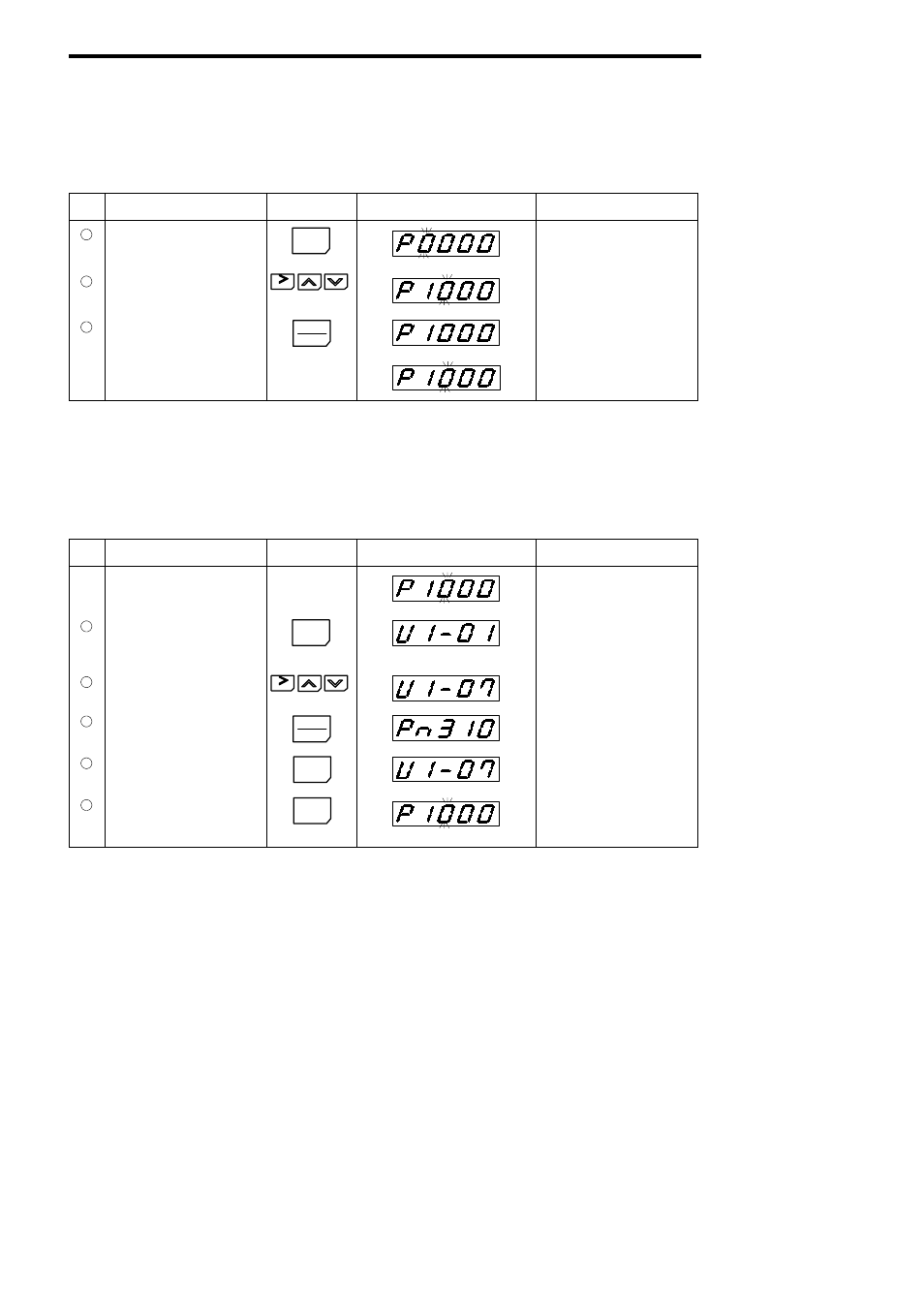
5 SETTING OPERATION CONDITIONS
59
(1) Changing Speed Reference Value
[Example]
Changing the speed reference value from 0.00% to 100.0% in the LOCAL and drive modes.
Table 22
Changing the Speed Reference Value
Step
Description
Key Sequence
Digital Operator Display
Remarks
1
Display the speed reference value.
DSPL
G
2
Change the value to “100.0%”.
RESET
G
The value to be set blinks.
3
Write-in the set value.
DATA
ENTER
G
Display stops blinking for 2 seconds.
G
Display starts blinking again.
(2) Monitor Display
[Example]
Monitoring DC bus voltage (U1-07) during speed reference display.
Table 23
Typical Monitor Display Operation
Step
Description
Key Sequence
Digital Operator Display
Remarks
Displaying the speed reference val-
ue.
G
1
Display U constant.
DSPL
Depress 4 times.
U constant selected previously is dis-
played.
2
Select U1-07.
RESET
3
Display monitored value.
DATA
ENTER
4
Return to constant No. display.
DSPL
5
Return to speed reference display.
DSPL
Depress 4 times.
G