Yaskawa Varispeed-686SS5 CIMR-SSA User Manual
Page 59
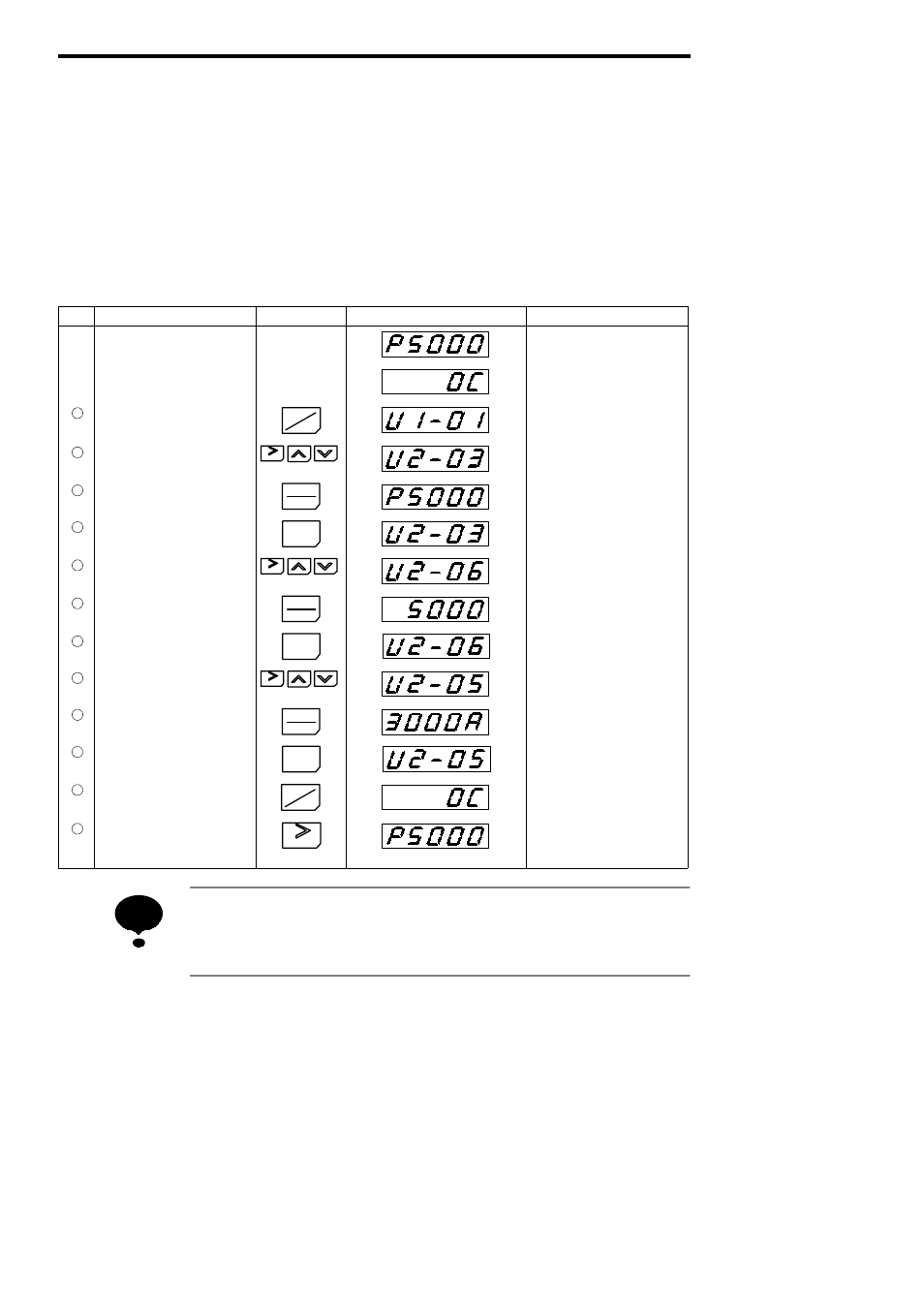
60
(3) Fault Display
When the VS-686SS5 detects a fault, the fault is displayed on the digital operator and activate
the fault contact output and the motor coasts to a stop. Refer to Table 31 for the fault and the
display at fault occurrence.
Since the VS-686SS5 stores the information obtained at fault occurrence in the inverter, the
information can be verified. For details, refer to Table A-4.
[Example]
Verifying the status at fault occurrence (speed reference, motor speed, output current in the
example) and resetting the fault when overcurrent occurs during operation at 50% speed.
Table 24
Typical Operation of Fault Display
Step
Description
Key Sequence
Digital Operator Display
Remarks
Motor rotating at 50% speed.
G
Overcurrent occurs.
Displays the fault.
1
Move to program mode.
DRIVE
PRGM
2
Verify the speed reference at fault
occurrence.
RESET
3
Verify the value.
DATA
ENTER
G
4
Return to constant No. display.
DSPL
5
Verify the motor speed at fault occur-
rence.
RESET
6
Verify the value.
DATA
ENTER
G
7
Return to constant No. display.
DSPL
8
Verify the output current at fault oc-
currence.
RESET
9
Verify the value.
DATA
ENTER
G
10
Return to constant No. display.
DSPL
11
Return to drive mode.
DRIVE
PRGM
12
Reset the fault.
RESET
G
By resetting the fault, the display en-
tered just prior to the fault occur-
rence is returned.
Fault reset cannot be activated while forward/reverse run signal from control circuit terminal
is ON. Turn OFF the signal and check the safety of the sorrounding area, then reset the invert-
er.
NOTE