5 program mode – Yaskawa Varispeed-686SS5 CIMR-SSA User Manual
Page 62
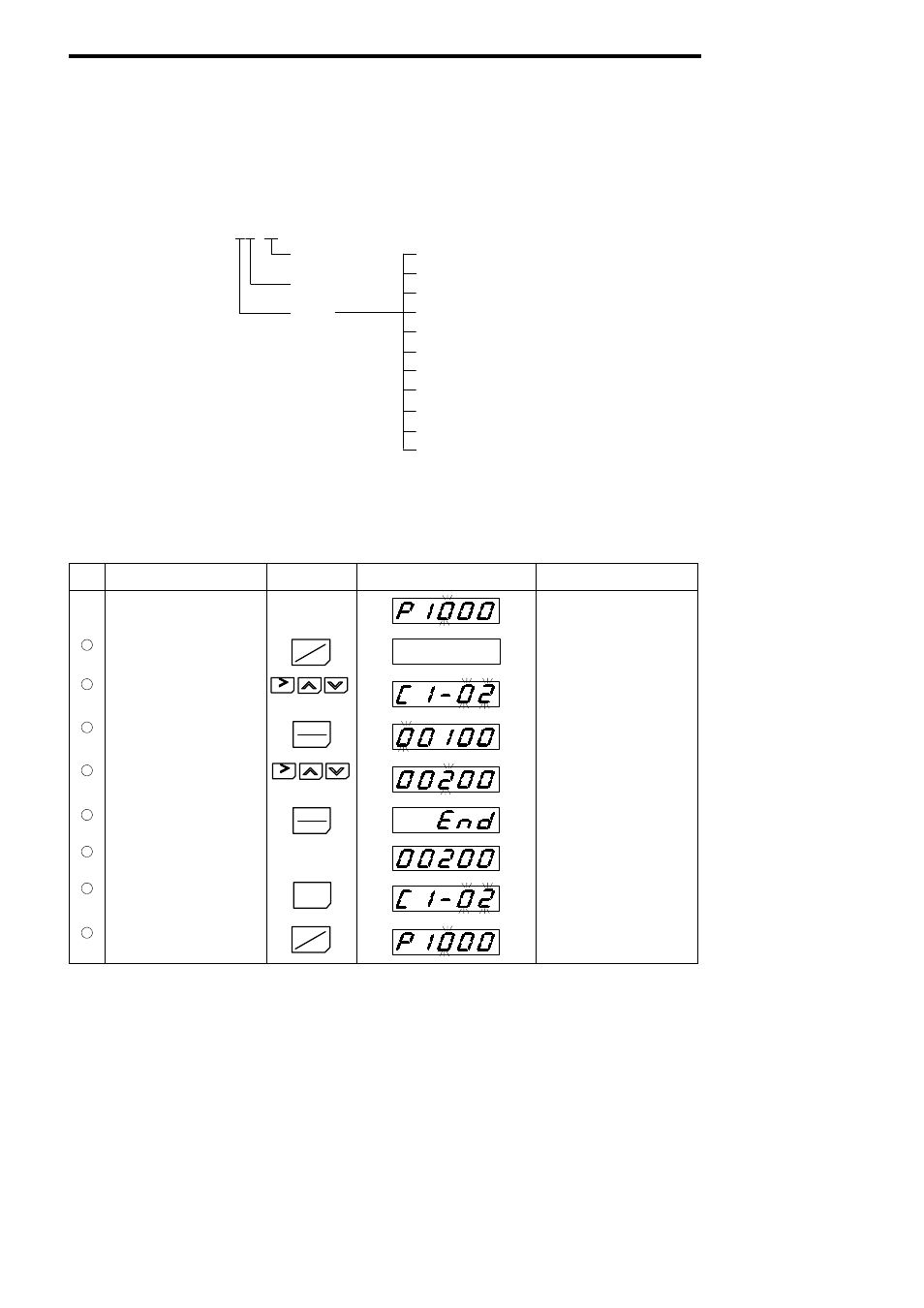
5 SETTING OPERATION CONDITIONS
63
5.5
PROGRAM MODE
The constants of the VS-686SS5 are composed of group symbols, function numbers and serial num-
bers for each function item as shown below. Use [ < ]or [ > ] key to change the display of group
symbol, function number or serial number and select one by [DATA/ENTER] key. For details of
the constants, refer to APPENDIX 4 or Descriptive Manual for Constants.
Constant No.
jj
- 15
Serial No. for each
function item
Function No.
Group
U
Monitor constants
A
Initialize constants
b
Application-related constants
C
Adjustment constants
d
Speed reference-related constants
E
Motor-related constants
F
Option-related constants
H
Control circuit terminal-related constants
L
Protection-related constants
o
Digital operator-related constants
T
Tuning-related constants
[Example]
Select BASIC or ADVANCED and change the deceleration time (C1-02) from 10.0 to 20.0 seconds.
Table 27
Changing Constant Data
Step
Description
Key Sequence
Digital Operator Display
Remarks
Displaying speed reference
G
1
Move to program mode.
DRIVE
PRGM
Constant No. display
Displays the constant No. selected
formerly.
2
Select C1-02.
RESET
3
Display set value.
DATA
ENTER
G
4
Change the value.
RESET
G
5
Write-in the value.
DATA
ENTER
Displays for 0.5 seconds.
6
Displays the set value.
G
7
Return to constant No. display.
DSPL
Returns to display before write-in.
8
Return to drive mode.
DRIVE
PRGM
G