3 ) how to start communications – Yaskawa MP2300S Basic Module User Manual
Page 205
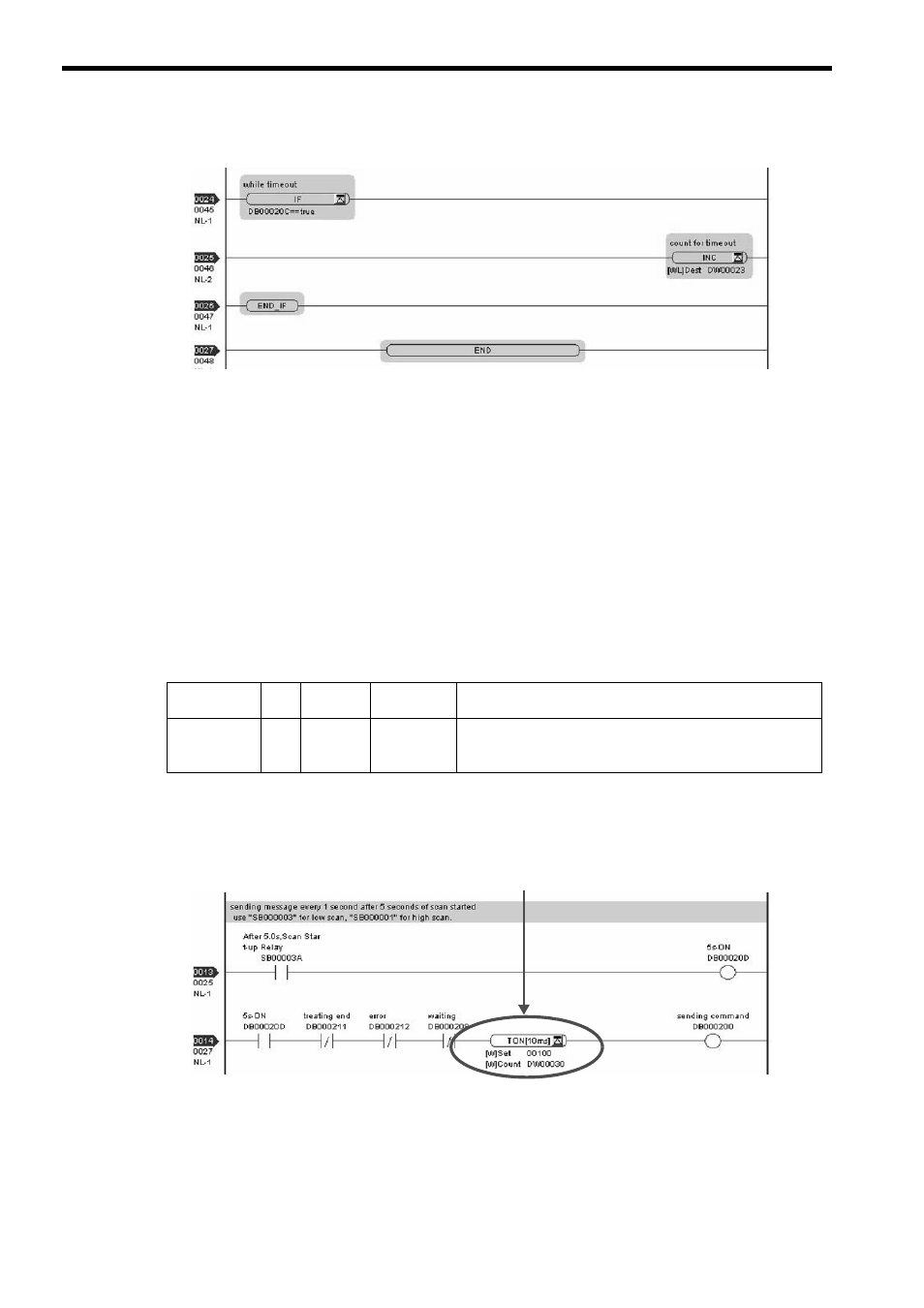
6.2 Communication with Other MP Series
6.2.1 When the MP2300S Acts as Slave (automatic receive function is used)
6-16
Continued from the previous page
The communication setting and the ladder program creation are now finished, when MP2300 acts as a master.
( 3 ) How to Start Communications
1.
The MP2300S side starts to receive the messages.
When the automatic receive function is used, the message receive operation starts automatically.
2.
Turn Execute ON for the message transmit function in the MP2300 side to transmit messages.
Messages are transmitted by turning ON the register (DB000200, for example), configured in Execute of the
message transmit function, starting communication with the MP2300S.
The sample ladder program is created to transmit a message every one second when five seconds have elapsed
after the low-speed scan (or high-speed scan) startup.
To change the message transmission interval, change the timer value c.
Table 6.3 Input/Output Definition for Message Transmit Function
I/O Definition
No.
Name
Setting
Example
Content
Input Item
1
Execute
DB000200
Executes a transmission
When Execute is ON, the message transmission will be carried
out.
c