RIGOL M300 User Manual
Page 101
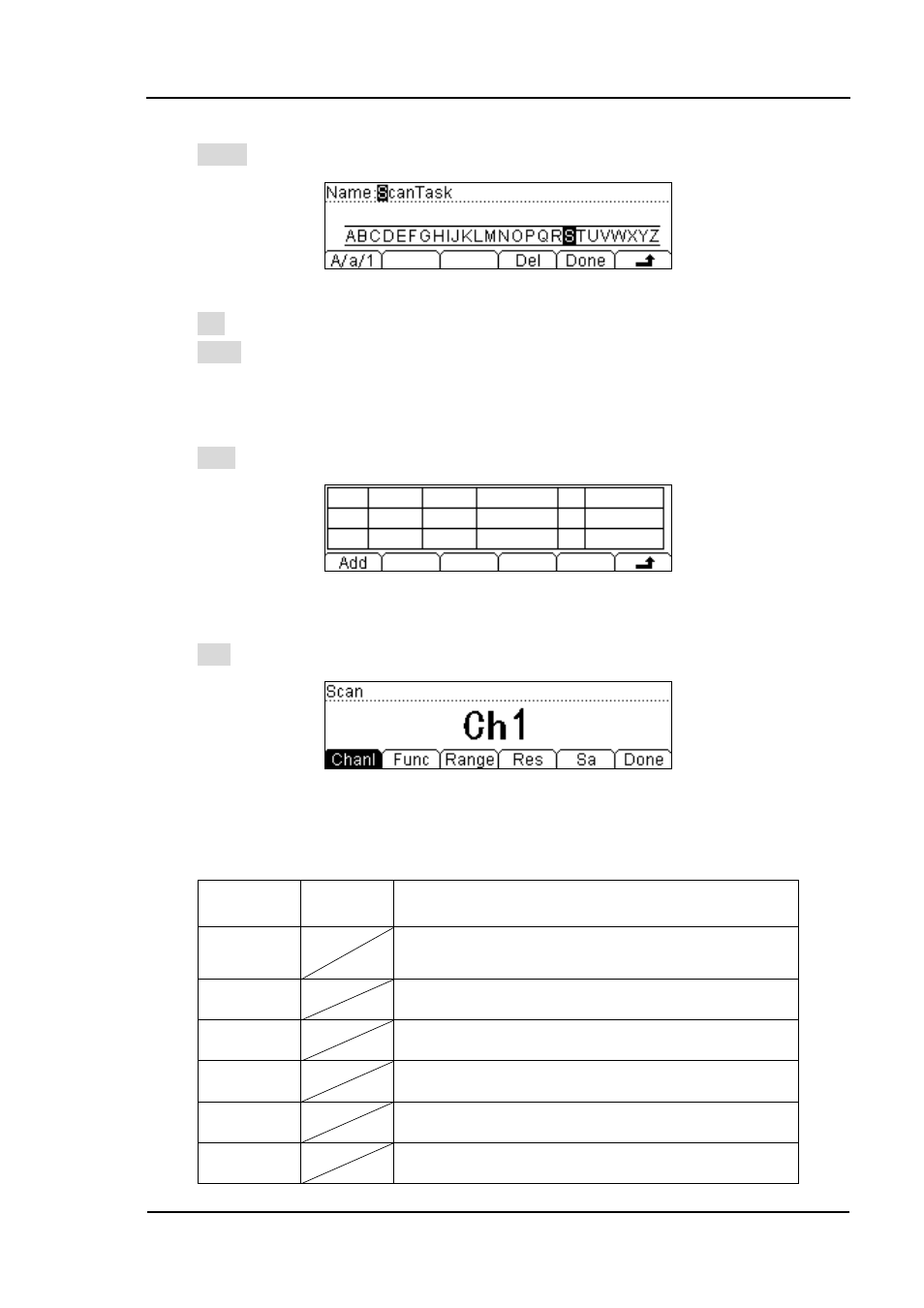
RIGOL
© 2007 RIGOL Technologies, Inc.
User’s Guide for DM3000 Series
2-53
To set up the name of the Scanning task
Press Name, and the input interface shown below.
Figure 2- 55 Name the Task
Press Del, delete the letter on which the cursor sits.
Press Done after the name entered for the Scanning task.
To set up the Scanning task
Press Task, enter the main interface to set up the scanning task.
Figure 2- 56 Add the Task
Press Add, setting one of the entries in the scanning task.
Figure 2- 57 Set the Task
Table 2- 41 Menu Description
Function
Menu
Setting
Description
Chanl
Use the direction key to select which channel
the task will use.
Func
Select the measure function.
Range
Select the proper range options.
Res
Select the digits reading precision.
Sa
Set the number of the sampling for the task.
Done
Store the changing and return.