How to use the built-in help system, How to use the built-in help system -57 – RIGOL M300 User Manual
Page 105
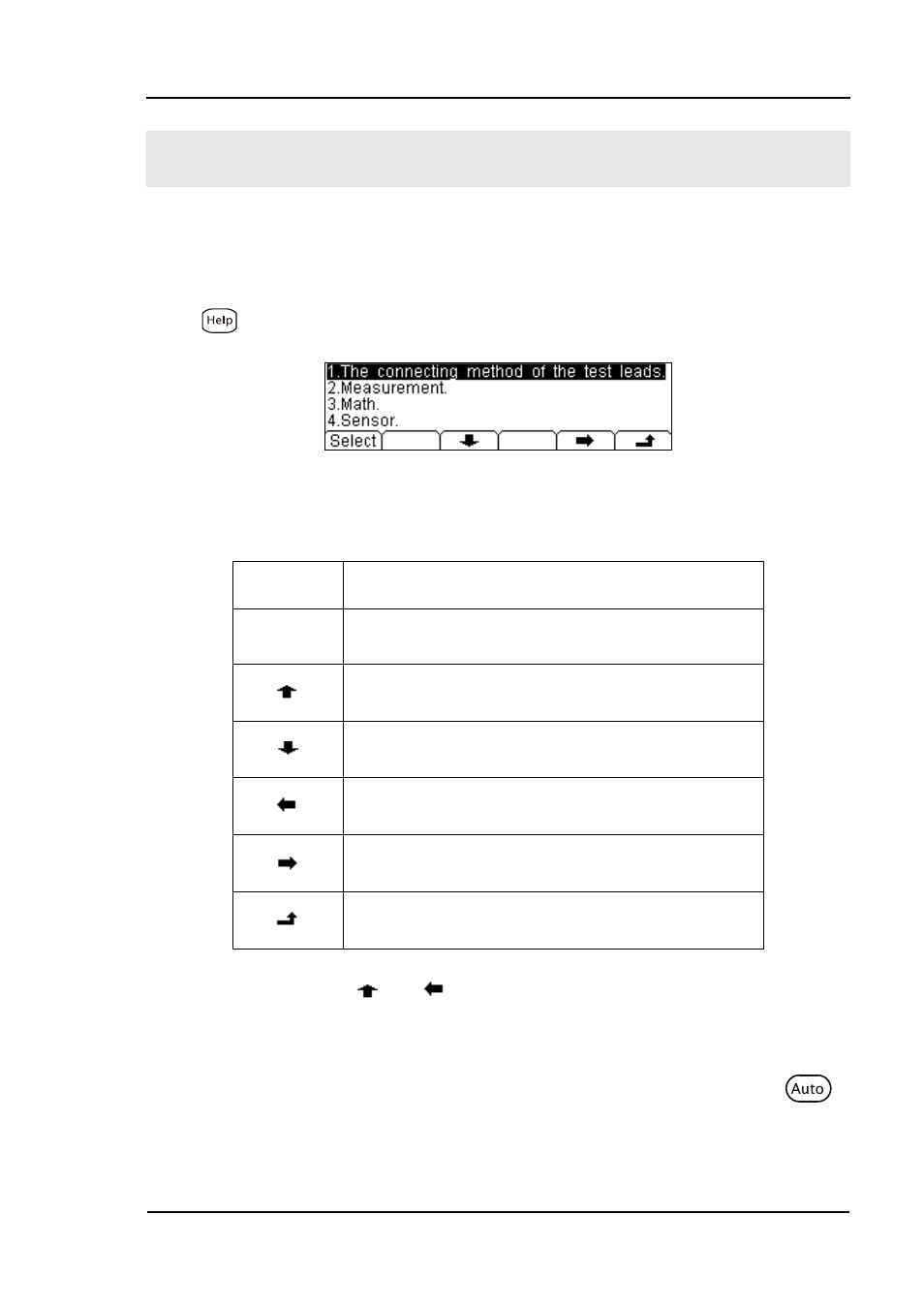
RIGOL
© 2007 RIGOL Technologies, Inc.
User’s Guide for DM3000 Series
2-57
How to Use the Built-in Help System
The built-in help system provides application description of each button on the front
panel.
Press
button, the display shows below:
Figure 2- 65 Help System
Table 2- 43 Menu Description
Function
Menu
Description
Select
To select the help information you want.
Move up the cursor and select the help menu.
Move down the cursor and select the help menu.
Enter the last page help menu.
Enter the next page help menu.
Back to a higher level menu.
Notice: The arrowhead
and
are hidden before any operation is token.
The method of obtaining the help of the keyword:
Use the up/down key to choose the relevant keyword in the help file, press
.