RIGOL M300 User Manual
Page 42
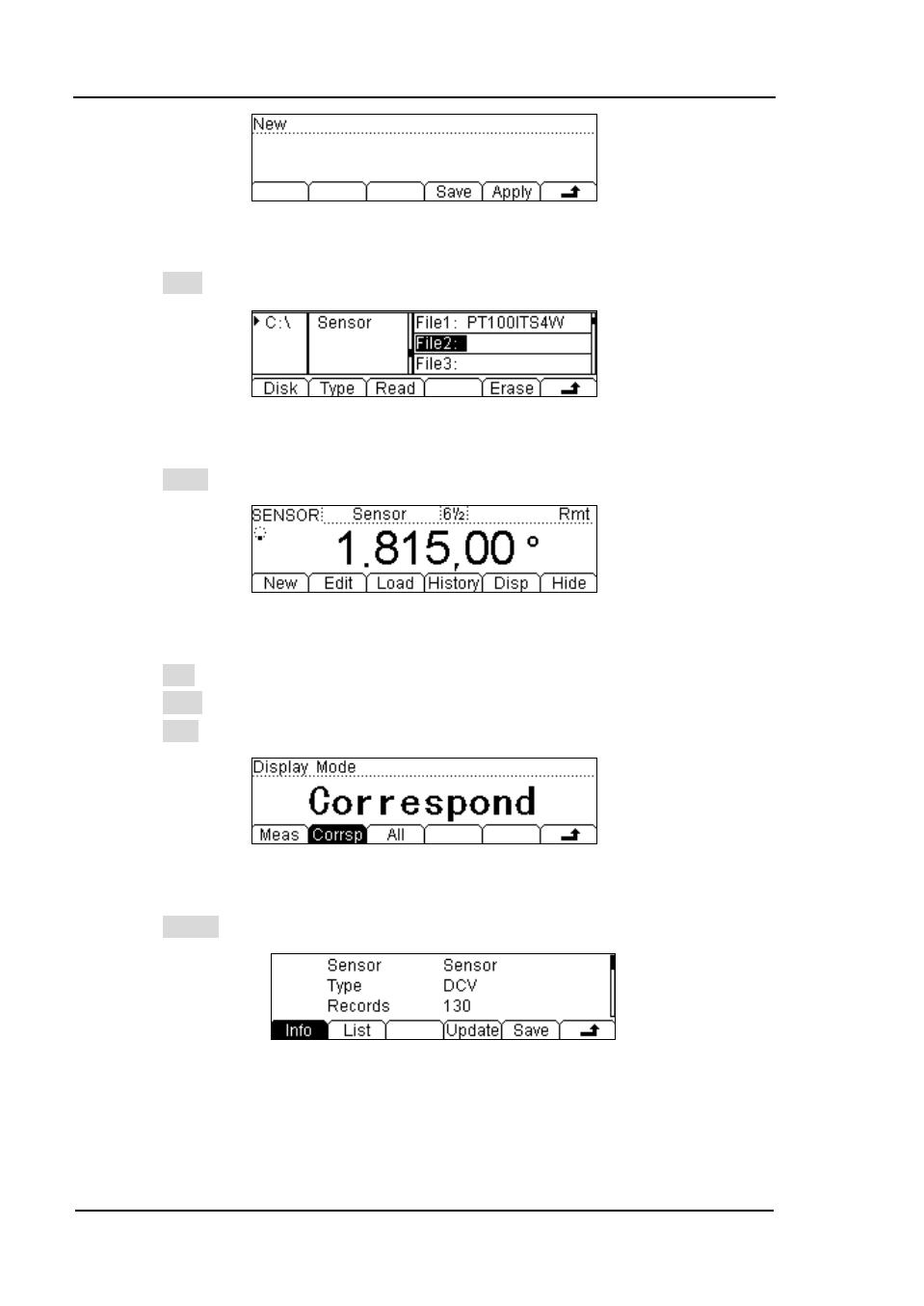
RIGOL
© 2007 RIGOL Technologies, Inc.
User’s Guide for DM3000 Series
1-32
Figure 1- 48 Save or Apply Interface
Press Save to save the file.
Figure 1- 49 Save Sensor Data
Press Apply to start the sensor measurement.
Figure 1- 50 Apply the Sensor Data
4. Press Edit to edit the saved sensor reference values.
5. Press Load to load the saved sensor reference file.
6. Press Disp to choose the value to be shown on the display interface.
Figure 1- 51 Choose display mode of the measured value
7. Press History, enter the menu shown below:
Figure 1- 52 The History Data
Use the history function to review or save the data that has acquired by the current
measurement function. The data can be display “Info” (information), “List” and
“HistoG” formats.