RIGOL M300 User Manual
Page 102
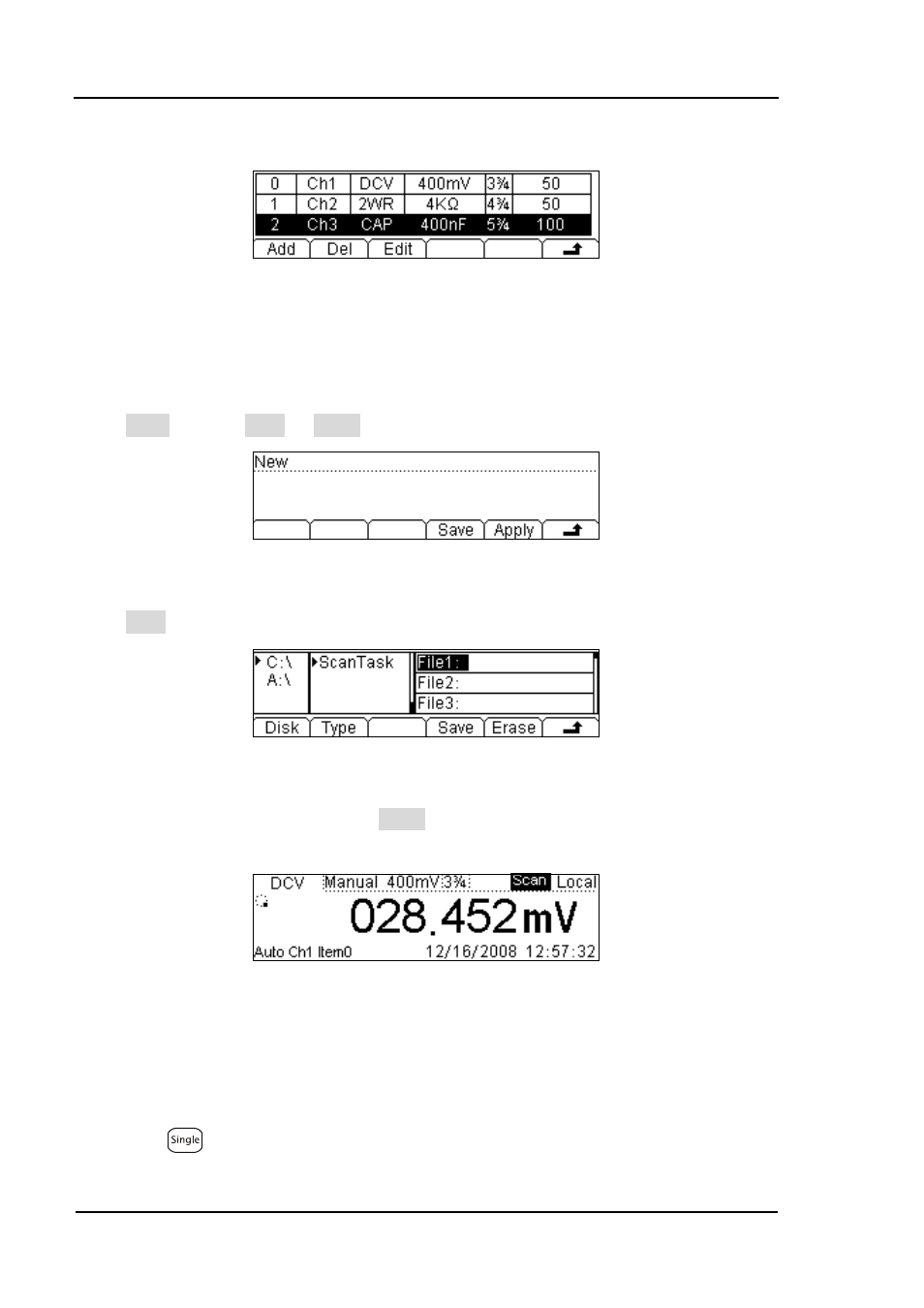
RIGOL
© 2007 RIGOL Technologies, Inc.
User’s Guide for DM3000 Series
2-54
Delete or edit the setting task if needed.
Figure 2- 58 View the Task
A new task would be added at the end of the task list. During editing and deleting,
only the chosen (highlighted) task is in effect.
Press Done, choose Save or Apply to set the needed task.
Figure 2- 59 Save or Apply the Task
Press Save, and use the up/down key to choose the location for storing the file.
Figure 2- 60 Save the Task
If data saving is not required, press Apply in figure 2-59 to measure immediately.
Figure 2- 61 Apply the Task
Operation hint:
1. The system will exit the scanning function after the task(s) is over and return the
function interface.
2. Press
and hold for more than 2 seconds to stop.