RIGOL M300 User Manual
Page 96
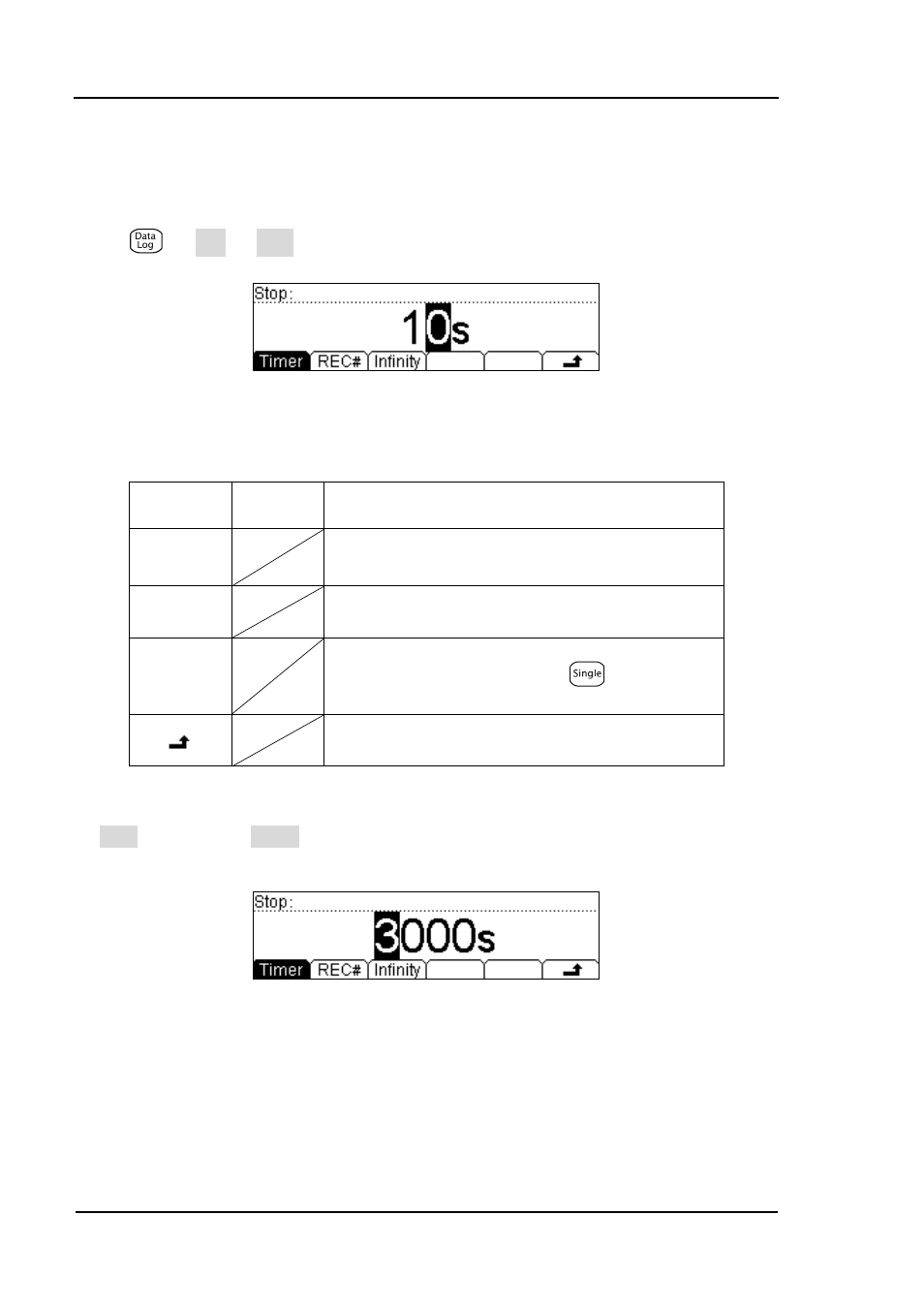
RIGOL
© 2007 RIGOL Technologies, Inc.
User’s Guide for DM3000 Series
2-48
3. The Data log stop
To set the conditions to stop Data Log.
Press
Log Stop, the interface shows below.
Figure 2- 49 The Stop Condition Menu Interface
Table 2- 38 Menu Description
Function
Menu
Setting
Description
Timer
To set the time of Data Log, stop the sampling
when the time is over.
REC#
To set the sample points of Data Log, stop the
sampling when reach the set number.
Infinity
To set the Data Log don’t stop sampling until
you force to stop (Press
button and
hold) the sampling.
Save all the changes, back to a higher level
menu.
Timer
In Stop menu, press Timer button to set the stop time of Data Log, stop the sample
when the time is over.
Figure 2- 50 Timer Setting
(1). In timer mode, the default value for timer is 10s and the setting range can be
calculated according the sample rate.
(3). Timer parameter is saved in volatile memory.