Example 4: db measurement, Example 4: db measurement -6 – RIGOL M300 User Manual
Page 110
Advertising
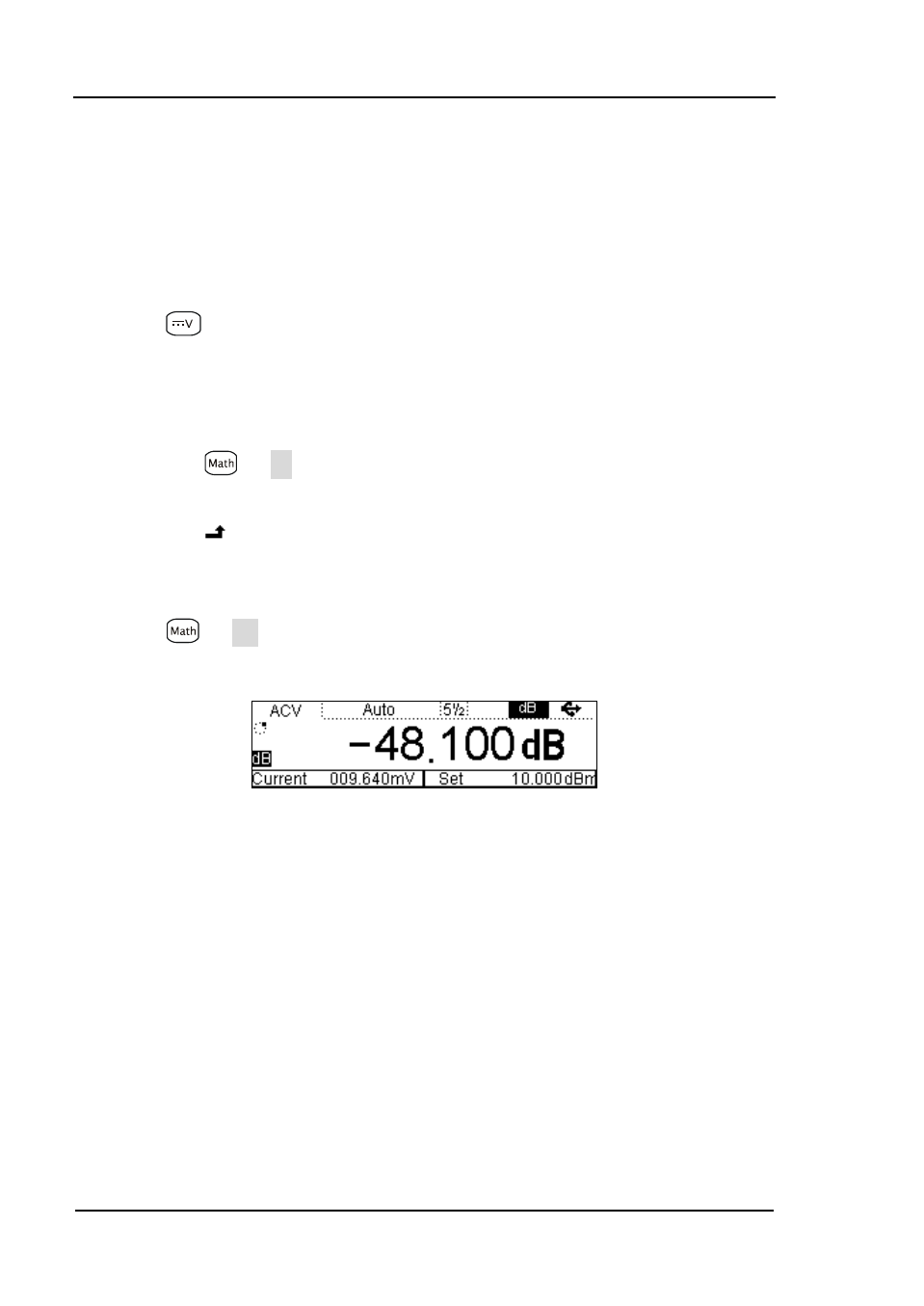
RIGOL
© 2007 RIGOL Technologies, Inc.
User’s Guide for DM3000 Series
3-6
Example 4: dB Measurement
Do these steps as follows:
1. Connect test leads into the circuit as shown in Figure 1- 7.
2. Set the reference resistance as described in Example 3.
3. Press
button, select DC Voltage measurement function. Choose an
appropriate range.
4. Set the dB measurement function parameters.
(1). Press
dB, set the dB measurement setting value with the direction
key.
(2). Press
, save all changes, back to a higher level menu.
5. Start dB measurement.
Press
ON, turn on dB measurement function.
6. Lead test leads into circuit and start to measure.
Figure 3- 4 dB Measurement
Advertising