RIGOL M300 User Manual
Page 47
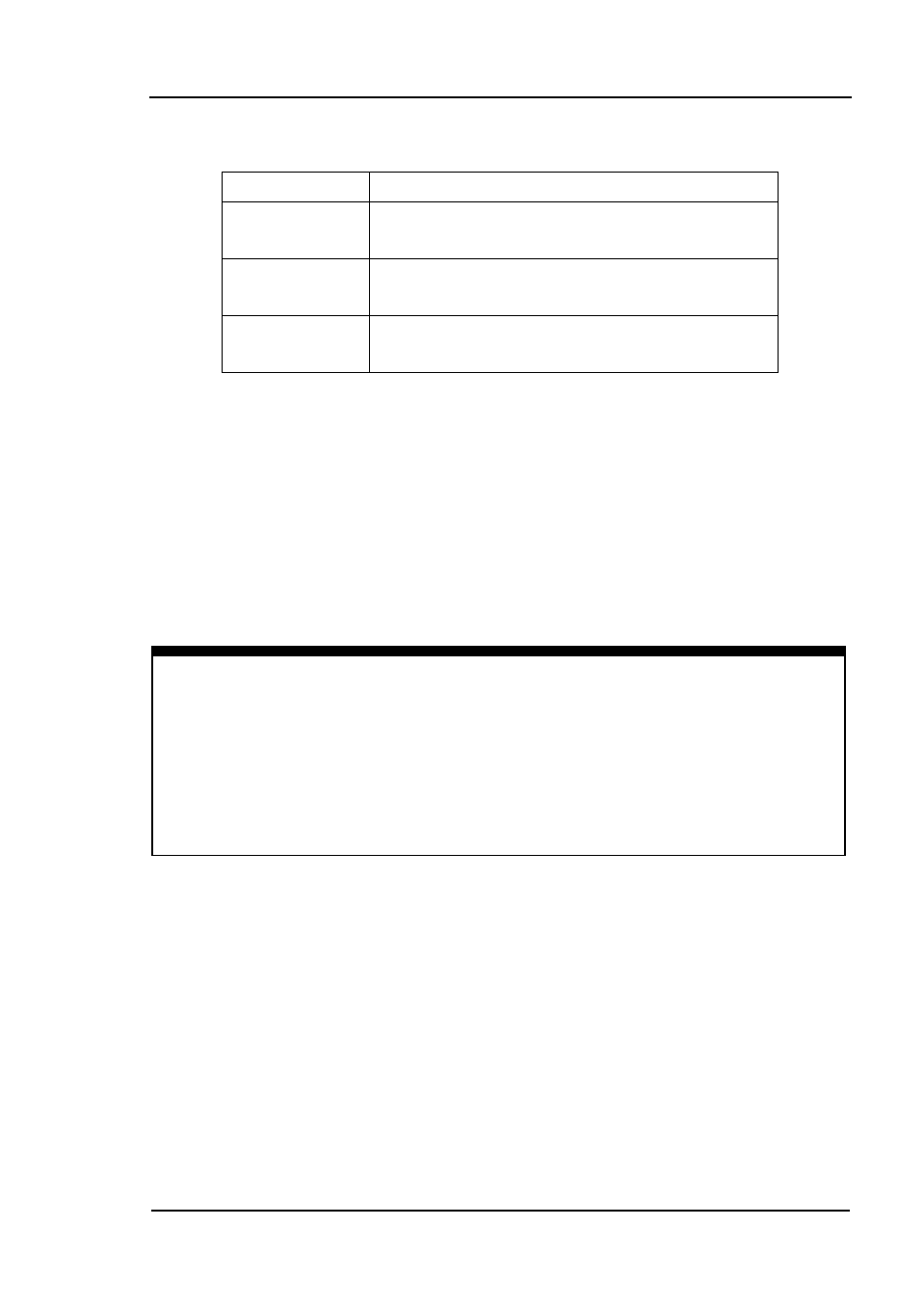
RIGOL
© 2007 RIGOL Technologies, Inc.
User’s Guide for DM3000 Series
1-37
Table 1- 13 Menu Description
Option Menu
Description
Auto
Start automatically adjustment range, and
banned manually adjustment range.
Range+
Start manually increased range, and banned
automatically adjustment range.
Range-
Start manually reduced range, and banned
automatically adjustment range.
Operation description:
When the input signal is beyond the current range of the measurement range, the
multimeter will show “OVER RANGE”.
After restarting and remote- replacement, range options will turn back default
option “Automatic choice range”.
When testing the Continuity and Checking the diodes, the range option are fixed.
The range of Continuity is 2KΩ while the diodes are 2V
DC.
NOTE
Other functions of the direction keys:
At measurement parameters setting menu, press the up and down keys to choose
setting areas.
At data input interface, press up and down keys to change the number.
Press left and right keys to change the different digits.