RIGOL M300 User Manual
Page 80
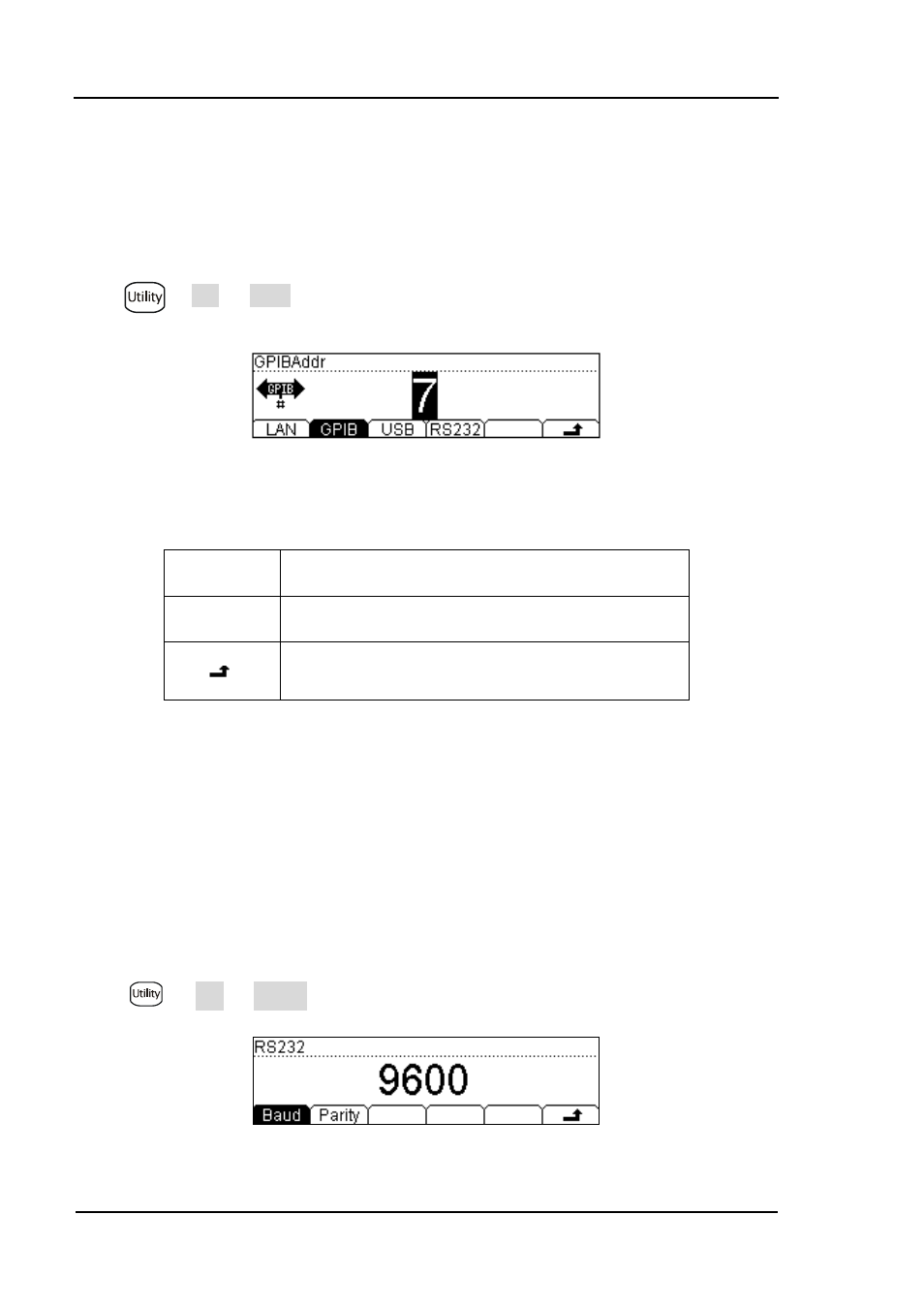
RIGOL
© 2007 RIGOL Technologies, Inc.
User’s Guide for DM3000 Series
2-32
2. To Set Up the GPIB Parameter
Each device on the GPIB (IEEE–488) interface must have a unique address. You can
set the address of the multimeter to any integer between 1 and 30. The default
address is “7” when the instrument is shipped from the factory.
Press I/O GPIB, enter the menu shown below:
Figure 2- 30 Set GPIB Address
Table 2- 25 Menu Description
Function
Menu
Description
Direction
Keys
The left and right keys alter the digit and the
up and down alter the value.
Save all changes, back to a higher level menu.
3. To Set Up the RS232 Parameters
Choose RS232 (serial data interface) interface. Proper configure the baud rate and
parity to make parameters the same as that settled in your computer. Make sure the
connection line is unbroken. The configuration is saved in inviolate memory and
shown in according menu.
Press
I/O RS232, enter the menu shown below:
Figure 2- 31 RS232 Setting Interface