Set up the i/o system – RIGOL M300 User Manual
Page 77
Advertising
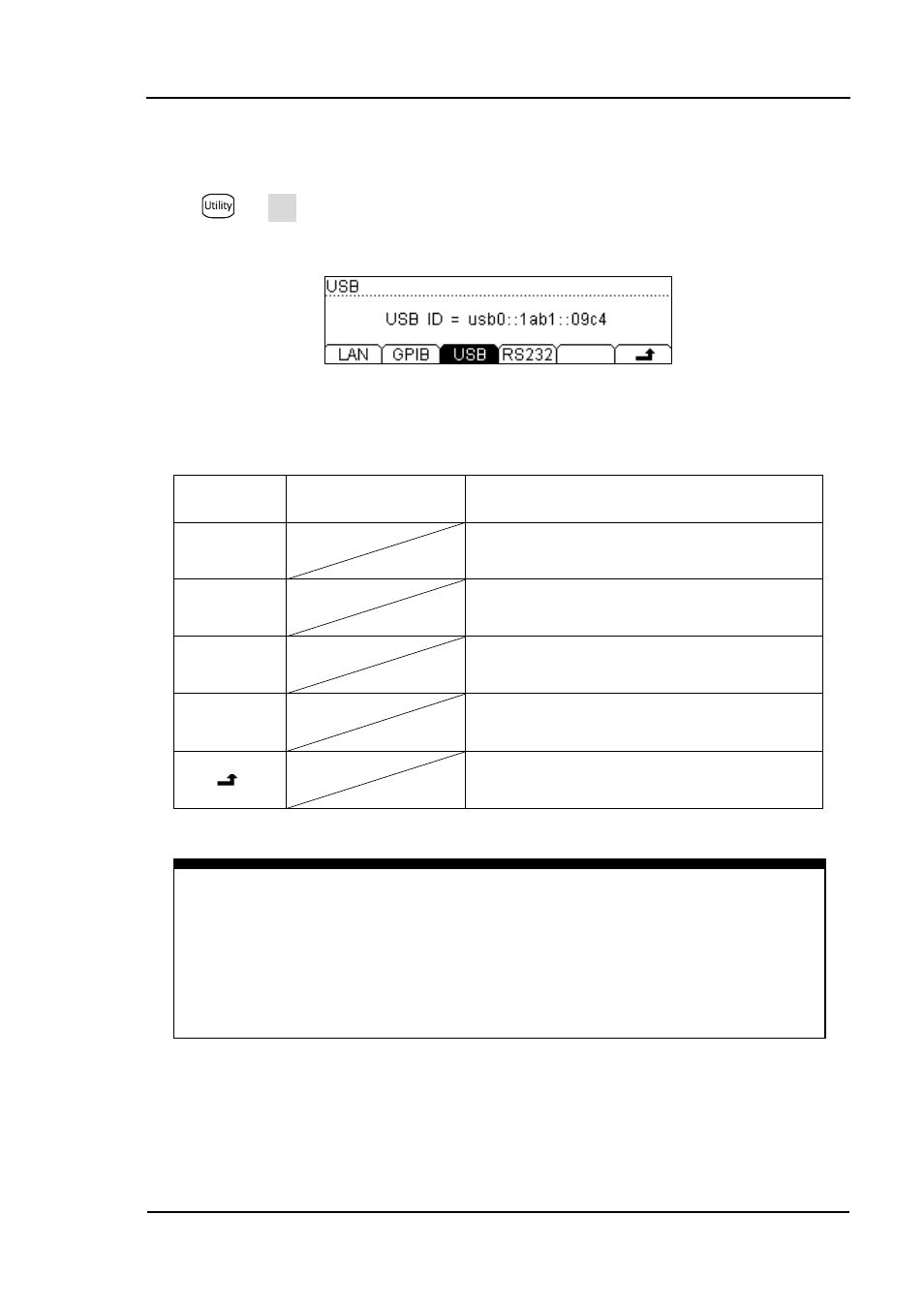
RIGOL
© 2007 RIGOL Technologies, Inc.
User’s Guide for DM3000 Series
2-29
Set Up the I/O System
Press
I/O, the display shows:
Figure 2- 27 I/O Setting Interface
Table 2- 22 Menu Description
Function
Menu
Settings
Description
LAN
Set up the LAN parameters.
GPIB
Set up the GPIB address. It ranges from
1 to 30.
USB
Check USB interface ID.
RS232
Set up the Baud Rate and Parity of the
serial communication.
Save all changes, back to a higher level
menu.
Operation introduction:
Remote control through LAN, GPIB (IEEE-488), USB and RS232
interface can be configured.
The I/O interface of GPIB, USB and RS232 only one could be used at the
same time.
Advertising