Frequency measurement – RIGOL M300 User Manual
Page 58
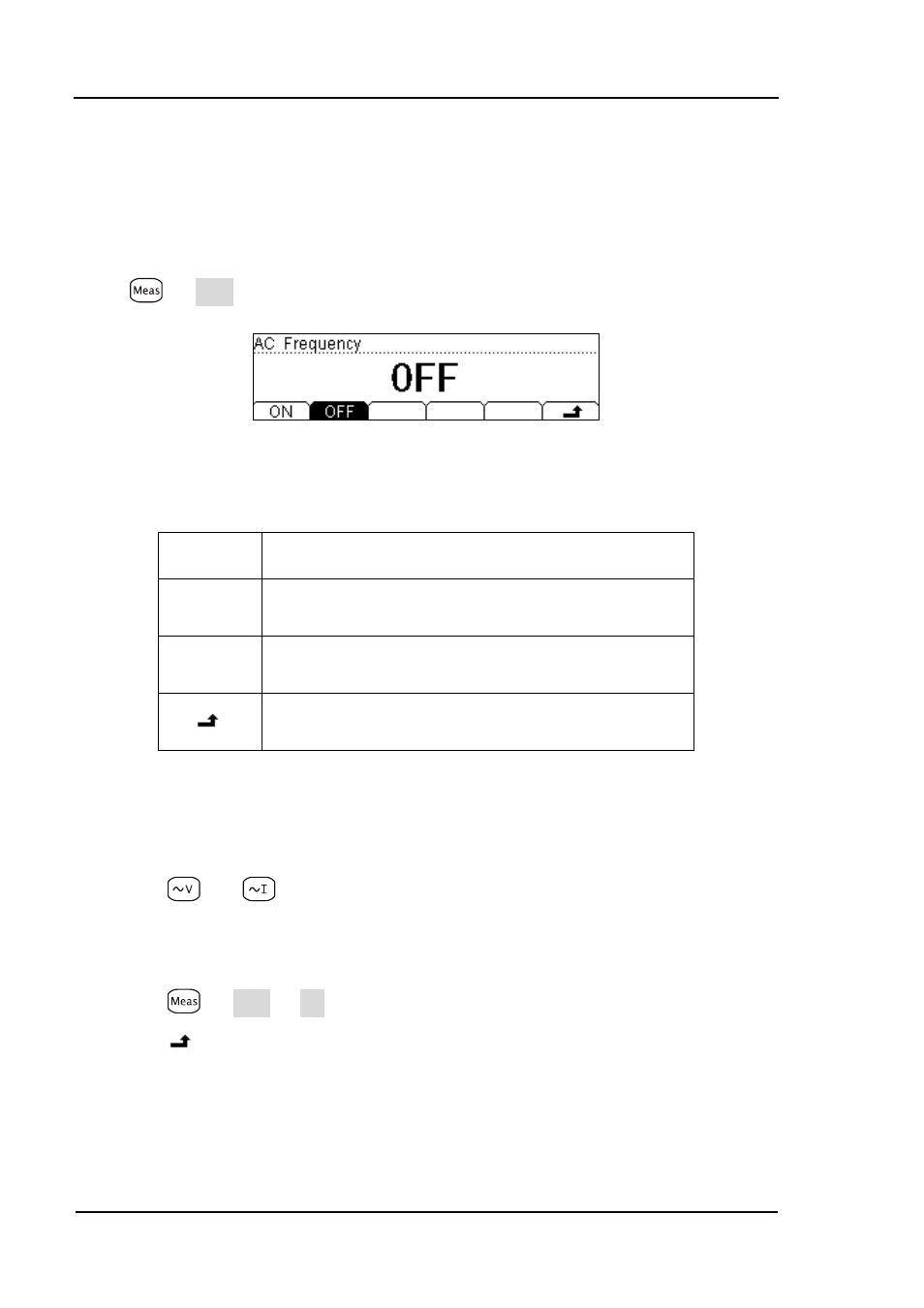
RIGOL
© 2007 RIGOL Technologies, Inc.
User’s Guide for DM3000 Series
2-10
Frequency Measurement
Frequency measurement function is used for measuring the frequency of AC signal
(voltage and current) only.
Press
Freq, the display shows:
Figure 2- 7 Enable or Disable the AC Frequency measurement
Table 2- 7 Menu Description
Function
Menu
Description
ON
Enable the Frequency Measurement of the AC
signal
OFF
Disable the Frequency Measurement of the AC
signal
Save all changes, back to a higher level menu.
Basic measurement:
1. Connect test leads as shown in Figure 2-8 (or Figure 2-9); red test lead to the HI
Terminal, black test lead to the LO Terminal.
2. Press
(or
) to select the AC voltage or current measurement function.
3. Choose the appropriate range.
4. Set up the AC Frequency Measurement.
Press
Freq On, to start the AC Frequency Measurement.
Press
to save all changes, back to a higher level menu.